2 system, 1 system information – Planet Technology FT-90X FT-906A20 User Manual
Page 17
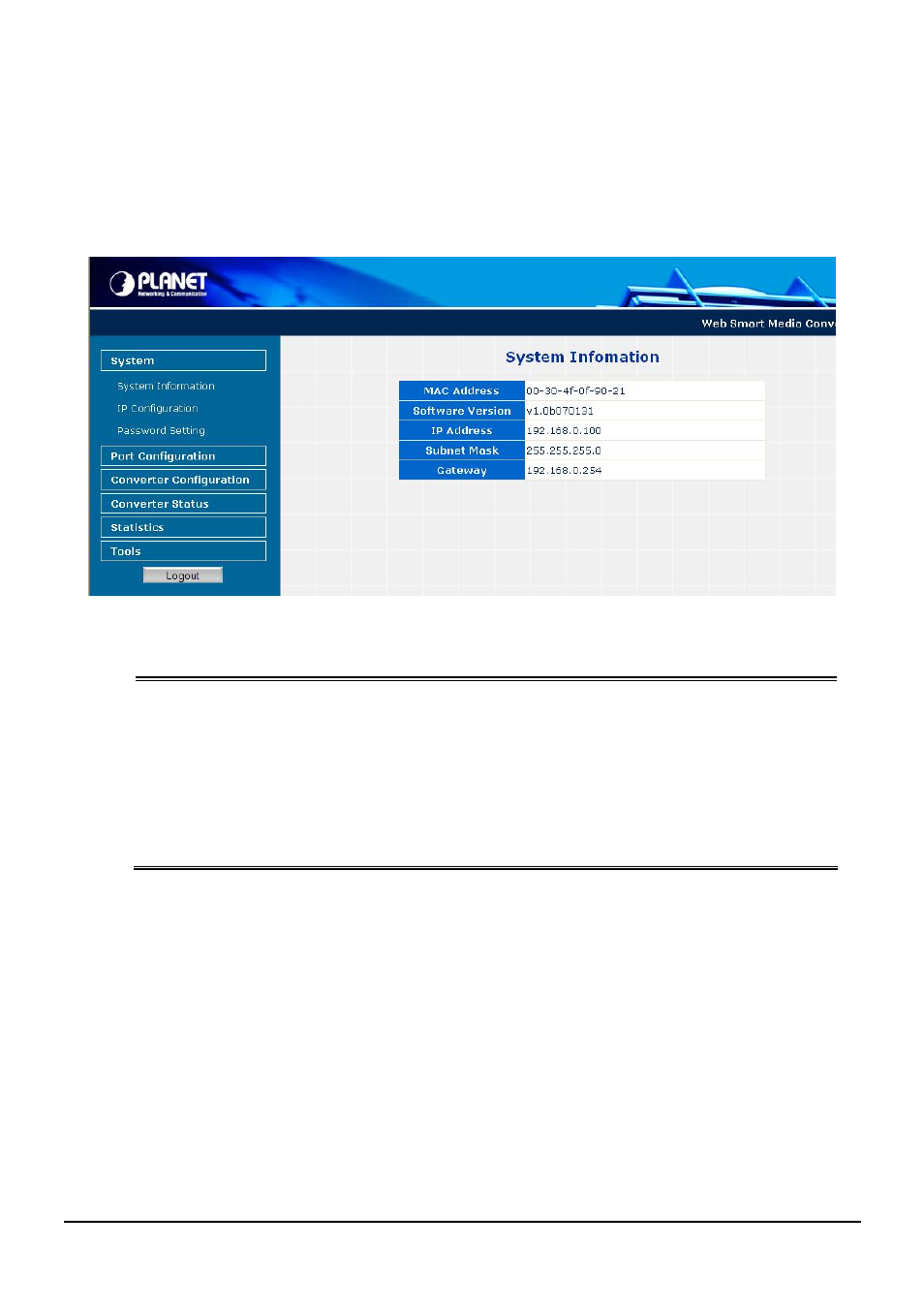
-14-
4.2 System
4.2.1 System Information
The System Information page provides information for the current device. System Info page helps a network manager to
identify the versions and IP Address etc. The screen in Figure 4-2 appears.
Figure 4-2
System Information screen
The page includes the following fields:
• MAC Address
Specifies the device MAC address.
• Software Version
The current software version running on the device.
• IP Address
The current IP Address of the device. The IP Address could be manual assigned.
• Subnet Mask
The current IP Subnet Mask setting on the device.
• Gateway
The default gateway for the IP interface. The factory default value is 192.168.0.1
This manual is related to the following products:
