44 setting v-chip (cont’d), Tv rating subratings – Philips 27DVCR55S User Manual
Page 44
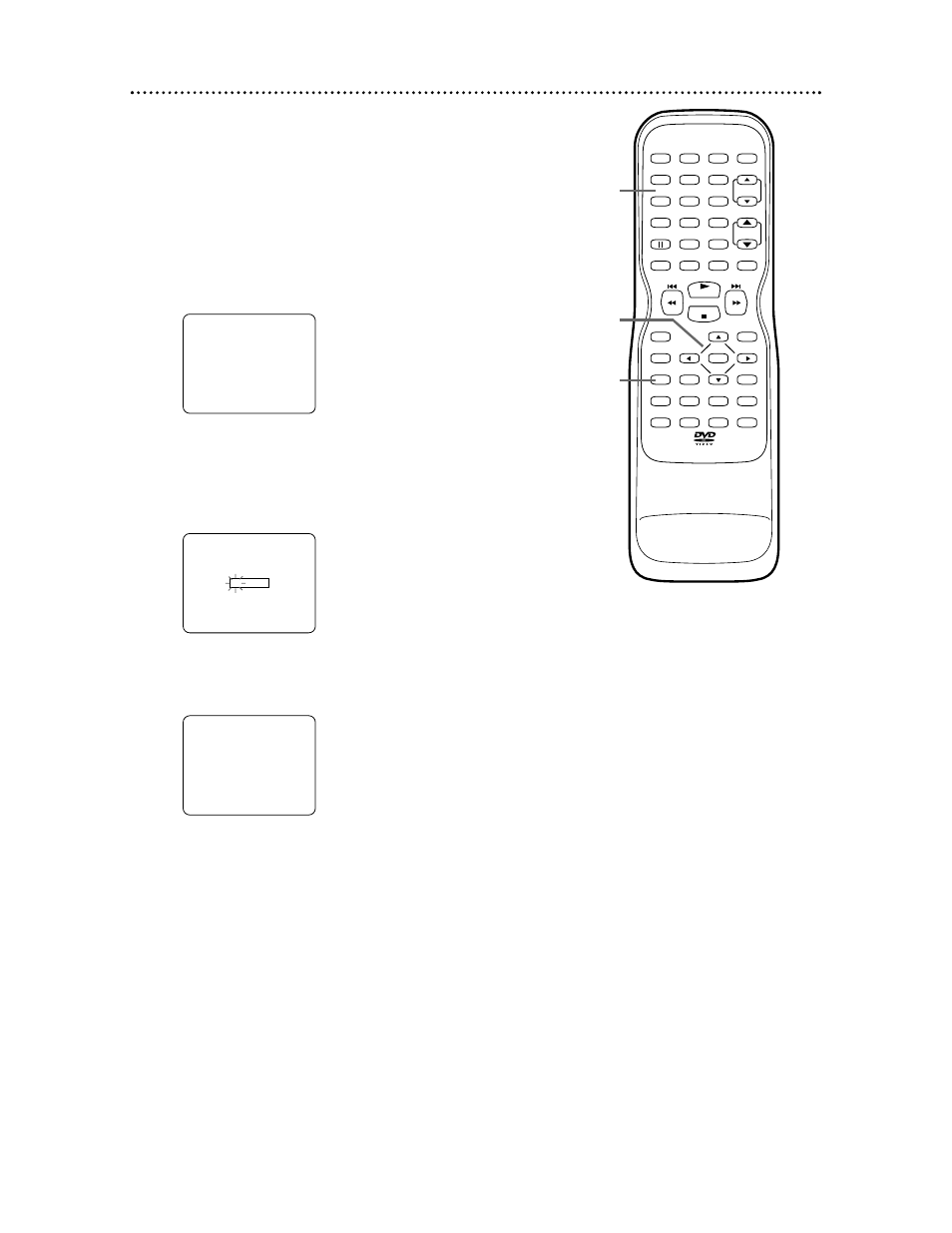
44 Setting V-Chip (cont’d)
TV Rating Subratings
When you select TV-Y7, TV-PG, TV-
14, or TV-MA, you can
use the subratings to block specific elements of program-
ming, such as language or violence.
1
Press SETUP.
2
Press ▲ or ▼ to select V-CHIP SET UP.
Press ENTER.
3
Press the Number buttons to enter the four-
digit access code. The default code is 0000 (if you
have not set up your own code yet or if there has
been a power failure).
4
Press ▲ or ▼ to select TV RATING.
Press ENTER.
– V-CHIP SET UP –
TV RATING
MPAA RATING
CHANGE CODE
B
ACCESS CODE
– – – –
– TV/VCR SETUP –
TIMER PROGRAMMING
SETTING CLOCK
CHANNEL SET UP
USER'S SET UP
V-CHIP SET UP
LANGUAGE [ENGLISH]
CAPTION [OFF]
ZERO RETURN
TIME SEARCH
INDEX SEARCH
B
PLAY
STOP
ENTER
RECORD
DISC
MENU
RETURN
TITLE
SETUP
A-B
REPEAT
SEARCH MODE
CLEAR
MODE
ANGLE
SUBTITLE
AUDIO
DISPLAY
SPEED
C.RESET
STANDBY-ON PICTURE
SELECT
SLEEP
CH.
VOL.
MUTE
ZOOM
1
2
3
4
5
6
7
8
9
0
+10
+100
REPEAT
PHILIPS
2,4
1
3
