Connect power – Philips AZ3856 User Manual
Page 11
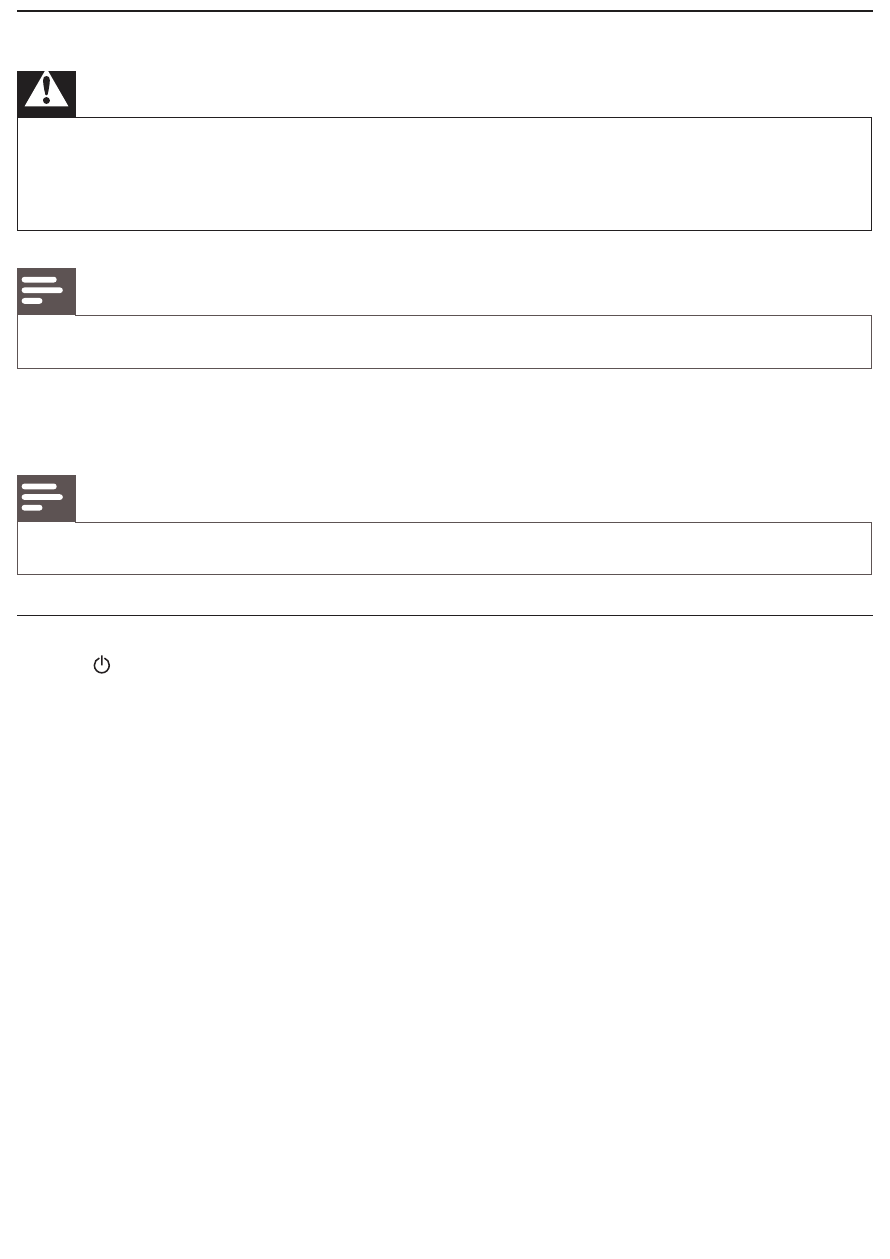
Connect power
Warning
Risk of product damage! Ensure that the power supply voltage corresponds to the voltage printed on the back
•
or the underside of the apparatus.
Risk of electric shock! When you disconnect the AC power, always pull the plug from the socket. Never pull
•
the cord.
Note
Install the apparatus near the power supply socket and where the power plug can be easily reached.
•
1 Connect the power adaptor to the DC input jack on the apparatus and to the power supply socket.
To switch the apparatus off completely, disconnect the power adaptor from the power supply
•
socket. (See 5)
Note
To save energy: after use, turn off the apparatus.
•
Turn on
1 Press .
The unit switches to the last selected source.
»
See also other documents in the category Philips CD-players:
- AZ382 (14 pages)
- AZ 7272 (25 pages)
- AZ1006CD (15 pages)
- CD 482 (10 pages)
- ACT500/01 (2 pages)
- AZ7794 (2 pages)
- AX3218 (14 pages)
- AZ102IN (2 pages)
- AZ9203/11 (62 pages)
- AZ1015 (2 pages)
- 170C5 (89 pages)
- AX1000/11AX1000/11 (17 pages)
- AZ 6805 (20 pages)
- AZ 7465 (22 pages)
- AZ 6188 (21 pages)
- AQ 5040 (5 pages)
- AZ 7183 (26 pages)
- MAGNAVOX AZ1518 (22 pages)
- AZ5140/98 (2 pages)
- AX2401 (2 pages)
- AZ 6897 (12 pages)
- CDR880BK (2 pages)
- CDR880BK (19 pages)
- AZ 7566 (20 pages)
- AX 5100/01 (9 pages)
- AX5319 (13 pages)
- AJ100 (17 pages)
- AJ100 (2 pages)
- AZ 8040 (15 pages)
- AK 691 (14 pages)
- AX5122 (10 pages)
- CDI200/37 (24 pages)
- CD 750 (18 pages)
- AZ 1565/00 (63 pages)
- AZ 7482/00 (20 pages)
- CD 624 (14 pages)
- AX5200 (2 pages)
- AZ 8214 (14 pages)
- AX3311 (6 pages)
- AZ 7474 (20 pages)
- AZ5150 (20 pages)
- CDI740/05 (20 pages)
- AK 640 (16 pages)
- CD163/05 (12 pages)
- AZ102H (14 pages)
