Tape, Loading a tape, Tape playback – Philips FW320C User Manual
Page 20: Rewind/fast forward, 20 english, Tape 1, Tape 2
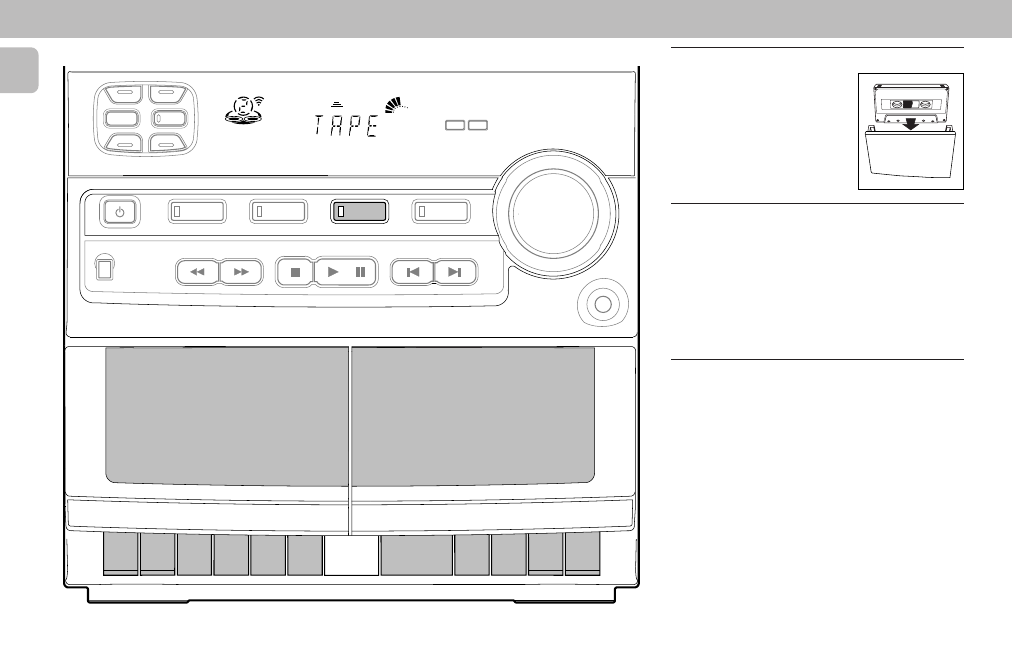
20
English
TAPE
Loading a tape
• Press STOP•OPEN.
• The tape deck door opens.
• Load the tape with the open side
downward and the full spool to
the left.
• Close the tape deck door.
Tape Playback
1 Press TAPE to select TAPE mode.
™ "TAPE" will be displayed.
2 Load the tape into the selected tape deck.
3 Press PLAY É to start playback.
• To interrupt playback, press PAUSE.
• To resume playback, press PAUSE again.
4 Press STOP•OPEN to end playback.
Rewind/Fast Forward
At the stop mode
1 You can rewind or fast forward a tape by pressing à or
á respectively.
™ The tape will stop automatically at the end of
rewinding or fast forwarding.
2 Press STOP•OPEN to stop rewinding or fast
forwarding.
STEREO
FM
AM
PM
LW
MW
TIMER
SHUFFLE
REPEAT
PROGRAM
REPLAY
REC
HSD
MAX
NEWS
OPTIMAL
JAZZ
DSC
DBB
DIGITAL SOUND CONTROL
TECHNO
ROCK
CD
TUNER
TAPE
AUX
STANDBY.ON
CD
1 • 2 • 3
BAND
TAPE 1 • 2
VIDEO
n
TIMER
CLOCK
PROGRAM
RDS
NEWS!
DEMO
TUNING
▲
▲
▲ ▲
STOP•CLEAR
SEARCH
PLAY
PAUSE
PREV
NEXT
PRESET
▲
▲
DUBBING
NORMA• HIGH
• FAST
• NORMAL
DUBBING
RECORD
REPLAY
MIC
LEVEL
• MAX
TAPE 1
RECORD
PLAY
STOP
.
OPEN
PAUSE
▲
▲ ▲
▲
▲
PLAY
STOP
.
OPEN
PAUSE
▲ ▲
▲
▲
▲
TAPE 2
I S
DBB
MA
STER VOLUME
