Primera Technology CD/DVD Duplication System DUP-07 User Manual
Page 56
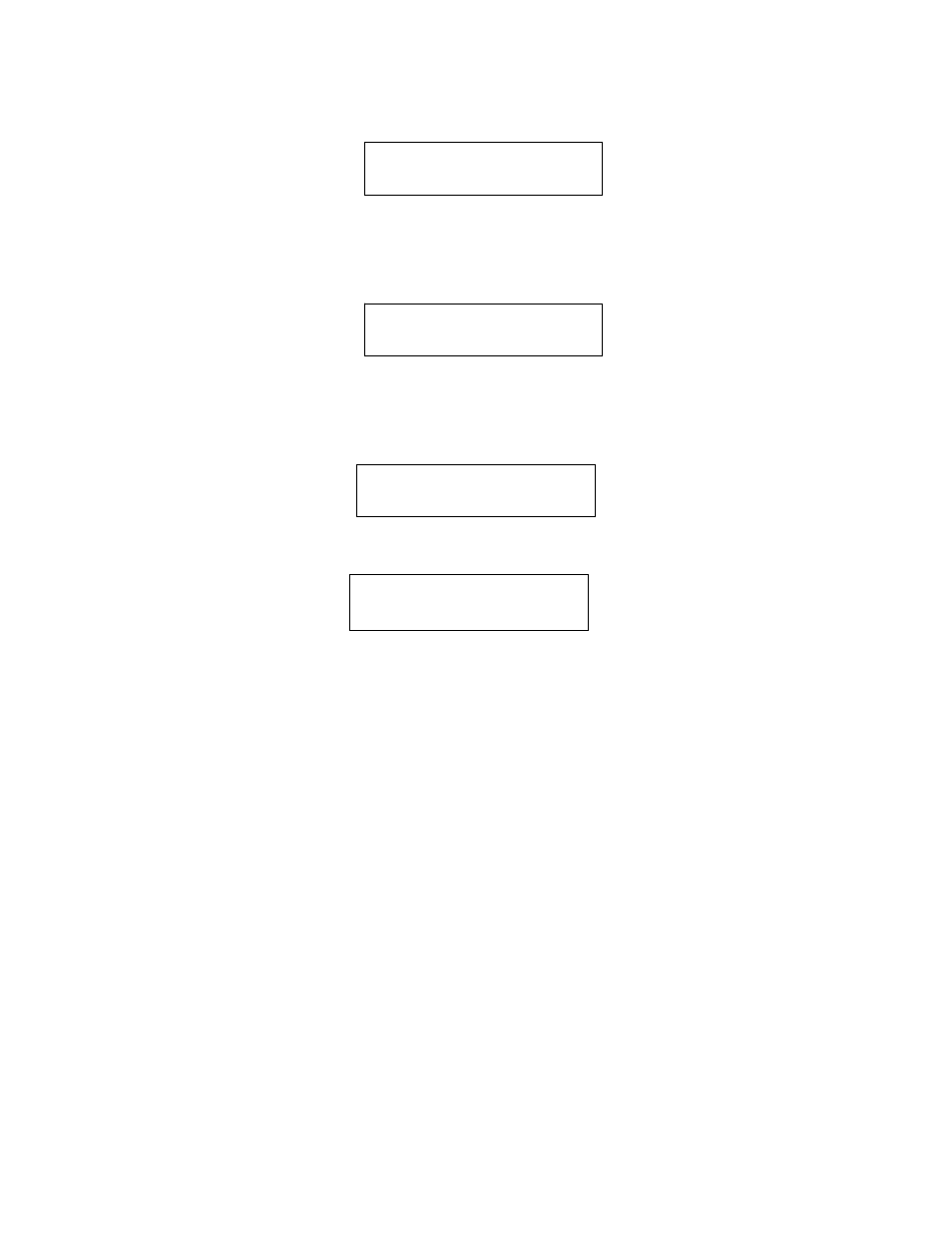
- 53 -
19. Since we have finished selecting all of our tracks. Press “>>”
button to continue to finalize. You shall see the following
screen:
20. Press “>>” button again to confirm the finalization and you
shall see the following screen:
21. When the whole process completes, your mixed copy will be
ejected and you shall see the following:
Then, you will be directed back to the main menu:
Total: 2 Trk 9m:47s
Confirm to Finalize?
Job Completed!
Press OK to Finish
Processing to Disc..
10%
DUPLICATOR 5.00
11.Edit Audio Tracks
