Primera Technology CD/DVD Duplication System DUP-07 User Manual
Page 53
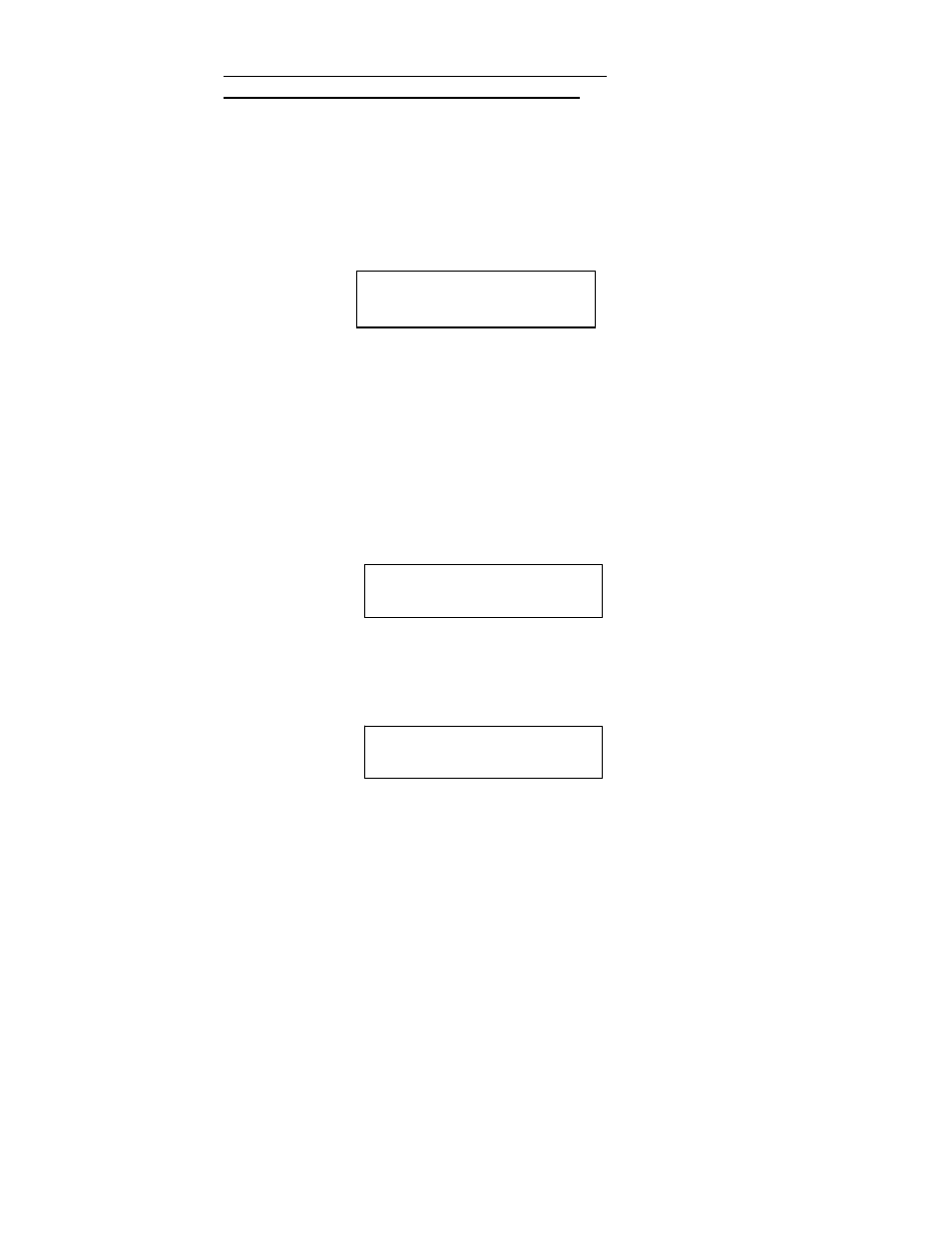
- 50 -
Example of Editing Audio Tracks to Hard Drive
(For Duplicators with Hard Drive Installed):
We need to create a new Audio CD from 2 different Discs.
CD1: song 2, and song 4
CD2: song 3, song 4 and song 5
1. Go to function 11. Edit Audio Track
2. Press “>>” button.
3. Use UP or DOWN arrow button to select “Hard Drive”. Then
press “>>” button.
4. Insert CD1 into the Master Reading Tray and a blank to Writer
Tray 1.
5. Wait until the following screen appears.
6. Use the UP or DOWN arrow button until you see “Track 2” on
the 2
nd
line, and then press “>>” to confirm. A “*” symbol will
appear on the left of “Track 2” like following:
7. Use the UP or DOWN arrow button until you see “Track 4” on
the 2
nd
line, and then press “>>” to confirm. A “*” symbol will
appear on the left of “Track 4” like following:
Total: 0 Trk 0m:00s
Track 1: 4m:03s
Total: 1 Trk 4m:49s
*Track 2: 4m:49s
DUPLICATOR 5.00
11.Edit Audio Tracks
