Primera Technology CD/DVD Duplication System DUP-07 User Manual
Page 44
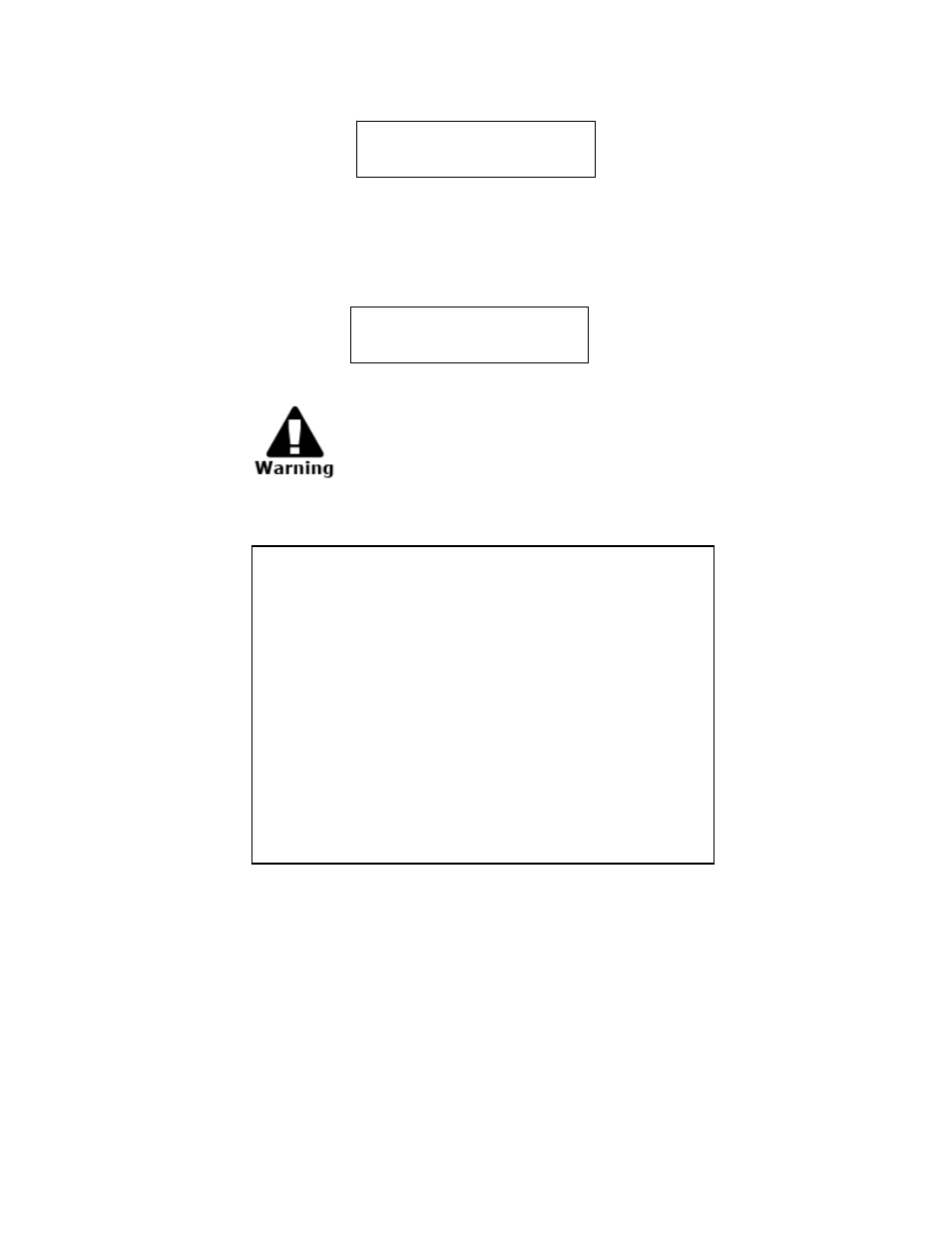
- 41 -
4. Press “>>” to enter Partition Size Menu and you shall
see the following:
5. Use UP or DOWN arrow button to find the desired
partition size and then press “>>” to submit your
selection. Then you will be directed back to Hard Drive
Setup Menu.
Please keep in mind that if you alter the partition
size, all previous data/video stored on the hard
drive will be lost and you will only be able to load
media with less than specified partition size
capacity.
NOTES
Hard Drive Setup
6.Partition Size
Partition Size
Auto
