Switch sw2-4: remote digital loopback type, Switch sw2-5 front panel switches, Switch sw2-6: v.54 response disabled (default) – Patton electronic 2701/B User Manual
Page 12
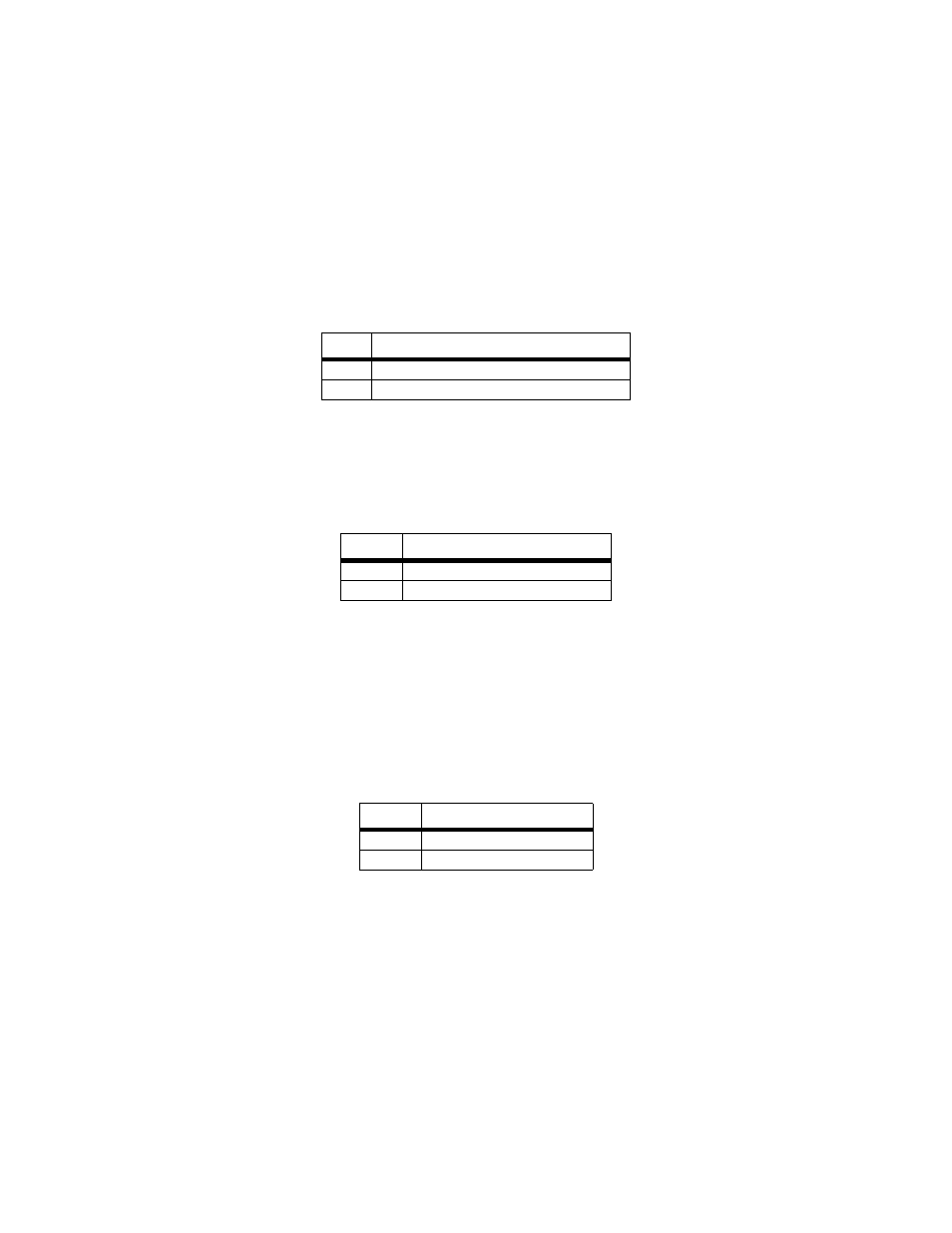
12
Switch SW2-4: Remote Digital Loopback Type
The user can set this switch to select the type of remote loop that will be
initiated by the Model 2701. If set to V.54, the Model 2701 will initiate a
V.54 loop when Remote Loop is selected by the front panel switches. If
set to CSU, the Model 2701 will initiate a CSU loop when Remote Loop
is selected by the front panel switches.
Switch SW2-5 Front Panel Switches
As the Front Panel Switches may be inadvertently toggled, or in the
event that the end-user may not need to use the switches, the installer
may disable the front panel switches. Set Switch S2-5 to determine
whether the front-panel toggle switches are active or inactive.
Switch SW2-6: V.54 Response Disabled (default)
V.54 Response is a special in-band loopback facility that sends a
pseudo-random pattern over the data stream. This is the only loopback
that the unit can initiate. This is useful for campus applications when you
need to put a remote unit in loopback. The unit responds to the V.54 loop-
back command, and the whole process takes only a few seconds to com-
plete. When V.54 Loopback is disabled, the unit will not be able to send
or respond to V.54 loopback commands. The duration of the loopback is
limited by the loopback timeout setting.
S2-4
RDL Type
Off
Initiate a V.54 RDL loop when selected
On
Initiate a CSU loopback when selected
SW2-5
Option
Off
Front Panel Switches Enabled
On
Front Panel Switches Disabled
SW2-6
Option
Off
V.54 Response Enabled
On
V.54 Response Disabled
