Troubleshooting – Philips DVDR3512V User Manual
Page 63
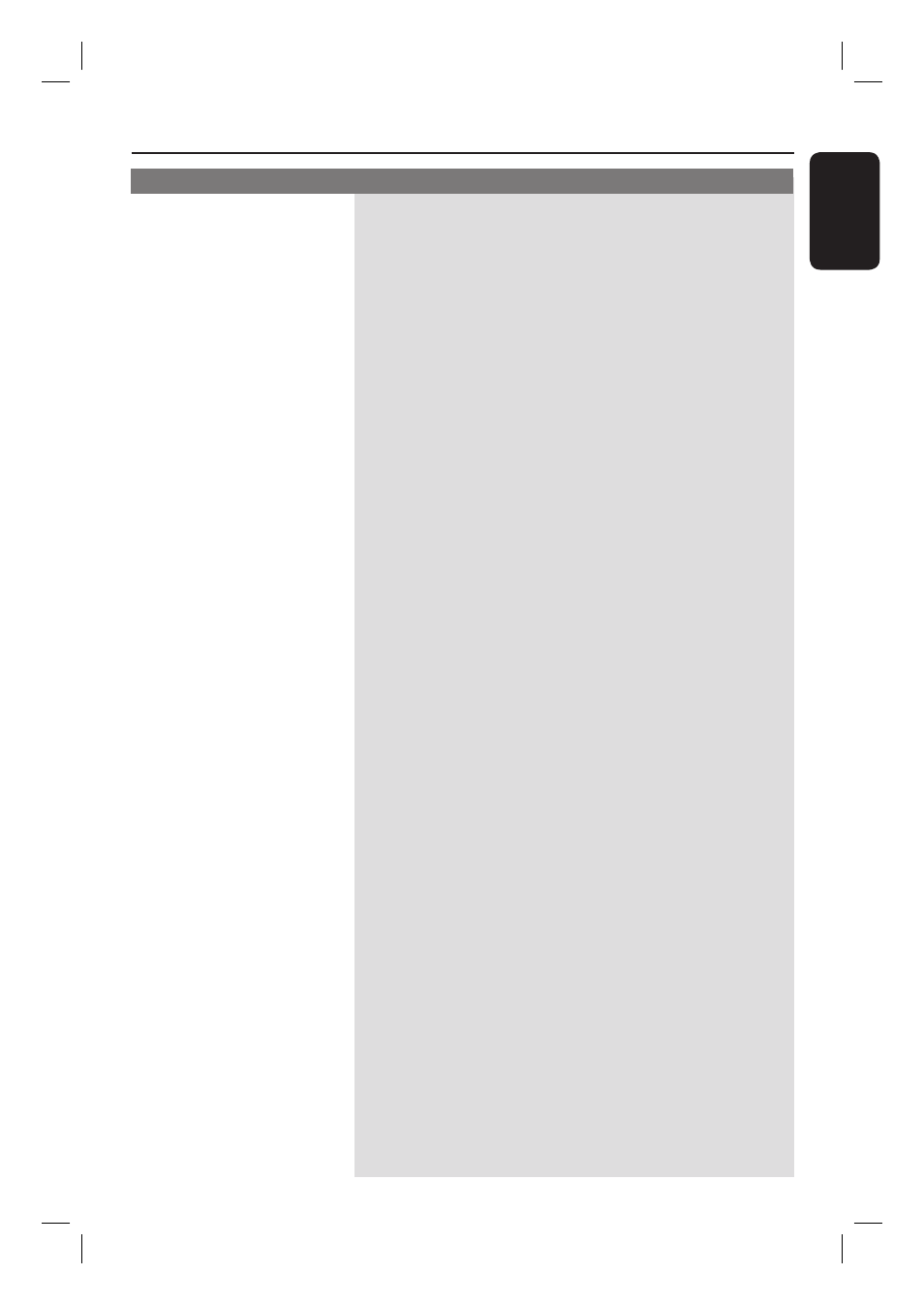
English
63
Problem
(General)
Solution
Troubleshooting
(continued)
No sound.
No TV signal received
from the recorder.
TV channel is fuzzy or
distorted.
Unable to eject disc tray.
The recorder clock
settings are different from
the current time.
– Check the audio connections, the red and white sockets.
Read chapters “Getting Started - Connecting the audio
cables” for details.
– Set the Digital output correctly, based on the equipment
you connected to the DVD recorder. Read chapter
“Setup Menu Options – Playback settings – Digital Audio
Output” for details.
– Have your antenna or cable TV signal checked.
– Install the TV channel. Read chapter “Step 3: Installation
and Setup - Setting the TV channel programmes” for
details.
– Check the video connection between the DVD recorder
and the TV.
– Further fi ne-tune the signal of the TV channel. Read
chapter on “Setup Menu Options - Channel Setup
Settings - Modify Channel Information”.
– Press P +/- to search for the same TV channel which
may have a clearer picture.
– Exit from any system or recording menu until you see
the Philips wallpaper on the screen.
– Press STOP to stop any playback or recording. Then
press OPEN/CLOSE to eject the disc tray.
– The power supply to the recorder may have been
disconnected. Reconnect the power supply
– Set the system clock correctly. See the chapter “Setup
Menu Options - Clock Settings”.
– Check that the desired timer recording is correct. See
chapter “Recording - Timer Recording”.
DVDR3510V_eng_26244.indd 63
DVDR3510V_eng_26244.indd 63
2007-08-01 1:46:25 PM
2007-08-01 1:46:25 PM
