Top view—on-screen display (osd) buttons and leds – Planar PR Line PR5022 User Manual
Page 11
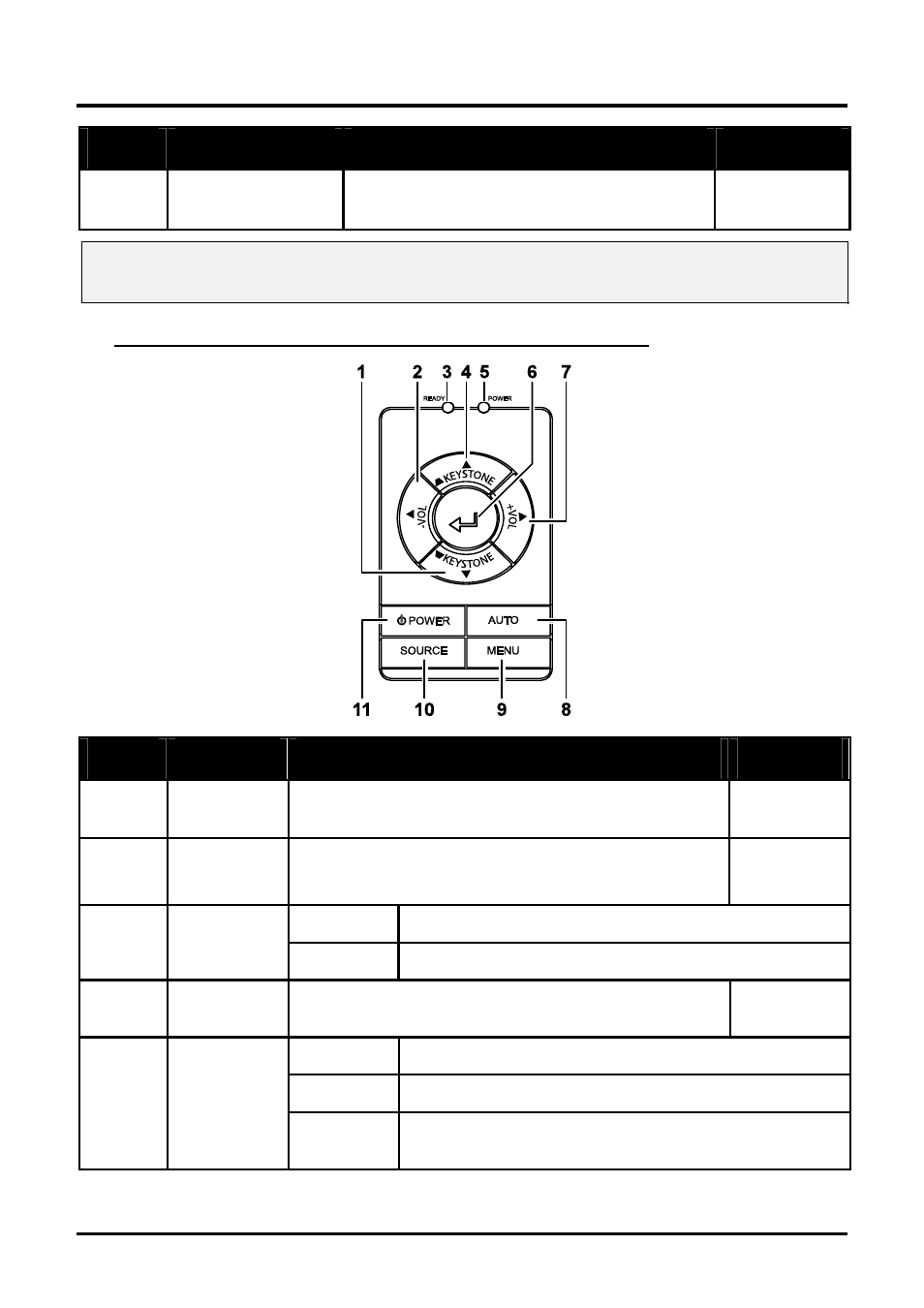
DLP
®
Projector – User’s Manual
Item
Label
Description
See page:
8.
Height-adjuster but-
ton
Push to release height adjuster
Important:
Ventilation openings on the projector allow for good air circulation, which keeps the projector lamp cool.
Do not obstruct any of the ventilation openings.
Top view—On-screen Display (OSD) buttons and LEDs
Item
Label
Description
See page:
1.
Keystone/
Down cursor
Corrects image-trapezoid (wider bottom) effect
Navigates and changes settings in the OSD
2.
VOL-/
Left cursor
Decreases volume
Navigates and changes settings in the OSD
Orange
Lamp ready—you can safely turn on or off the projector
3.
Ready LED
Flashing
Lamp not ready—do not press the power button
4.
Keystone/
UP cursor
Corrects image-trapezoid (wider top) effect
Navigates and changes settings in the OSD
Green
Unit is powered on and working correctly
Off
Unit is powered off
5.
Power LED
Flashing
Operational error code
(refer to “LED Error Messages” on page 40)
– 3 –
