Selecting language – Proxima ASA Proxima PROAV9350 User Manual
Page 41
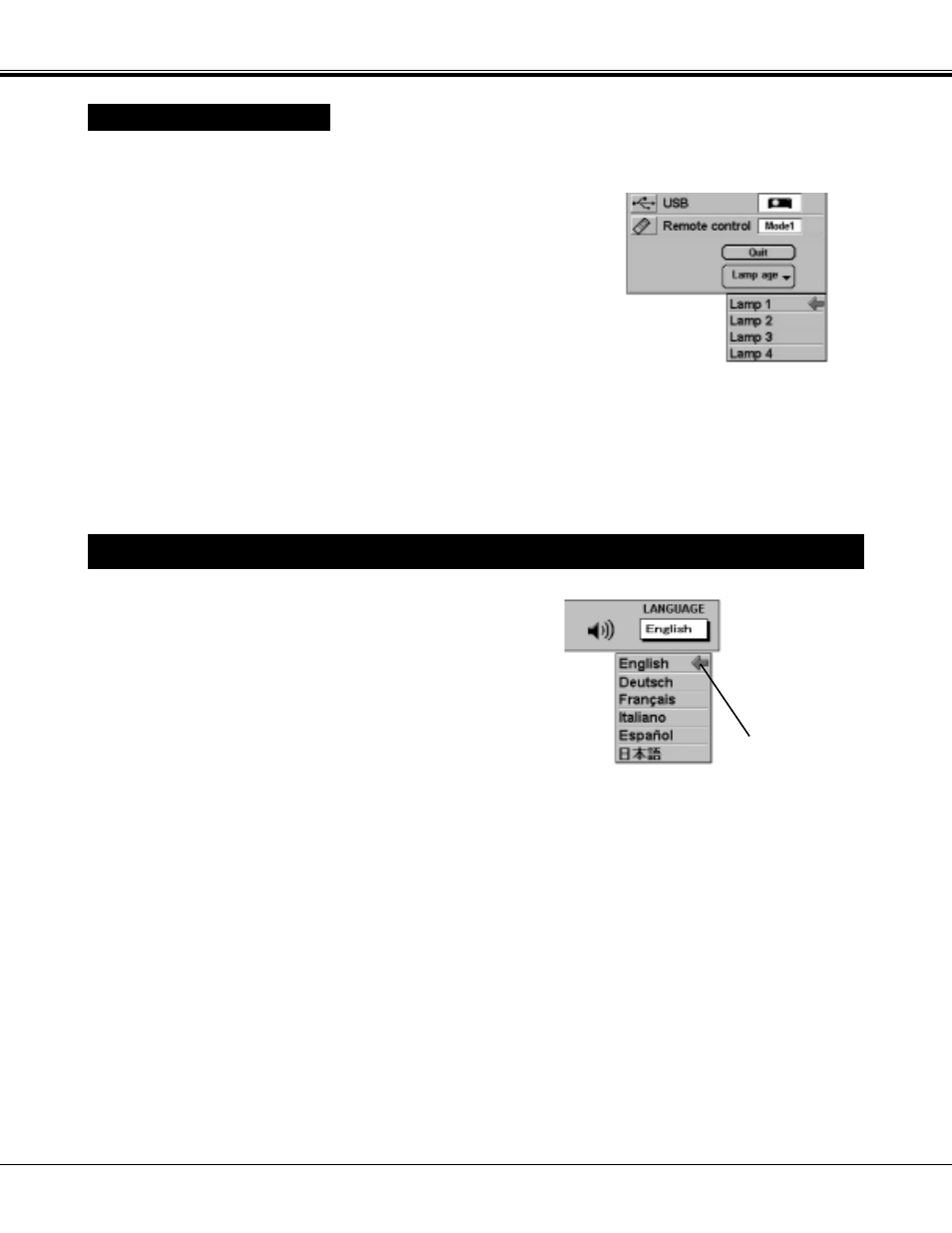
41
Lamp replacement monitor timer
SELECTING LANGUAGE
Press the MENU button and the ON-SCREEN MENU will
appear. Press POINT LEFT/RIGHT buttons to select
LANGUAGE and press the SELECT button. Another dialog box
LANGUAGE Menu will appear.
Press the POINT DOWN button and a red-arrow icon will
appear. Move the arrow to the language that you want to set,
and then press the SELECT button.
1
2
The language used in the ON-SCREEN MENU is selectable
from among English, German, French, Italian, Spanish and
Japanese.
Move the Pointer to the
language that you want
to set, and then press
the SELECT button.
SETTING
Be sure to reset the Lamp Replacement Monitor Timer when the Lamp Assembly is replaced. When the Lamp
Replacement Monitor Timer is reset, the LAMP REPLACEMENT indicator stops lighting.
Turn the projector on, and press the MENU button and the ON-
SCREEN MENU will appear. Press the POINT LEFT/RIGHT buttons to
select SETTING and press the SELECT button. Another dialog box
SETTING MENU will appear.
1
Press the POINT DOWN button and a red-arrow icon will appear.
Move the arrow to “Lamp age” and then press the SELECT button.
2
Do not reset the Lamp Replacement Monitor Timer, except after the lamp is
replaced.
Select [Yes] to reset the Timer.
4
Move the arrow to replaced lamp number and then press the SELECT
button. The message "Lamp replace monitor Reset?" is displayed.
3
NOTE: Be sure to reset correct lamp number otherwise LAMP
REPLACEMENT indicator continues lighting.
