Option menu, Menu operation, Option setting -- teletext setting – Palsonic TFTV-430 User Manual
Page 28
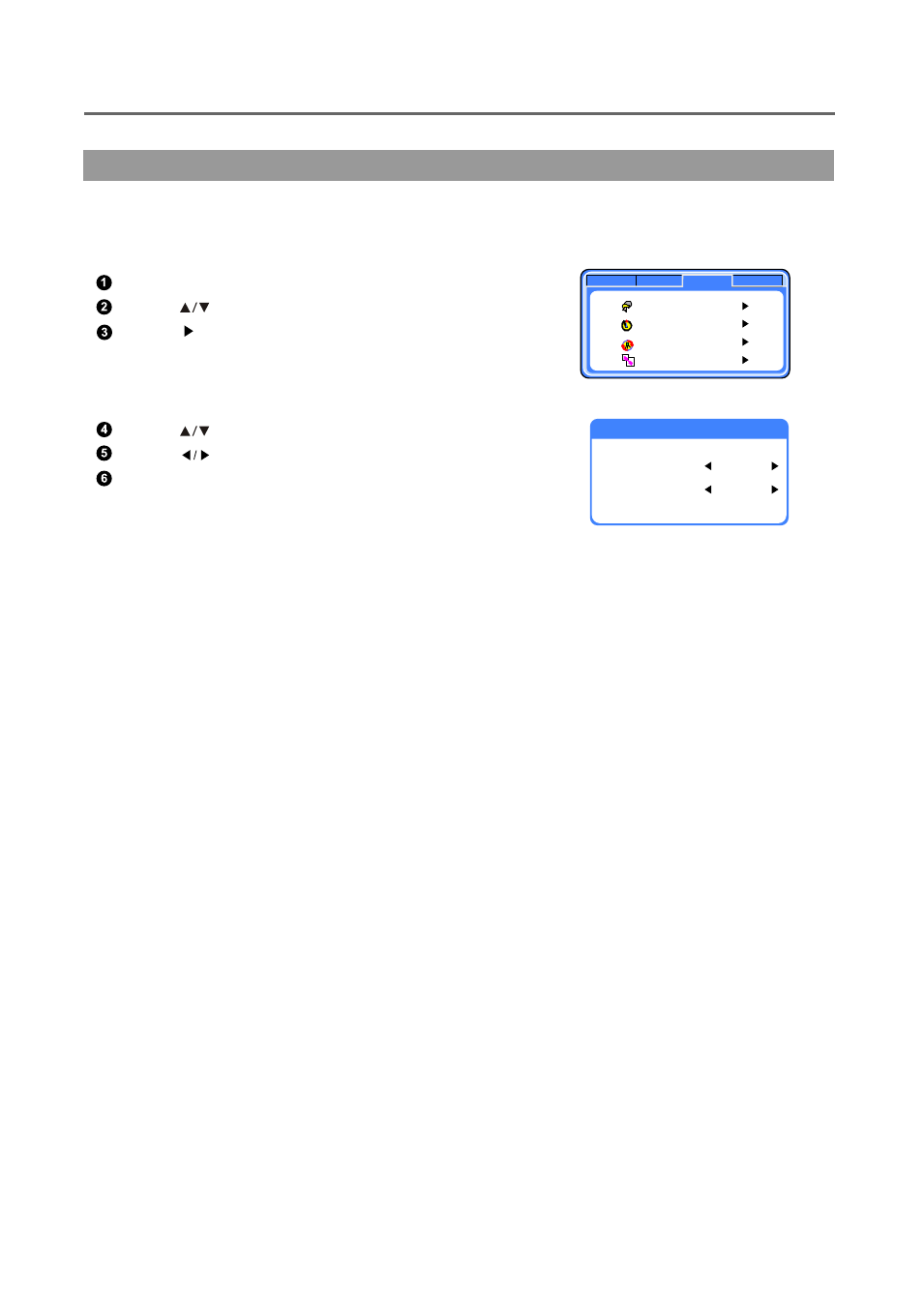
Option Menu
-26-
Menu Operation
In Teletext mode, you can enter the menu and set Teletext language and region.
For the other operations, please refer to page 32.
Press "MENU" button to select "Option" mode.
Press " " buttons to select "Teletext Setting".
Press " " button to enter.
Press " " buttons to select the item to be changed.
Press " " buttons to adjust the setting.
Press " EXIT" button to quit.
Five options of language: English / Russian / Spanish /
French / Arabic.
Two options of regions: West/East.
Option Setting -- Teletext Setting
Option
Picture
TV
PC
OSD Set
Timer Setting
Display Setting
Teletext Setting
Teletext setting
Language
Region
Eng
West
See also other documents in the category Palsonic Televisions:
- 3400 (19 pages)
- 4910 (19 pages)
- 6138 (18 pages)
- HDMI TFTV812A (33 pages)
- 3430GM (29 pages)
- 6840TS (30 pages)
- 5159P (19 pages)
- PDP4290HD (32 pages)
- 3499P (19 pages)
- 7128G (25 pages)
- TFTV-201 (33 pages)
- 7610WSPF (33 pages)
- 6820PF (25 pages)
- 5179G (24 pages)
- 5180G (28 pages)
- 5140TS (30 pages)
- 8110 (25 pages)
- TFTV580 (25 pages)
- TFTV490PBHD (1 page)
- 3410P (19 pages)
- 5159G (24 pages)
- PDP3280HD (36 pages)
- 6160G (25 pages)
- 8010PF (23 pages)
- N111 PDP4250 (41 pages)
- 6823G (25 pages)
- 3499G (31 pages)
- PDP 5000 (41 pages)
- 6850PF (26 pages)
- 6159 (20 pages)
- N111 TFTV553LEDR (40 pages)
- TFTV558HD (1 page)
- TFTV388HD (1 page)
- 5155PF (1 page)
- TFTV325FL (40 pages)
- 6845PFST (33 pages)
- 5169P (19 pages)
- 5110PF (20 pages)
- 6159G (25 pages)
- 5125PF (29 pages)
- 5169 (19 pages)
- 6158 (21 pages)
- PDP4225HD (37 pages)
- 3490 (18 pages)
