Dvd player connection – Palsonic TFTV-430 User Manual
Page 10
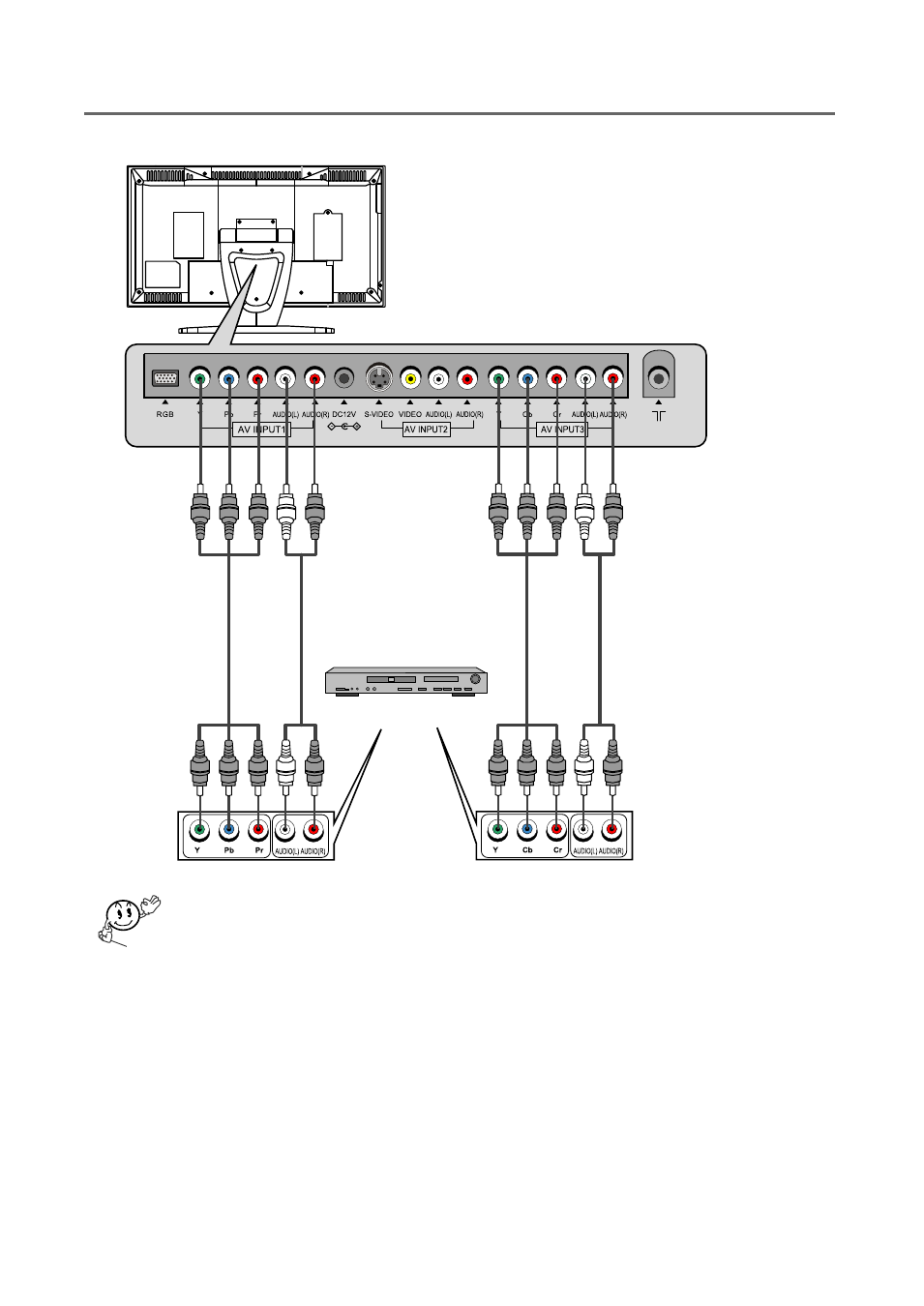
DVD Player Connection
-8-
Notes:
Please refer to the methods below to connect TV with DVD Component signal:
1. Connect YCbCr Cable and Audio Cable to corresponding Jacks of DVD
Please choose the "YCbCr" when you select viewing source.
2. Connect Progress Scan Cable and Audio Cable to the corresponding jacks of DVD.
Please choose "YPbPr" when you select viewing source.
P
ro
g
re
s
s
iv
e
S
c
a
n
C
a
b
le
A
u
d
io
C
a
b
le
A
u
d
io
C
a
b
le
C
o
m
p
o
n
e
n
t V
id
e
o
C
a
b
le
DVD Player
(White)
(Red)
(White)
(Red)
See also other documents in the category Palsonic Televisions:
- 3400 (19 pages)
- 4910 (19 pages)
- 6138 (18 pages)
- HDMI TFTV812A (33 pages)
- 3430GM (29 pages)
- 6840TS (30 pages)
- 5159P (19 pages)
- PDP4290HD (32 pages)
- 3499P (19 pages)
- 7128G (25 pages)
- TFTV-201 (33 pages)
- 7610WSPF (33 pages)
- 6820PF (25 pages)
- 5179G (24 pages)
- 5180G (28 pages)
- 5140TS (30 pages)
- 8110 (25 pages)
- TFTV580 (25 pages)
- TFTV490PBHD (1 page)
- 3410P (19 pages)
- 5159G (24 pages)
- PDP3280HD (36 pages)
- 6160G (25 pages)
- 8010PF (23 pages)
- N111 PDP4250 (41 pages)
- 6823G (25 pages)
- 3499G (31 pages)
- PDP 5000 (41 pages)
- 6850PF (26 pages)
- 6159 (20 pages)
- N111 TFTV553LEDR (40 pages)
- TFTV558HD (1 page)
- TFTV388HD (1 page)
- 5155PF (1 page)
- TFTV325FL (40 pages)
- 6845PFST (33 pages)
- 5169P (19 pages)
- 5110PF (20 pages)
- 6159G (25 pages)
- 5125PF (29 pages)
- 5169 (19 pages)
- 6158 (21 pages)
- PDP4225HD (37 pages)
- 3490 (18 pages)
