Setting off timer, Setting sleep timer – Palsonic 6140GY User Manual
Page 25
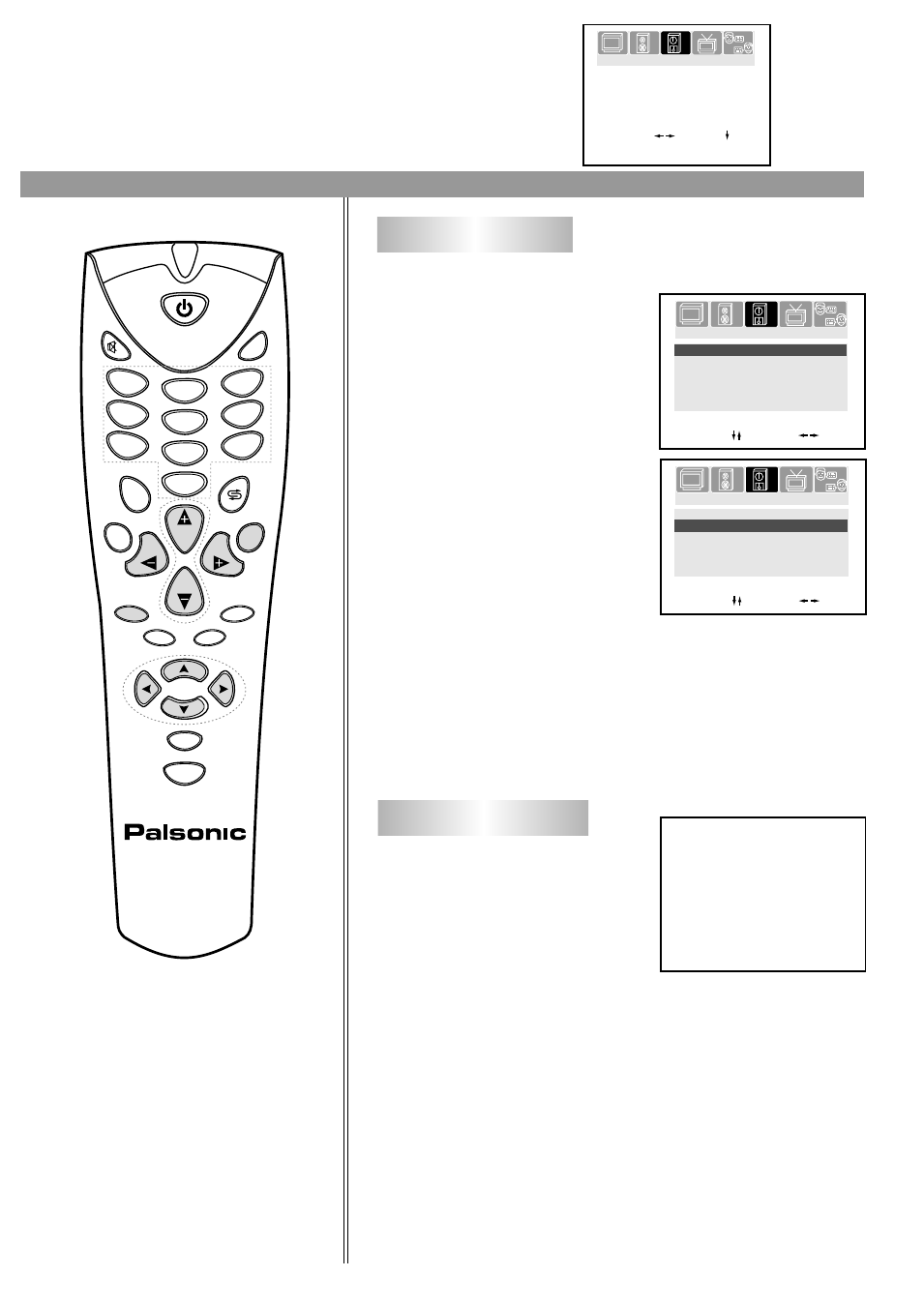
With the OFF timer. the TV will automatically switch to standby
mode at a preset time.
Setting OFF timer
23
1
2
3
4
5
6
7
8
9
0
MENU
CH
CH
VOL
VOL
AV
DSP
EDIT
SLEEP
SOUND
PIC
GAME
SYSTEM
SCAN
4
3
2
1
Press MENU button.
Press VOL+/- to select TIMER icon.
Press CH- to enter into TIMER menu.
In TIMER menu, press CH+/-
to select OFF TIMER.
Press VOL+ or VOL- to select
ONCE or EVERY.
If you set Off Timer to Once.
this occurs only once; If you
set Off Timer to Every, this
occurs every day. TO cancel
this function, set Off Timer to
Off.
Press CH- button.
Press VOL+ or VOL- to set the OFF time. The TV will turn
off at the designated time.
Note: to enable the OFF timer, you must first set Off Timer to
Once or Every. When you are setting the time by VOL+/-
button, if you press and hold, the time will increase or
decrease by 10 minutes.
For example, you would like the TV to turn off in 60 minutes,
you can press the SLEEP button repeatedly until the screen
displays 60 MIN.
To cancel the sleep timer, you can press the SLEEP button
repeatedly until OFF is displayed on the screen.
You can quickly set the
sleep timer by using SLEEP
button on the remote control.
With every press of this button
the sleep time changes in the
sequence of OFF, 120
MIN., 110MIN., ---- 10MIN.
3
2
1
PICTURE
TIMER
SOUND
TUNING SETUP
SELECT CONFIRM
OFF TIMER
ON TIMER
POS
CLOCK
PICTURE
TIMER
SOUND
TUNING SETUP
SELECT ADJUST
EVERY
0 : 00
EVERY
0 : 00
18
12 : 16 : 28
OFF TIMER
ON TIMER
POS
CLOCK
PICTURE
TIMER
SOUND
TUNING SETUP
SELECT ADJUST
EVERY
23 : 16
EVERY
0 : 00
18
12 : 16 : 28
SLEEP: 60 MIN.
Setting Sleep timer
