Sound adjustment, Adjusting volume – Palsonic 6140GY User Manual
Page 20
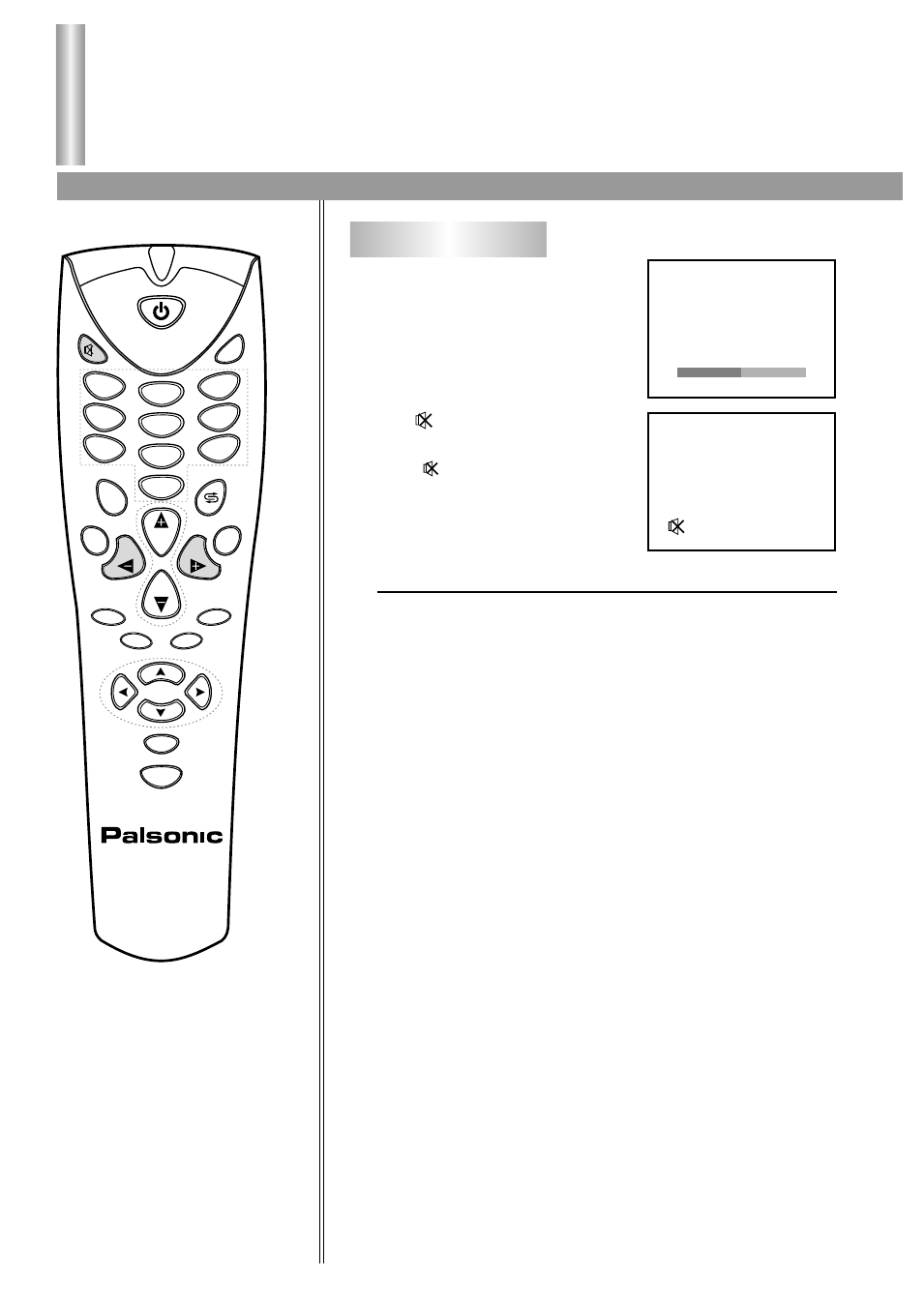
1
2
3
4
5
6
7
8
9
0
MENU
CH
CH
VOL
VOL
AV
DSP
EDIT
SLEEP
SOUND
PIC
GAME
SYSTEM
SCAN
1
18
Sound adjustment
Operations
Sound adjustment
Use VOL+ or VOL- button.
Press VOL+ button, the volume
increases;
Press VOL- button, the volume
decreases.
If you want to mute the sound,
press button on the remote
control.
To restore the sound, press
this button again.
You can also restore the sound by pressing VOL+ or VOL-
button.
Adjusting volume
2
Use (MUTE) button.
Notes:
VOLUME
50
See also other documents in the category Palsonic Televisions:
- 3400 (19 pages)
- 4910 (19 pages)
- 6138 (18 pages)
- HDMI TFTV812A (33 pages)
- 3430GM (29 pages)
- 6840TS (30 pages)
- 5159P (19 pages)
- PDP4290HD (32 pages)
- 3499P (19 pages)
- 7128G (25 pages)
- TFTV-201 (33 pages)
- 7610WSPF (33 pages)
- 6820PF (25 pages)
- 5179G (24 pages)
- 5180G (28 pages)
- 5140TS (30 pages)
- 8110 (25 pages)
- TFTV-430 (43 pages)
- TFTV580 (25 pages)
- TFTV490PBHD (1 page)
- 3410P (19 pages)
- 5159G (24 pages)
- PDP3280HD (36 pages)
- 6160G (25 pages)
- 8010PF (23 pages)
- N111 PDP4250 (41 pages)
- 6823G (25 pages)
- 3499G (31 pages)
- PDP 5000 (41 pages)
- 6850PF (26 pages)
- 6159 (20 pages)
- N111 TFTV553LEDR (40 pages)
- TFTV558HD (1 page)
- TFTV388HD (1 page)
- 5155PF (1 page)
- TFTV325FL (40 pages)
- 6845PFST (33 pages)
- 5169P (19 pages)
- 5110PF (20 pages)
- 6159G (25 pages)
- 5125PF (29 pages)
- 5169 (19 pages)
- 6158 (21 pages)
- PDP4225HD (37 pages)
- 3490 (18 pages)
