Tv set's rear, Both the c, Dvd player laser disc player etc – Palsonic 6140GY User Manual
Page 11: White (audio l/mono) :red (audio r, c, Green (y) :blue (c, Signals
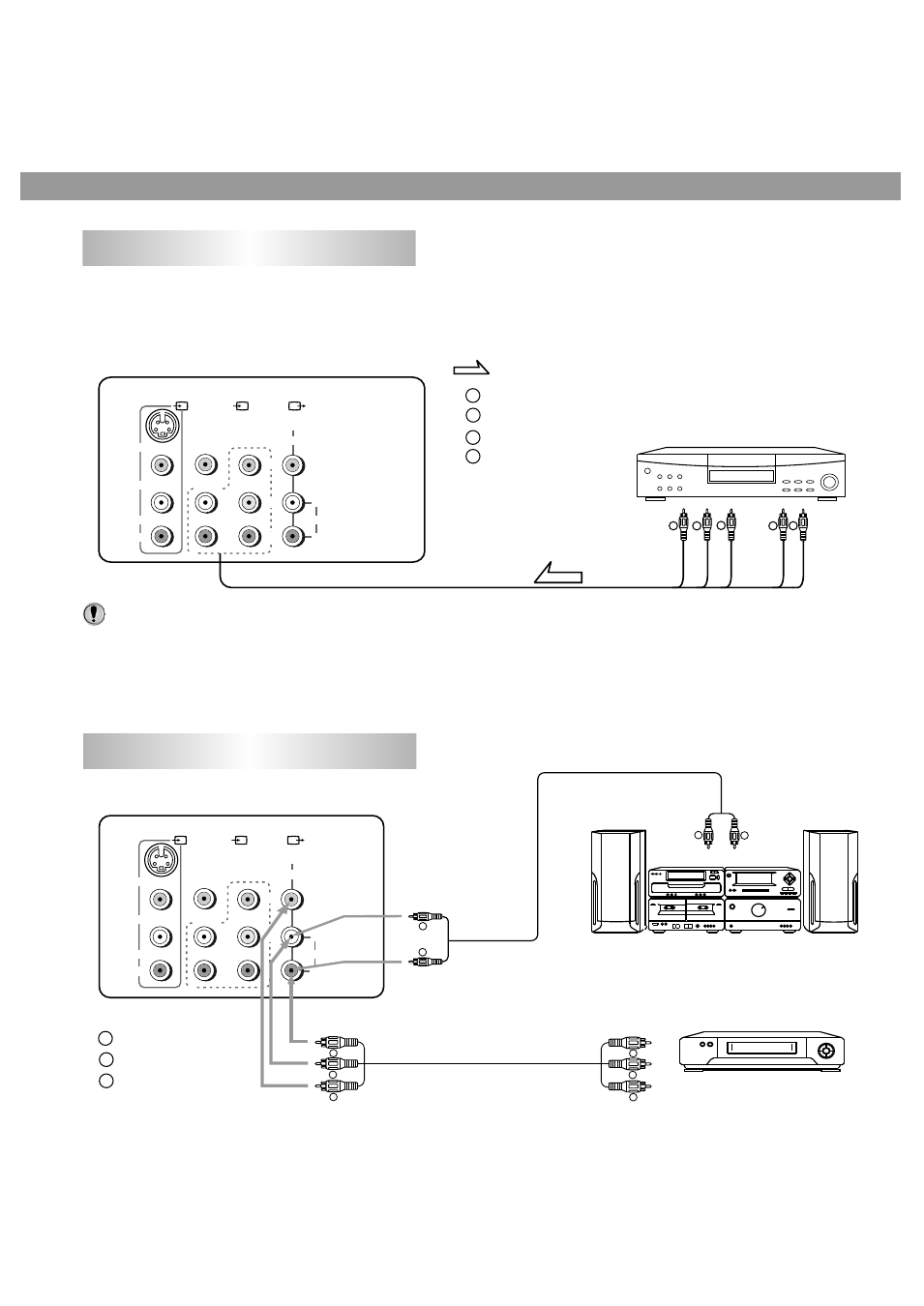
The figure below shows how to connect the DVD input terminals of the TV set to the DVD Player,
Laser Disc Player, etc.
9
To connect DVD input terminals
: Direction of signal
Another VTR for recording
To video input
To audio inputs
To external input
:Yellow (video)
:White (audio L/MONO)
:Red (audio R)
MONITOR
S-VIDEO
(2) DVD
AUDIO
AUDIO
R
VIDEO
L/MONO
R
L/MONO
VIDEO
B
R
C
Y
C
AUDIO
R
L
(1)
W
B
R
G
W
B
R
G
R
DVD Player
Laser Disc Player etc.
TV SET'S REAR
Signals
:White (audio L/MONO)
:Red (audio R, C
R
)
:Green (Y)
:Blue (C
B
)
Y C
B
C
R
L/MONO R
NOTES:
1. Both the C
R
terminal and the audio R terminal are red for easy identification. Make sure
they are correctly connected.
2. DVD and AV2 use the same group of audio terminals.
3. DVD has a priority over AV2. If you use DVD input, disconnect VIDEO2.
To connect AV output terminals
MONITOR
S-VIDEO
(2) DVD
AUDIO
AUDIO
R
VIDEO
L/MONO
R
L/MONO
VIDEO
B
R
C
Y
C
AUDIO
R
L
(1)
VHS
Y
w
R
W
Y
R
Y
w
R
w
R
w
R
TV SET'S REAR
