Philips 502-1040510 User Manual
Page 11
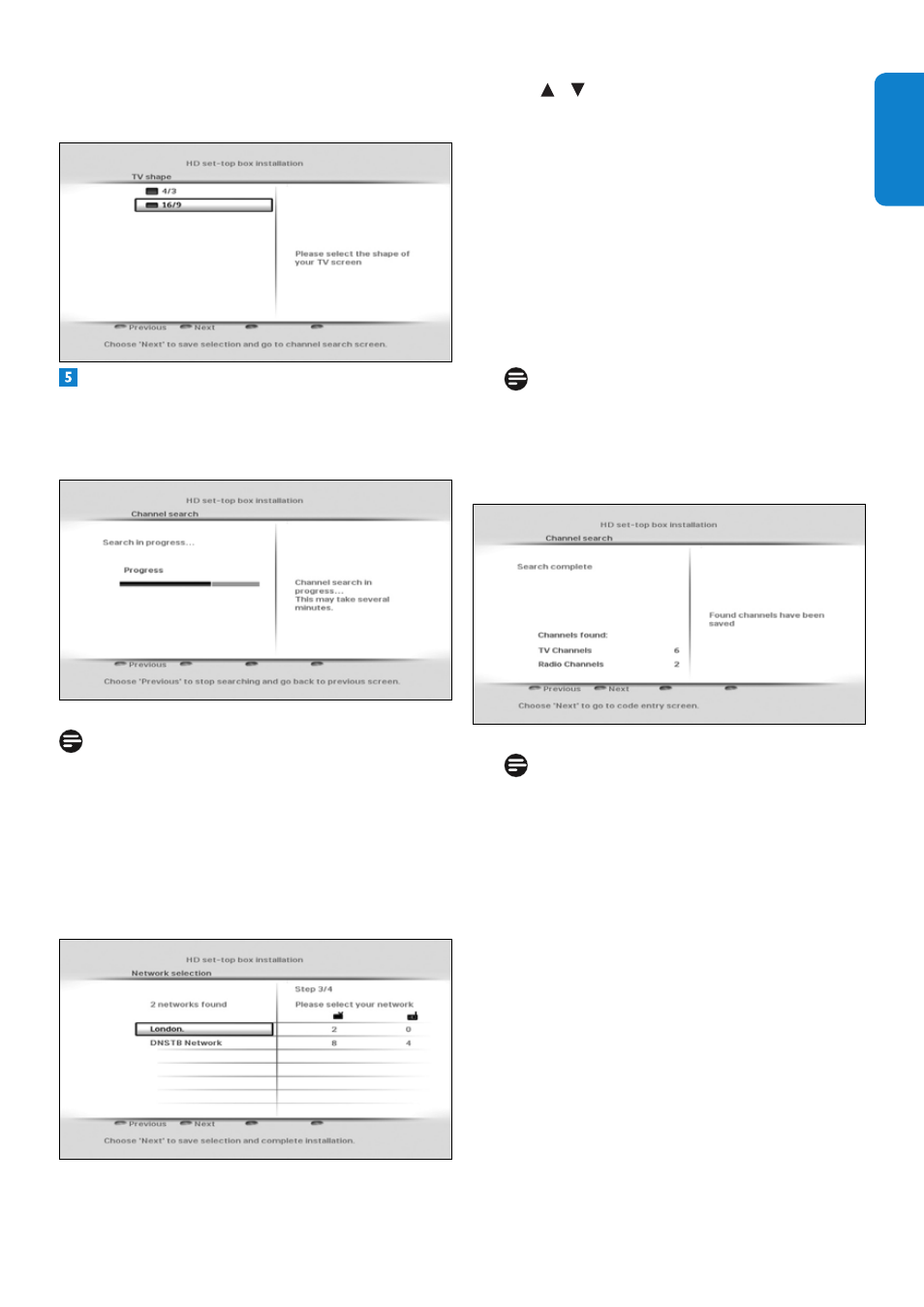
11
Getting started
EN
G
LI
SH
Press the green button to confirm.
The TV shape menu appears.
Let the TV shape setting be 16:9 if you use
an HDMI connection to your TV. Press the
green
button to confirm and start scanning
for the available channels.
Note
If you are in an area that receives signals
from more than one network and possibly
variant of the same channel (e.g. BBC1,
BBC1 Scotland), then your HD receiver
will prompt you to select the network and
channel variant that you want in the All TV
and All Radio lists.
Use / to highlight the network that you
want to install and press the green button.
A progress screen displays to confirm that
the search is taking place.
When the search is complete, a screen
displays the number of TV and radio
channels that your HD receiver has found.
Your HD receiver automatically saves these
channels. Press the green button to go to
the next step.
Note
In case your HD receiver does not find any
channels, see the ‘What if no channels are
found?’ section on page 12.
Note
Digital terrestrial broadcasting is progressing
throughout the UK. Please note that the
reception of digital signals may need to be
verified as it can be adversely affected by
physical elements, such as mountainous
areas, high buildings, etc. When analogue
broadcasting in your region is switched off,
there should be a quality improvement in
digital broadcasting. As digital switch over
happens, the number of digital channels
available in each region may also increase.
Please visit this website to find out when the
digital switch over is scheduled for your area:
www.digitaluk.co.uk
