Philips 19PFL3403D/10 User Manual
Page 17
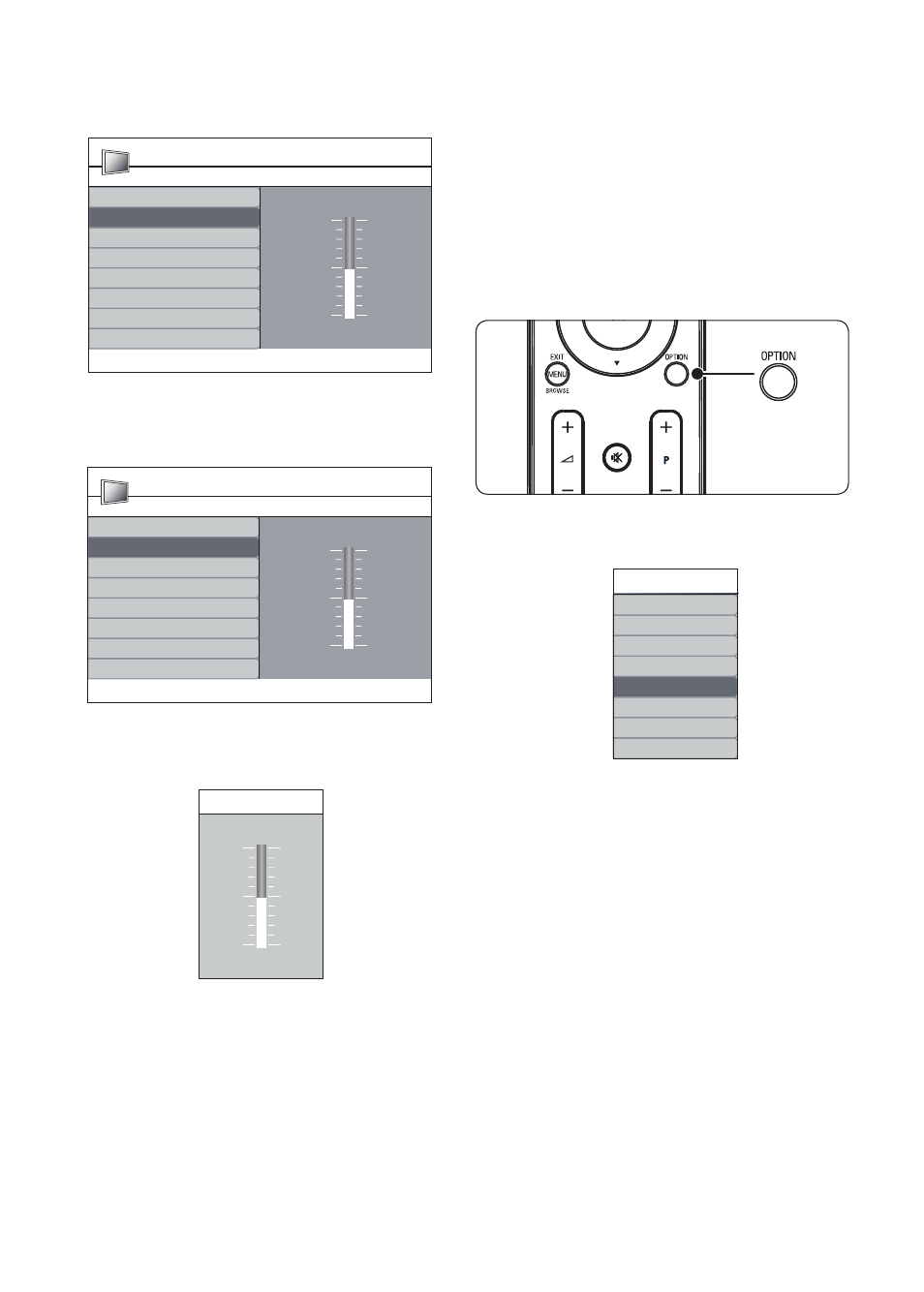
EN-16
Press
3.
Æ
to enter the Picture settings.
Picture
Brightness
98
47
52
Brightness
Color
Sharpness
Tint
Color temperature
Picture format
Noise reduction
Contrast
4
0
PHILIPS
Press
4.
ï
to select Brightness�
Picture
Brightness
98
47
52
Brightness
Color
Sharpness
Tint
Color temperature
Picture format
Noise reduction
Contrast
4
0
PHILIPS
Press
5.
Æ
to enter the Brightness setting.
Brightness
Press
6.
Î
or ï to adjust the setting.
Press
7.
Í
to return to the Picture settings
or press MENU to exit.
Note
D
More choices are available when digital
channels are installed and broadcast.
Use the Quick access menu
The Quick access menu gives direct access to
some often-needed menu items.
Note
D
When digital channels are installed and
broadcasted, the relevant digital options are
displayed in the Quick access menu.
Press
1.
OPTION on the remote control.
Press
2.
Î
or ï to select an option.
Quick access
Subtitle language
Subtitle
Audio language
Picture format
Clock
Press
3.
OK to display the selected option
menu.
Press
4.
О
, п, Ж, Н to adjust the settings in
the menu.
Press
5.
OPTION to exit Quick access
menu, or press MENU to exit the Main
menu.
