Frequently asked questions, Wireless usb adapter question answer – Philips WIRELESS PC LINK MICRO MCW770 User Manual
Page 53
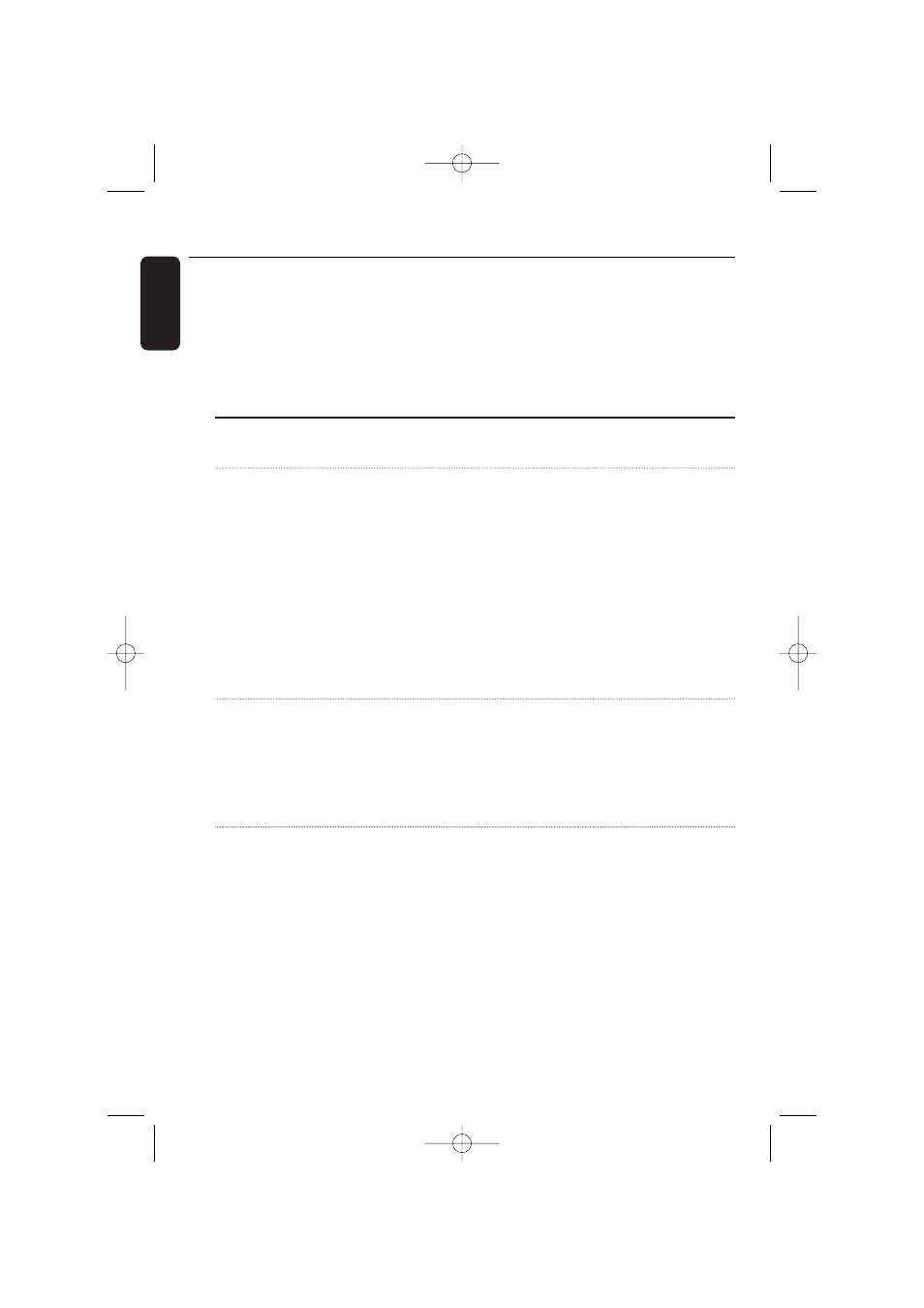
Important
Do not plug in the wireless USB adapter into a USB port
of your computer, but start with the software installation
first from the CD-ROM. After the necessary driver software
has been installed you will be asked by the installation
software to plug in the wireless USB adapter.This order of
installation will ensure the proper function of your wireless
USB adapter.
Wireless USB adapter
Question
Answer
I have plugged in the wireless
In order that you can install the correct driver
USB adapter and completed
software for the wireless USB adapter,
the installation in Windows
please do the following:
without installing the software
1
Open Windows Start Menu/Settings/
from the bypacked CD-ROM first.
Control Panel/System/Hardware/
What should I do?
Device Manager
2
Select Other Devices and delete the
USB WLAN device.
3
Unplug the wireless USB adapter.
4
Start the installation from the CD-ROM
with unplugged wireless USB adapter!
5
You will be asked during the installation to
plug in the adapter again.
I have followed the instructions for
Possibly you have a problem with the
use and the instructions shown on
quality of the wireless link. We propose using
the installation software exactly
the extension cable which is delivered with
but cannot successfully install.
the MC W770 Philips audio system and
placing the wireless USB adapter as close as
possible to the front side of the MC W770.
Start the installation again.
Since I have changed the USB port
Your installation was optimised for the
for the wireless USB adapter I
first USB port used. In order to decrease
have longer connection times from
connection time for the new USB port,
my MC W770 audio system to the
you have to configure the new USB port
PC.
for your PC link network. Select from the
CD-ROM setup the Network Utilities
and then the Install different USB port
menu. Follow the instructions of the setup
programme. For more information please refer
to the IFU chapter “Change of USB port using
the MC W770”,
(www.philips.com/support)
34
English
Frequently asked questions
MC W770/37.1 us eng 8/13/04 17:32 Page 34
