Remote control – Philips WIRELESS PC LINK MICRO MCW770 User Manual
Page 32
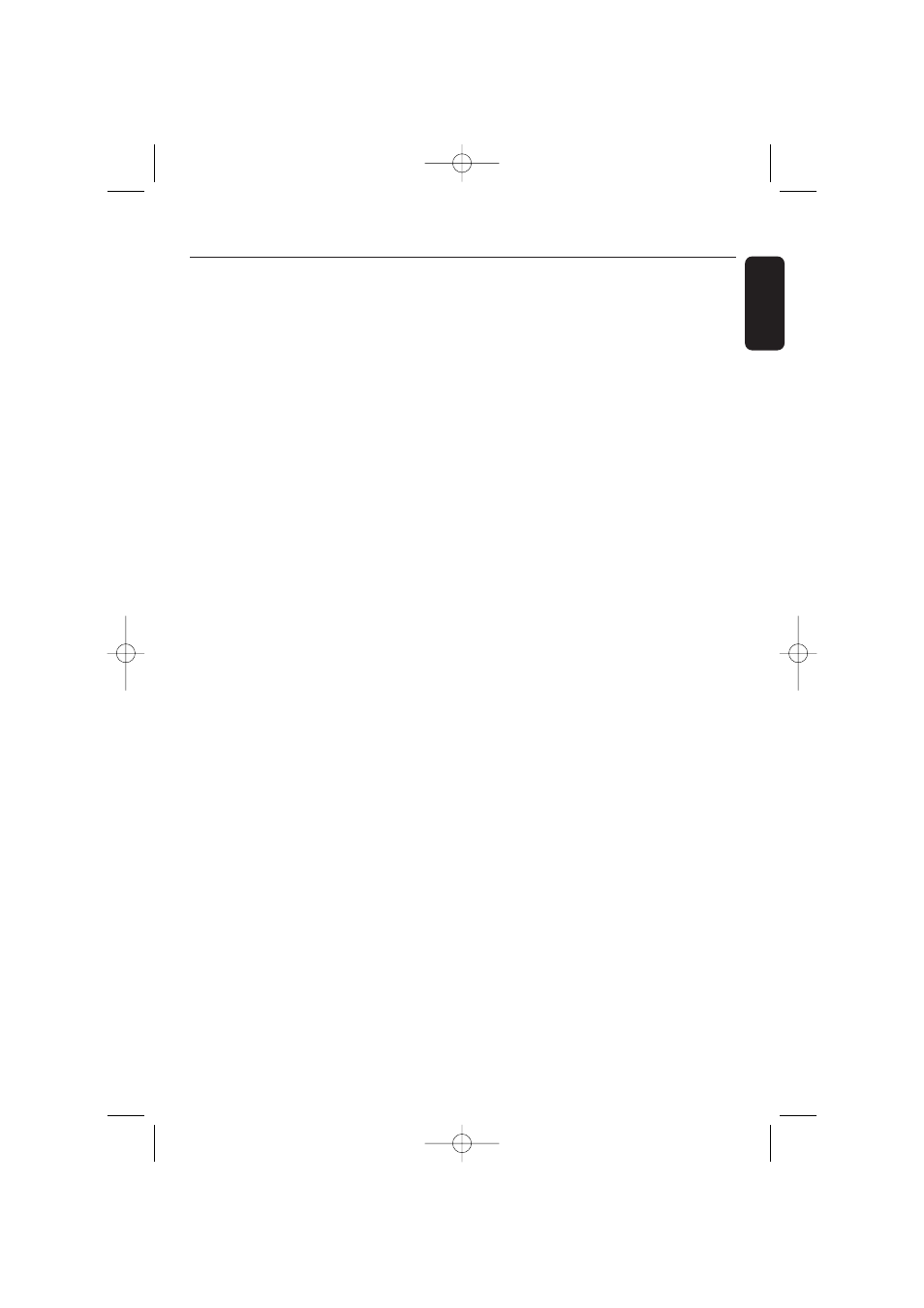
1
2
switches the unit to (Eco Power) standby
2
Source buttons
CD
selects the CD changer
TUNER
selects the tuner and toggles between the
wavebands: TUNER FM and TUNER AM
AUX
selects the input for an additional connected
appliance and toggles between the input
sensitivities: AUX (high level input sensitivity)
and AUX CDR (low level input sensitivity)
PC LINK
A
selects the connected PC as source
3
CD1, CD2, CD3, CD4, CD5
selects a disc tray and starts playback
4
VOLUME-, VOLUME+
decreases/increases the volume level
5
ALBUM
∞ BROWSE-,
ALBUM
5 BROWSE+
CD: selects the previous/next album on an
MP3-CD
TUNER: selects the previous/next preset
radio station
PC LINK: selects the previous/next level
CLOCK or TIMER: sets the hours
6
Ç
stops playback
7
ÉÅ
starts and interrupts playback
8
4, ¢
CD:
– selects the previous/next track
– searches backward/forward (press and
hold the button) within the current track
TUNER:
– tunes to a lower/higher radio frequency
(press and hold the button for more than a
half second)
CLOCK or TIMER: sets the minutes
PC LINK: selects the previous/next item
9
DISPLAY
CD: displays the album and track name on
an MP3-CD
PC LINK: switches between displaying the
elapsed playing time, the track name and
the file name
0
SHUFFLE
plays tracks in random order
!
PROGRAM
enters the program menu
@
REPEAT
repeats a track, a disc or programmed track(s)
#
SLEEP
sets the sleep timer
$
CLOCK
– displays the set time
– enters the clock setting mode (press and
hold for more than 2 seconds)
%
TIMER
– displays the timer setting
– enters the timer setting mode (press
and hold for more than 2 seconds)
^
TIMER ON/OFF
switches the timer on/off
&
VEC
selects predefined surround sound settings
*
DSC
selects predefined sound settings
(
DIM
controls the brightness of the display
)
RDS/NEWS
no function on this unit
¡
HOME
PC LINK: returns to the first level of the
file structure
™
MUTE
switches the sound off temporarily
Remote control
13
English
MC W770/37.1 us eng 8/13/04 17:32 Page 13
