Timer, Wake-up timer – Philips WIRELESS PC LINK MICRO MCW770 User Manual
Page 49
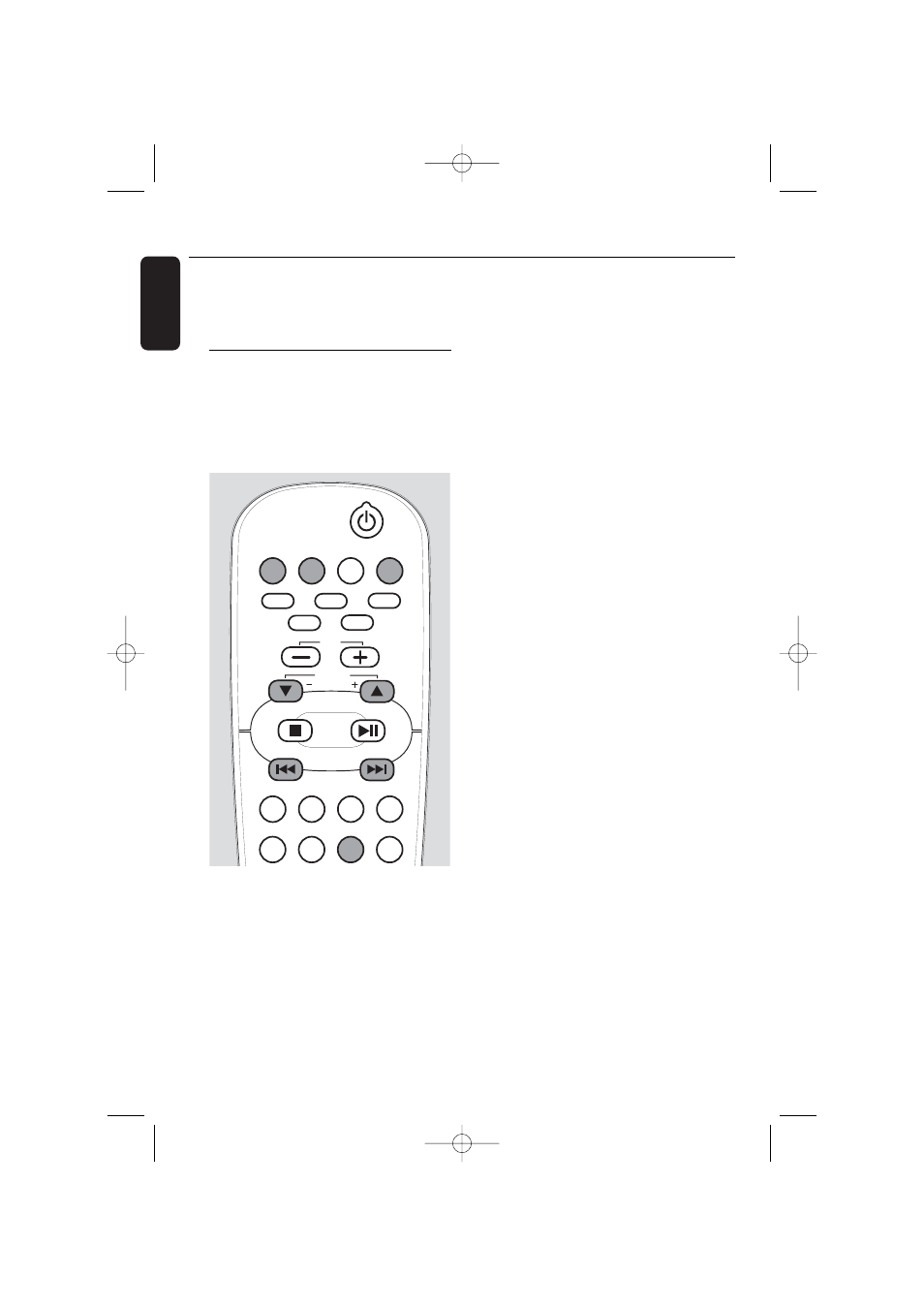
30
English
You can select different timer functions
which will be activated at a chosen time.
Make sure the clock is set before
using one of these features.
Wake-up timer
The unit can be used as an alarm clock,
whereby the selected source (TUNER, CD
or PC LINK) starts playback at a preset
time.
Timer setting
Note:The unit will exit from the timer setting
mode if no button is pressed within
90 seconds.
1
Press and hold for more than 2 seconds
TIMER on the remote control.
➜
X starts blinking, SET TIMER is
displayed and the hours and minutes
digits start blinking.
2
Press SOURCE on the unit repeatedly or
press CD,TUNER or PC LINK
A on the
remote control to select the source you
want to be woken up with.
➜
The selected source will be lighted.
3
Press ALBUM
5 or ALBUM ∞ repeatedly
to set the hour.
4
Press
4 or ¢ repeatedly to set the
minutes.
0
0
To exit without storing the timer setting
press STOP
Ç
.
5
Press TIMER on the remote control to
confirm the setting.
➜
X remains shown, TIMER ON, the
selected source and the unit start time
are displayed.
➜
At the preset time the selected sound
source will be played for 30 minutes. If
no button is pressed within this time, the
unit switches to standby.
➜
When the wake-up timer is triggered,
the volume will increase gradually to the
last tuned volume level.
If CD is selected:
The first track of the disc in the last
selected CD tray will be played. If this
tray is empty, the unit will search for the
next available disc. If all trays are empty,
the unit will switch to tuner.
If TUNER is selected:
The last tuned radio station will be
played.
If PC LINK is selected:
The last played track on the last selected
server will be played. If there is no PC
connection detected, the set will switch
to tuner.
Timer
AUX
PC LINK
TUNER
CD
CD
2
CD
3
CD
5
CD
4
CD
1
SHUFFLE
PROGRAM
REPEAT
DISPLAY
TIMER
CLOCK
SLEEP
TIMER ON/OFF
ALBUM
BROWSE
VOL
MC W770/37.1 us eng 8/13/04 17:32 Page 30
