Power supply, Inserting/removing a disc – Panasonic VW-BN2PP User Manual
Page 9
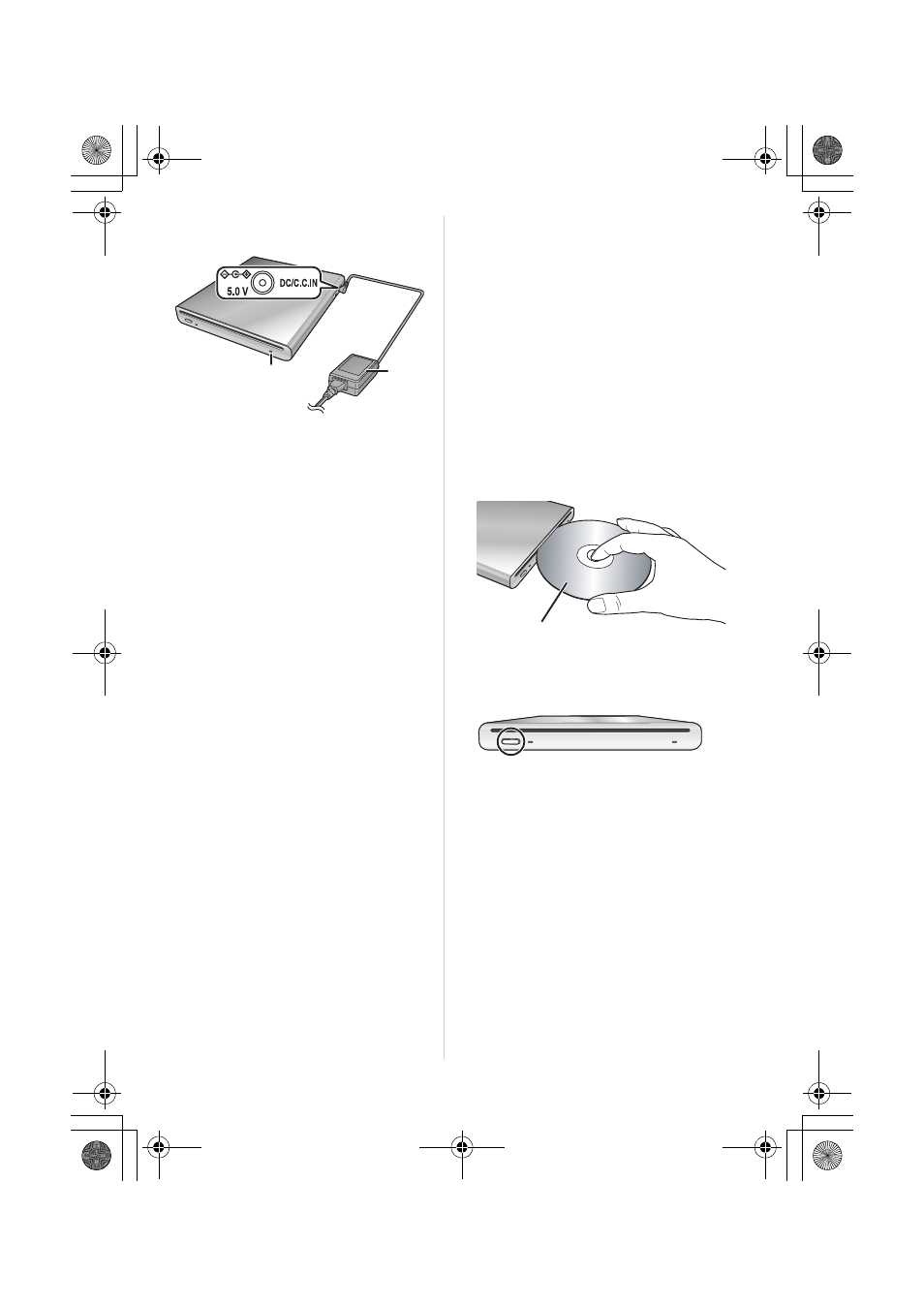
9
LSQT1571
(ENG)
¬ Power supply
1
Connect the AC cable to the AC
adaptor
A.
2
Connect the AC cable to the AC
outlet.
3
Connect the AC adaptor to this
unit’s DC input terminal
[DC/C.C.IN 5.0 V].
≥ The power lamp B lights up.
≥ The
AC cable
is for use with this unit only.
Do not use it with any other devices.
≥ The unit and the disc heat up during use.
This is not a malfunction.
¬ Inserting/removing a
disc
≥ When inserting or removing the disc,
connect the AC adaptor to the unit.
You cannot insert or remove a disc
unless the unit is powered.
1
Connect this unit to the AC adaptor.
2
Inserting disc
Insert the disc in the disc insertion
slot.
Insert the disc with the recording/
playing side face down. The disc is
automatically loaded when the disc is
inserted all the way into the slot.
Removing disc
Press the [
<] button.
≥ Be careful not to touch the recording/
playback side of the disc when inserting/
removing it.
B
A
1
3
2
Insert label-up.
VW-BN2PP-LSQT1571_Eng.book 9 ページ 2009年8月17日 月曜日 午前9時35分
