Pentax OPTIO S40 User Manual
Page 12
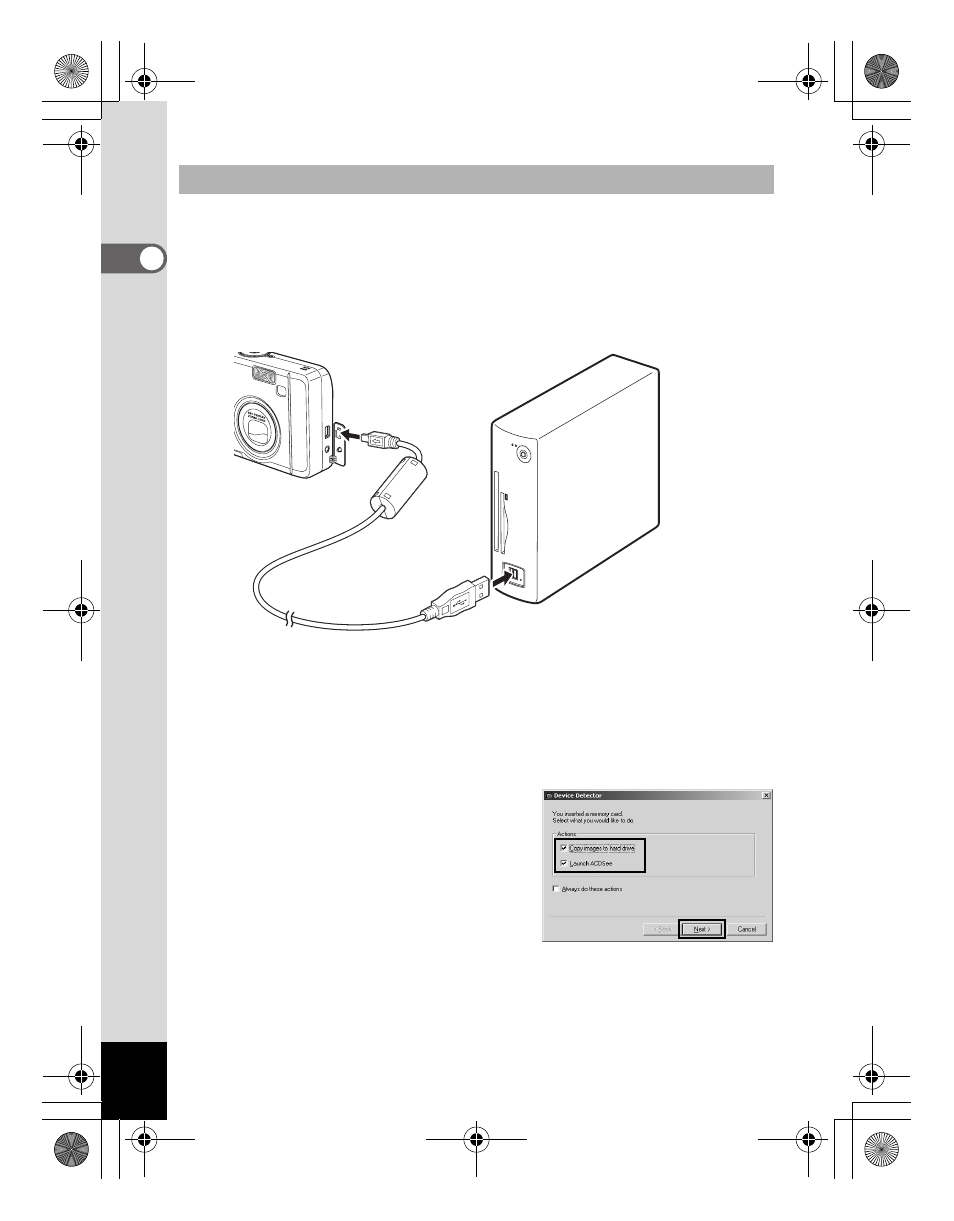
10
1
Turn your computer on.
2
Turn your camera off and connect it to the PC with the
USB cable.
Confirm that the SD Memory Card is inserted in the camera when
the images in the SD Memory Card are copied.
3
Turn your camera on.
The Device Detector screen is displayed automatically.
If the Device Detector screen is not displayed, display / copy the
images following the steps in “When the Device Detector screen is
not displayed” on page 12.
4
Confirm that [Copy images to
hard drive] and [Launch
ACDSee] are checked, and
click [Next].
Copying Images to your PC
e_00_pc_kb348.book Page 10 Wednesday, February 25, 2004 11:40 AM
See also other documents in the category Pentax Cameras:
- K-X (324 pages)
- me super (33 pages)
- Optio 33L (104 pages)
- Optio S (36 pages)
- Espio 140V (6 pages)
- K10D (12 pages)
- Optio M30 (188 pages)
- K20D (286 pages)
- K20D (6 pages)
- Optio Z10 (212 pages)
- Optio S5n (171 pages)
- Optio W20 (208 pages)
- Optio S5i (72 pages)
- Optio E30 (161 pages)
- Optio A20 (199 pages)
- K110D (216 pages)
- Optio S4 (38 pages)
- Optio SV (68 pages)
- 67II (84 pages)
- MZ-60 (118 pages)
- Optio MX4 (68 pages)
- Optio V10 (192 pages)
- Optio E50 (159 pages)
- MZ-6 (77 pages)
- Optio S10 (208 pages)
- ist (156 pages)
- Optio T30 (192 pages)
- Optio S4i (48 pages)
- Optio S50 (138 pages)
- Optio X (184 pages)
- Optio 555 (144 pages)
- K100D (220 pages)
- Optio T20 (168 pages)
- K200D (266 pages)
- Optiio550 (40 pages)
- 430RS (70 pages)
- K200 (4 pages)
- K2000 (2 pages)
- Optio Digital Camera 43WR (128 pages)
- Optio 33LF (106 pages)
- Digital Camera Optio WP (188 pages)
- DS2 (212 pages)
- EL-100 (28 pages)
- OptioWP (188 pages)
- Optio S6 (2 pages)
