Philips 20PT1582 User Manual
Page 6
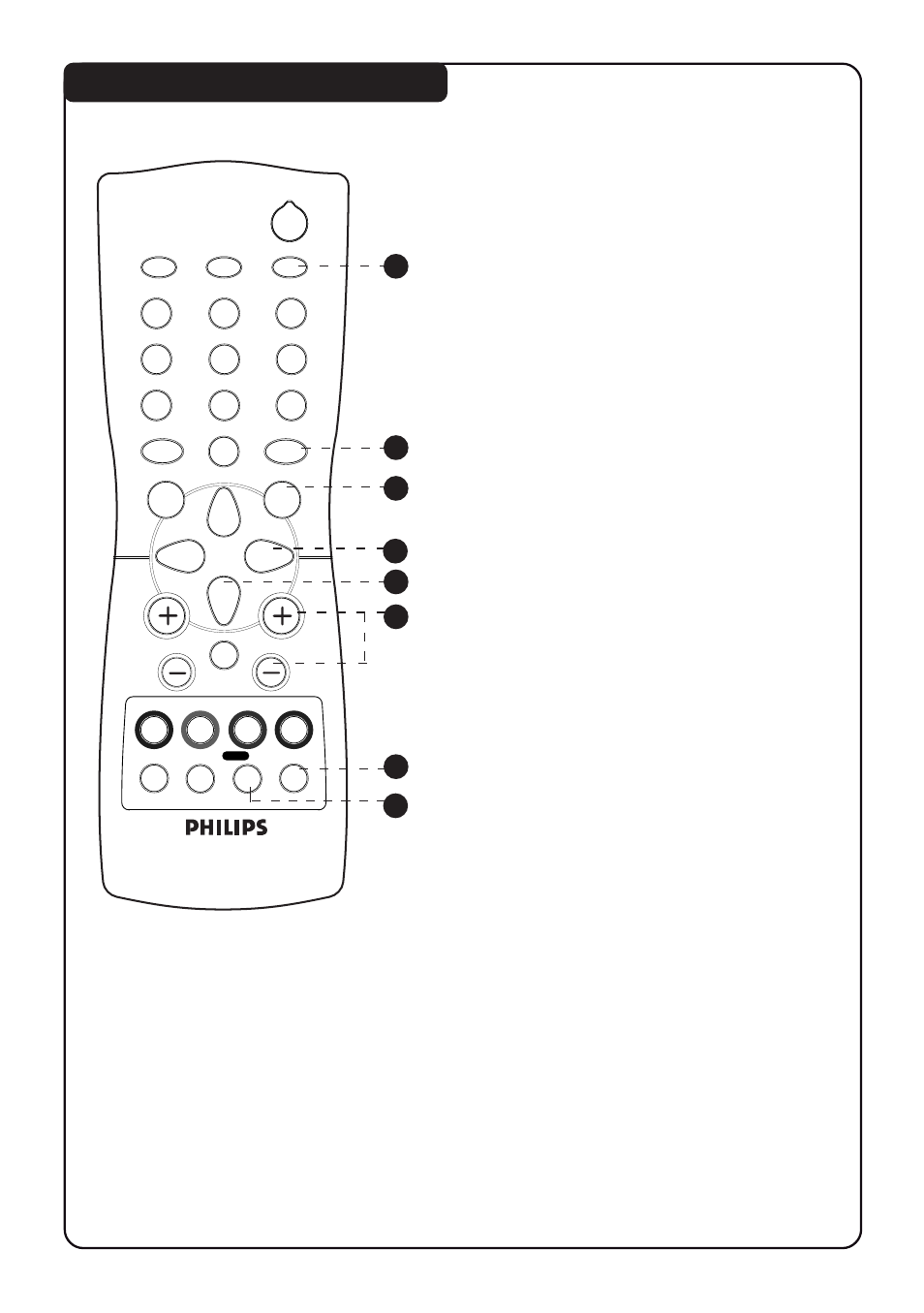
6
6
6
2
e
h
f
4
b
1
2
3
4
5
6
7
8
9
0
CH
MENU
INC.
SURR.
SLEEP
OSD
AV
SMART
SMART
±
`
A/CH
SURF
A
H
F
UNCTIONS OF
R
EMOTE
C
ONTROL
12. SLEEPTIMER
Allows you to select a time period after
which the set will switch to standby
mode automatically. You can set the
timer from OFF mode up to a maximum
of 240 minutes.
13. SMART PICTURE
Allows you to access 4 different types
of picture settings and select your
preferred setting.
14. INCREDIBLE SURROUND
Not applicable.
15. CURSOR RIGHT
Allows you to access the sub-menus
and adjust the settings.
16. CURSOR DOWN
Allows you to select the next item
on the menu.
17. CHANNEL + / –
Allows you to select channel in
ascending or descending order.
18. 4
4
4
4
4
Not applicable for 4
4
4
4
4
feature.
19. SURF / ALTERNATE CHANNEL
–
When surf mode is activated through
the main menu, it allows you to select
up to a maximum of 8 channels and
view quickly the selected channels .
–
It also allows you to alternate between
the last viewed channel and the present
channel if alternate channel mode is
activated.
12
13
15
16
17
18
19
14
- 50PF7320 (3 pages)
- BDL4221V (109 pages)
- 20HF7412 (2 pages)
- 20HF5473 (3 pages)
- SDV 4240 (2 pages)
- 20PF4121 (18 pages)
- 28PW6618 (84 pages)
- 14PT1356 (64 pages)
- 14PT1356 (2 pages)
- 32PW8819 (112 pages)
- 28PW6518 (84 pages)
- 32PW6518 (84 pages)
- 36PW8719 (112 pages)
- 29PT5408 (96 pages)
- 17HT3304 (64 pages)
- 21HT3504 (63 pages)
- 25HT5405 (64 pages)
- 15PF9925/12S (21 pages)
- 20PS40S (2 pages)
- 20PS40S (34 pages)
- 15PT2767 (27 pages)
- 17PF9946/37B (4 pages)
- XS2757CI (36 pages)
- TP3675 (48 pages)
- 20PT1482 (2 pages)
- TR2517C (2 pages)
- TR2517C (8 pages)
- 19PFL4505D/F7 (8 pages)
- 17PT1564S (2 pages)
- 19PFL3403S (2 pages)
- 15PF9969 (51 pages)
- 15GR2330 (14 pages)
- 13PR 10G (2 pages)
- 17PF8946/37 (2 pages)
- 20GX1550 (19 pages)
- 17PT1565 (2 pages)
- 14PT4525 (20 pages)
- 1346 (2 pages)
- 17PT1564 (13 pages)
- 20PT2381 (2 pages)
- 19PFL5403 (2 pages)
- 17" (16.0" VIS) Real Flat Monitor 107S56 (2 pages)
- Widescreen TV with Pixel Plus 37PF7531D/10 (3 pages)
- 13512832 (3 pages)
- 15AA3537 (12 pages)
