Press button result on tv screen, How to restore skipped channels, Kipping of – Philips 20PT1582 User Manual
Page 11: Hannels
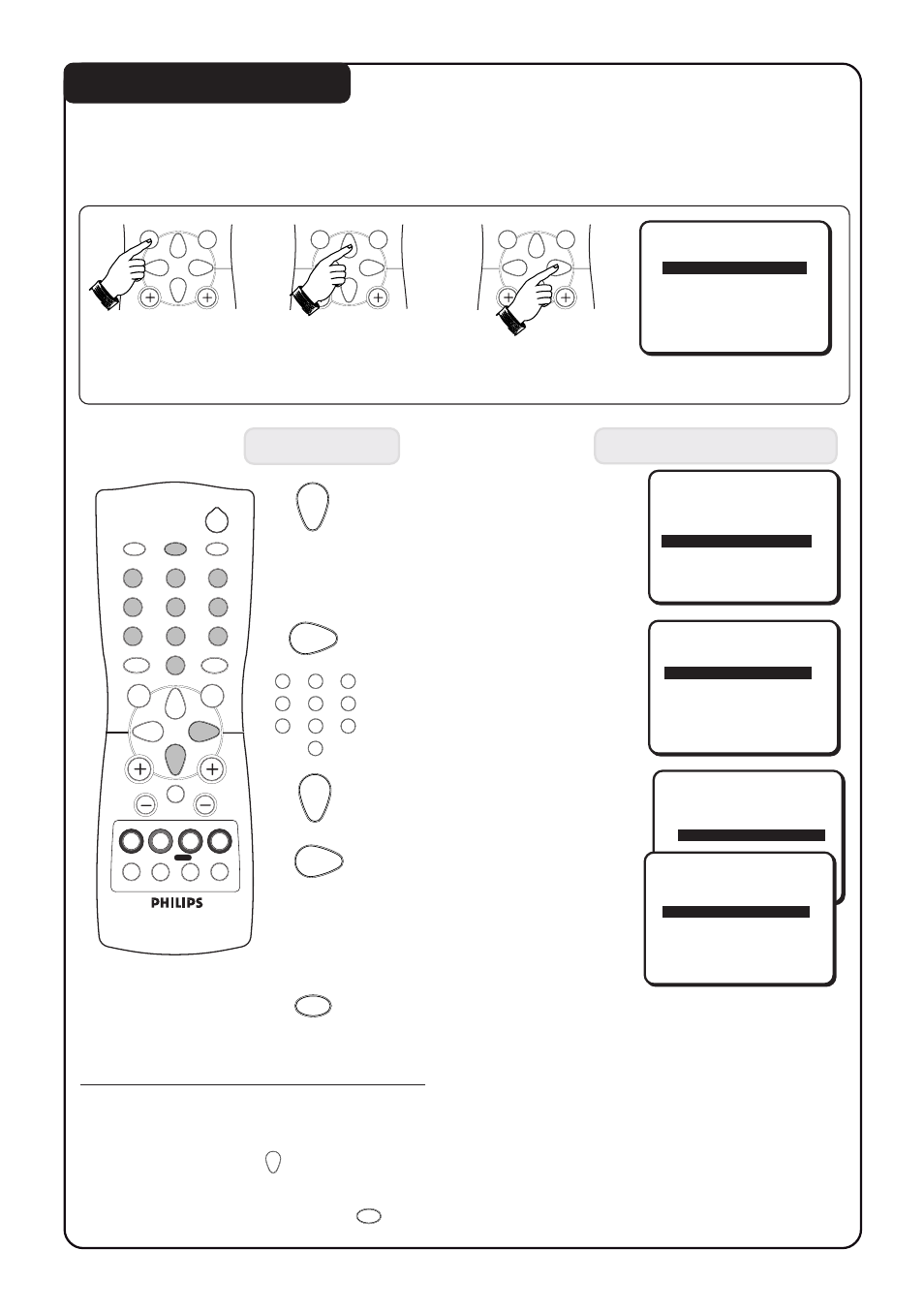
1 1
1 1
1 1
MENU
INC.
SURR.
MENU
INC.
SURR.
MENU
INC.
SURR.
➠
➠
➠
LANGUAGE
ENGLISH
AUTO STORE
Й
Й
Й
Й
Й
SWAP
Й
Й
Й
Й
Й
1
2
3
4
5
6
7
8
9
0
OSD
OSD
AUTO STORE
Й
Й
Й
Й
Й
SWAP
Й
Й
Й
Й
Й
SKIP
Й
Й
Й
Й
Й
MANUAL
Й
Й
Й
Й
Й
CHANNEL
3
SKIP
NO
S
KIPPING OF
C
HANNELS
This feature allows you to skip channels which have bad or weak TV signal or channels
that you do not watch often. Note : Once a channel is skipped, you cannot have access
to it by the CH (Channel) + or – button. you can only have access to the channel by the
DIGIT (0 - 9) buttons.
1. Enter main menu 2. Select INSTALLATION. 3. Enter installation mode.
Press button
Result on TV Screen
4.
Press button repeatedly
until SKIP is selected.
5.
Enter skip menu.
6.
Key in the channel to
be skipped.
7.
Select SKIP.
8.
Select YES to skip
channel.
9.
Exit menu from screen.
How to restore skipped channels
1. Repeat steps 1 to 5 as in “Skipping of Channels”.
2. Key in the channel to be restored by the DIGIT (0- 9) button.
3. Select SKIP by the button.
4. Select NO to restore channel.
5. Exit menu from screen by the (OSD) button.
CHANNEL
3
SKIP
NO
CHANNEL
3
SKIP
YES
CHANNEL
DELETED
2
e
h
f
4
b
1
2
3
4
5
6
7
8
9
0
CH
MENU
INC.
SURR.
SLEEP
OSD
AV
SMART
SMART
±
`
A/CH
SURF
A
H
