Tv c, Press button result on tv screen, Uning – Philips 20PT1582 User Manual
Page 12: Hannels
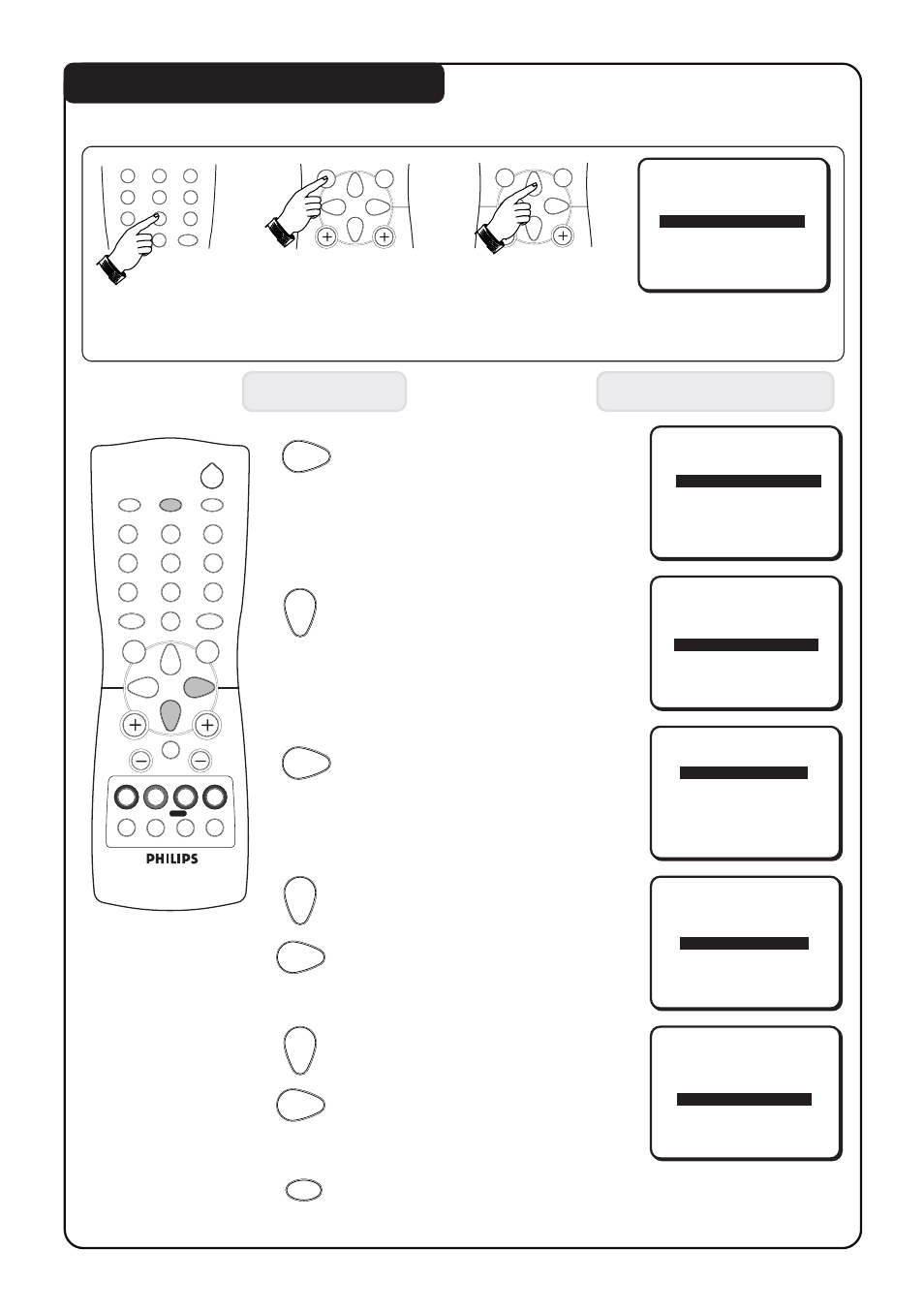
1 2
1 2
1 2
➠
➠
➠
LANGUAGE
ENGLISH
AUTO STORE
Й
Й
Й
Й
Й
SWAP
Й
Й
Й
Й
Й
SWAP
Й
Й
Й
Й
Й
SKIP
Й
Й
Й
Й
Й
MANUAL
Й
Й
Й
Й
Й
SYSTEM
AUTO
SEARCH 044 MHZÉ
Й
Й
Й
Й
FINE TUNE
❙ ❙ ❙ ❙ ❙ ❙
I
❙ ❙ ❙ ❙ ❙ ❙
SYSTEM
AUTO
SEARCH 044 MHZÉ
Й
Й
Й
Й
FINE TUNE
❙ ❙ ❙ ❙ ❙ ❙
I
❙ ❙ ❙ ❙ ❙ ❙
CHANNEL
8
STORE
Й
Й
Й
Й
Й
FINE TUNE
❙ ❙ ❙ ❙ ❙ ❙
I
❙ ❙ ❙ ❙ ❙ ❙
CHANNEL
8
STORED
F
INE
T
UNING
OF
TV C
HANNELS
MENU
INC.
SURR.
1
2
3
4
5
6
7
8
9
0
SMART
SMART
±
`
MENU
INC.
SURR.
OSD
This feature allows you to adjust the picture reception in area of weak reception.
1. Select the channel 2. Enter main menu.
3. Select INSTALLATION.
you want to fine-tune.
Press button
Result on TV Screen
4.
Enter installation mode.
5.
Press button repeatedly
until MANUAL is selected.
6.
Enter fine tune menu.
7.
Press button repeatedly
until FINE TUNE is selected.
8.
Start fine-tuning until desired
picture and sound is obtained.
9.
Press button repeatedly until
STORE is selected.
10. Store last fine-tuned status.
11. Exit menu from screen.
2
e
h
f
4
b
1
2
3
4
5
6
7
8
9
0
CH
MENU
INC.
SURR.
SLEEP
OSD
AV
SMART
SMART
±
`
A/CH
SURF
A
H
SURF
A/CH
BLUE MUTE
OFF
INSTALLATION
Й
Й
Й
Й
Й
BRIGHTNESS
IIIII
❙ ❙ ❙ ❙ ❙ ❙ ❙ ❙
28
COLOUR
IIII
❙ ❙ ❙ ❙ ❙ ❙ ❙ ❙ ❙ ❙
18
