Paralan iS550 User Manual
Page 30
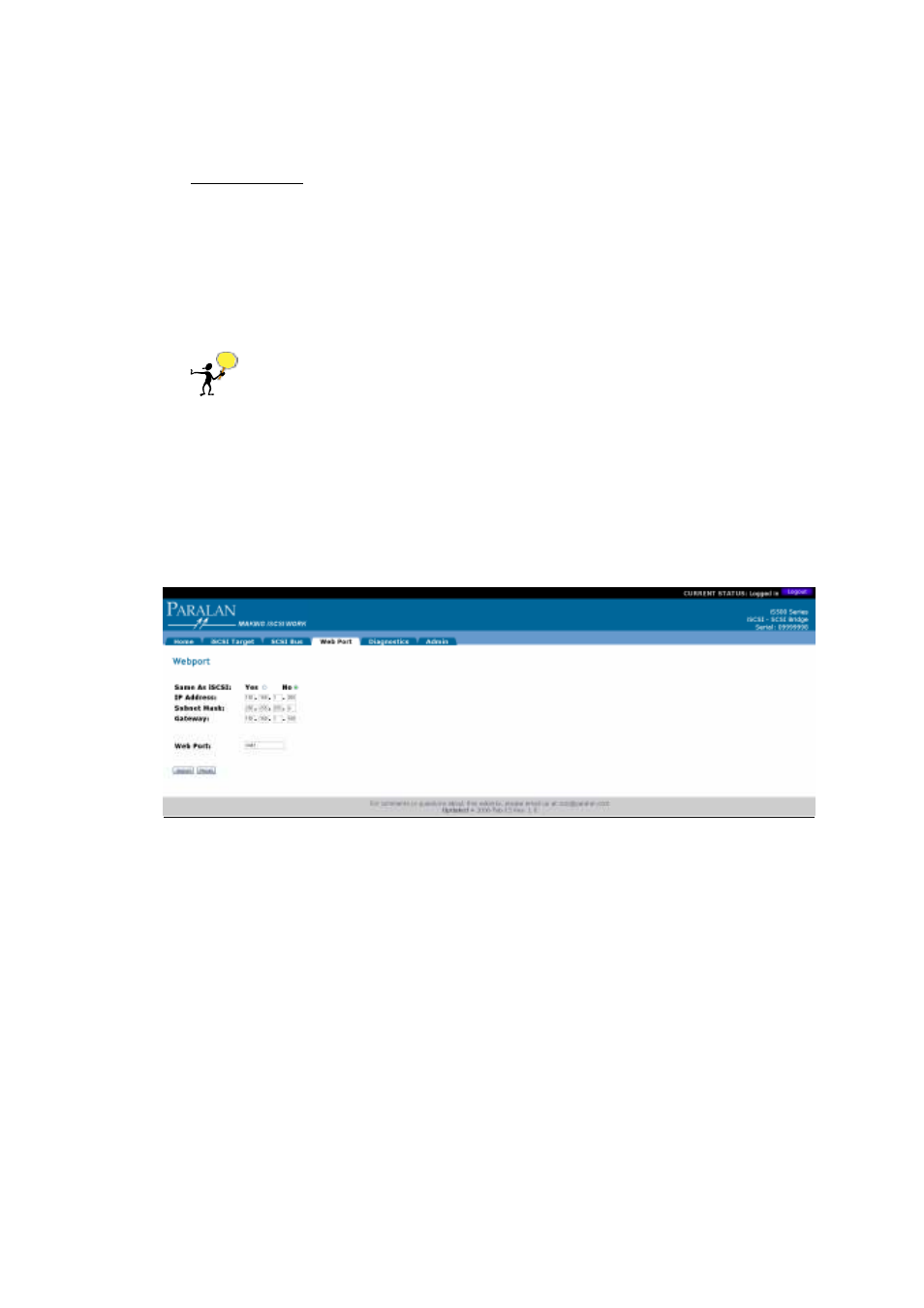
Page 30
5.4 Web Port Page. By using the Web Port page, the user can modify the “IP
Address”, “Subnet Mask”, “Gateway” and “Web Port” settings for the Web-based
Utility. By default, there are two network ports on the iSCSI Bridge connected to
the same physical RJ45 connector; the Web Port and the iSCSI Target Port. To
simplify access to the Bridge you can set the Web Port settings to mirror the
iSCSI Target Port settings. To enable this option, click the “Yes” radial button
associated with the “Use iSCSI Port Settings” label. Once enabled, you will only
be able to access the Web-based Utility via the iSCSI Target port settings.
WARNING! For changes to this page to take affect, you will need to click
the submit button and confirm changes. A full reboot of the unit is the final step
necessary to make the modifications permanent. Before changing the settings on
this page:
5.4.1 If you are using a firewall, make certain that the Web port you entered is
open.
5.4.2 Confirm that your management computer is on the same subnet and that
the IP Address you’ve entered is not a duplicate on your network.
