Paralan iS550 User Manual
Page 18
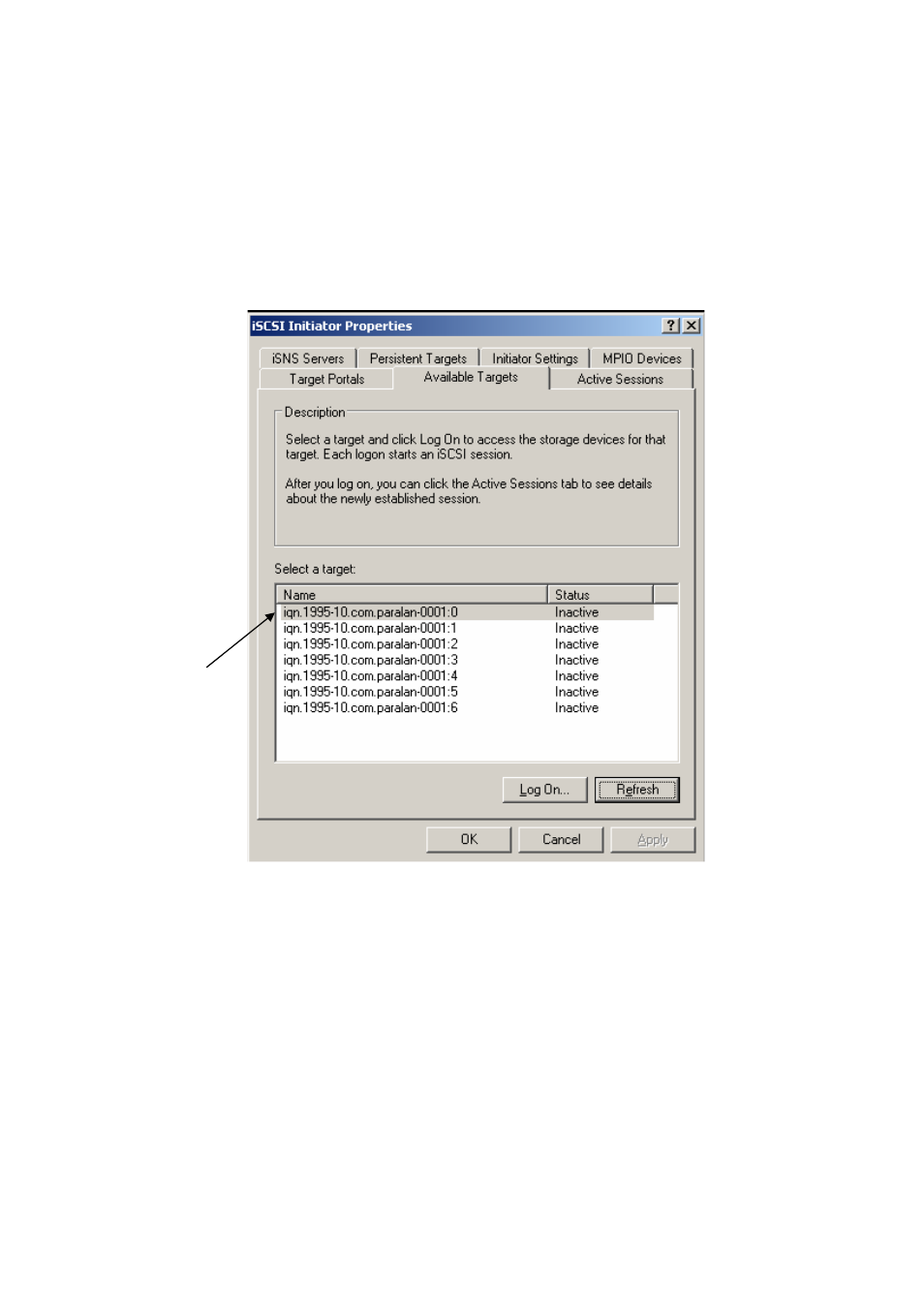
Page 18
1.26 Click on the “Available Targets” tab. Click on Refresh. After the screen has
refreshed, all available targets through the iS5xx iSCSI Bridge will be
displayed. You will need to “Log On” to each one before your iSCSI Host
computer is able to fully communicate with the SCSI targets. If a target
drive is to be permanently located, use the “Persistent Targets” tab to set its
location so that it will be automatically available upon system boot-up.
Each “Name”
represents an
actual SCSI drive
connected to a
single iS5xx
iSCSI Bridge.
