Paralan iS550 User Manual
Page 26
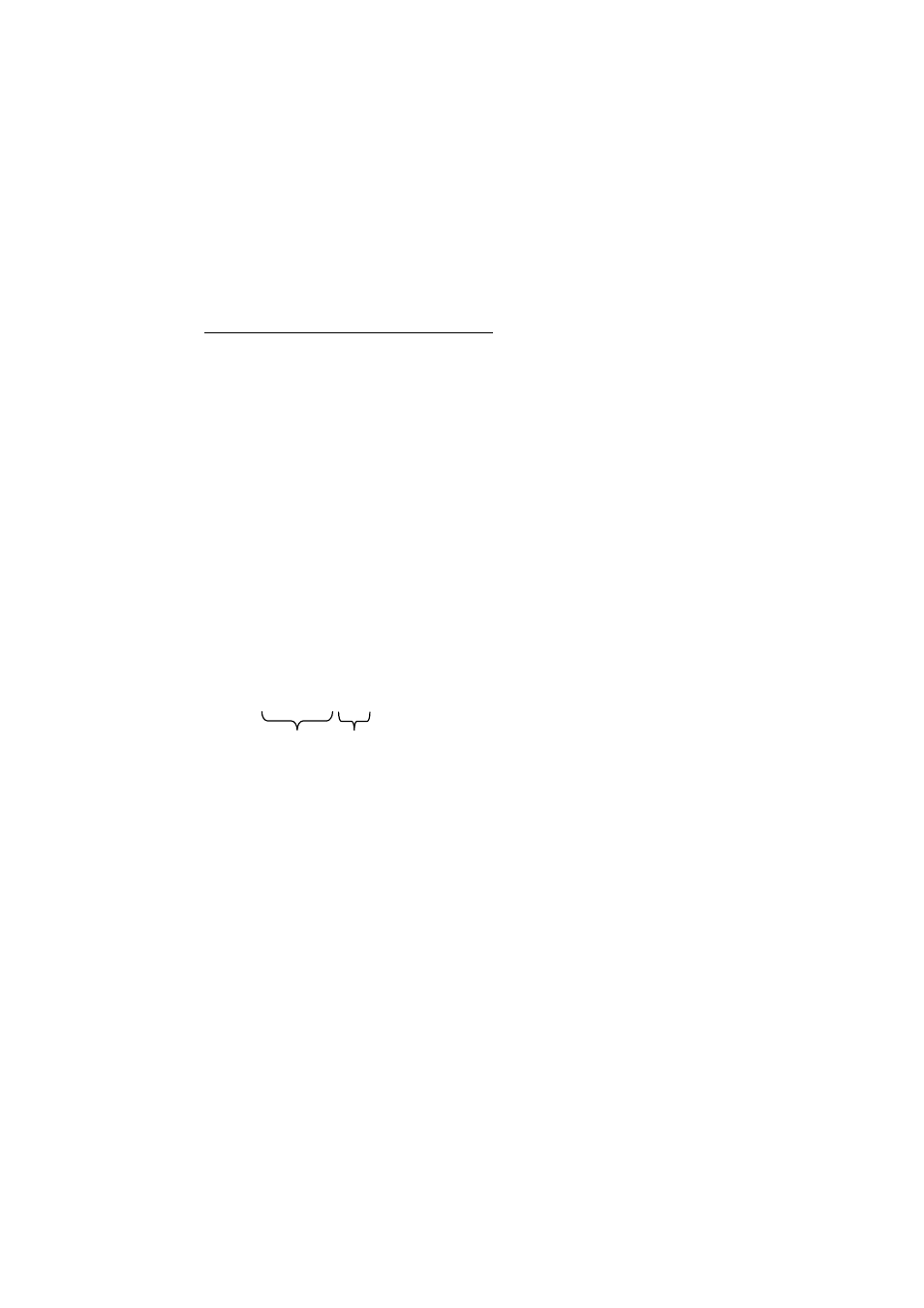
Page 26
4.10.5 Ethernet Link (Yellow/Green). The Ethernet Link LED is labeled
“LINK” on the iS520 and iS550. This LED illuminates solid green if
the iSCSI Bridge is connected to another active Ethernet component
and has negotiated a data transmission rate of 10 or 100Mb/sec. The
LED will turn solid yellow for a negotiated rate of 1000Mb/sec.
4.11 Accessing Paralan’s Web-based Utility. For your convenience, use Paralan’s
iSCSI Bridge’s Web-based Utility for configuration. Section 5 explains all
functions of this utility. The utility can be accessed via Microsoft Internet
Explorer or other common browsers through the use of a computer (commonly
referred to in this document as the “management computer”) connected to the
Bridge via Ethernet. This connection may be direct or through a network. If the
Bridge has never been configured, use steps 1.4 through 1.10 in the Quick
Installation Guide section to access the utility. For general access:
4.11.1 If you are using a firewall, ensure that the Web port is open between your
management computer and the iS5xx iSCSI Bridge. The default Web port
for the iSCSI Bridge’s Web port is 4443.
5.1.1 Note the Gateway you have previously assigned your iSCSI Bridge and
make sure that your management computer is accessible through this
Gateway. There is no default Gateway assigned to the iSCSI Bridge.
4.11.2 Note the IP Address you have previously assigned your iSCSI Bridge and
make sure that your management computer and the iSCSI Bridge are on
the same subnet. The default IP Address for the iSCSI Bridge’s Web port
is 192.168.1.200. The default Subnet Mask is 255.255.255.0.
Subnet iS5xx
Location
4.11.3 Open your Web browser. Windows IE (Internet Explorer) 5.5 or higher is
recommended.
4.11.4 Type in https://
enter.
