Troubleshooting, Cont’d) – Philips ShowView DVDR612/97 User Manual
Page 64
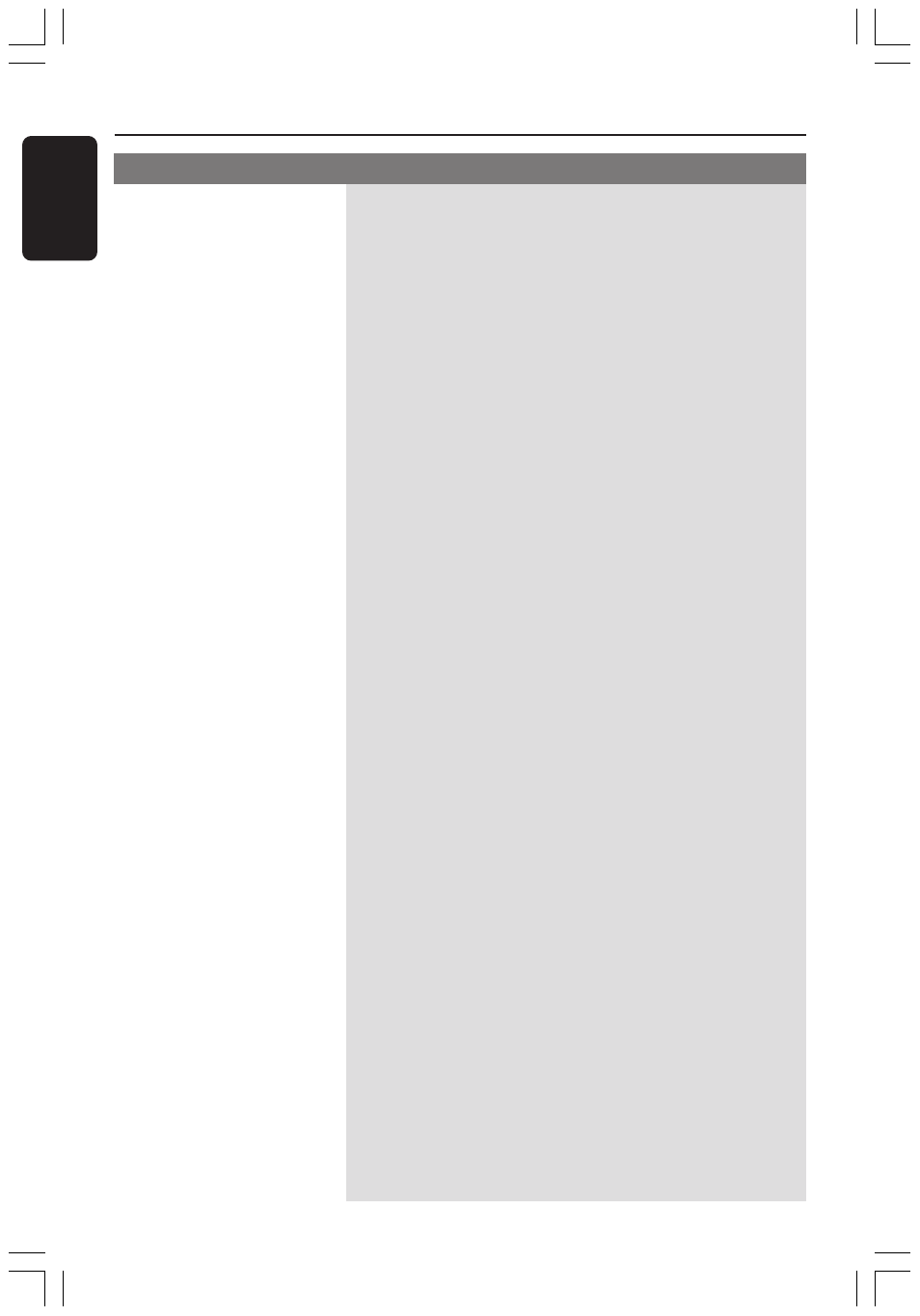
62
English
3139 246 13454
Troubleshooting
(cont’d)
Disc will not play.
No picture.
The picture is distorted or
black and white during
playback.
There is picture or sound
interference with the TV
reception.
Distorted sound coming
from a connected hi-fi
amplifier.
No sound.
– Insert the disc with the label facing up.
– The child lock is on. Read chapter “Setting Access Control -
Activating/Deactivating the child lock” for details.
– Wrong region code. The DVD must be coded for ALL regions or
Region 2 in order to play on this DVD recorder.
– There is no recording on the disc or wrong disc type. Read
chapter “Playback - Playable discs” for details.
– Make sure the disc is not scratched or warped. Clean the disc or
replace a new one.
– Check if the disc is defective by trying another disc.
– Turn on your TV and set to the correct Video In channel. Change
the TV channel until you see the DVD screen. Read chapter
“Connecting to TV - General” for details.
– Check the video connection between the DVD recorder and the
TV.
– The disc does not match with the TV colour system standard
(PAL/NTSC).
– The disc is dirty, clean the disc.
– Sometimes a small amount of picture distortion may appear. This
is not a malfunction.
– If you set the Record Mode to a low-quality speed, change to a
higher-quality speed after you finish recording. Leaving the DVD
recorder set to a low-quality speed may affect the picture quality
when playing DVDs later. Read chapter “Recording - Recording
settings” for details.
– The recording can be made in colour only when the TV channels
or the connected additional device sends a colour signal. In some
situations, programmes that are broadcast in black and white
cannot be recorded.
– Have your antenna or cable TV signal checked.
– Fine-tune your TV channel. Read chapter “Installing the DVD
Recorder - Fine tuning the TV channels” for details.
– Do not connect any cables from the DVD recorder to the
'Phono' input of your amplifier.
– Do not connect the DVD recorder’s Coaxial DIGITAL AUDIO
OUT socket to an analogue socket (red/white) on the connecting
devices.
– Check the audio connections, the red and white sockets. Read
chapters “Connecting to TV” or “Connecting to Additional
Devices” for details.
– You cannot hear MP3 playback if you are using the Coaxial
DIGITAL AUDIO OUT socket for sound from the DVD
recorder.
– Set the Analogue output or Digital output correctly, based on the
equipment you connected to the DVD recorder. Read chapter
“System Menu - Setup” for details.
Problem
Solution
1DVDR6xx_Eng00_13454c
9/28/04, 1:26 PM
62
