Continued, If you wish to connect an amplifier/receiver, Amplifier/receiver – Philips ShowView DVDR612/97 User Manual
Page 3: Helpful hint, Cable box, Dvd recorder, Connection as per diagram
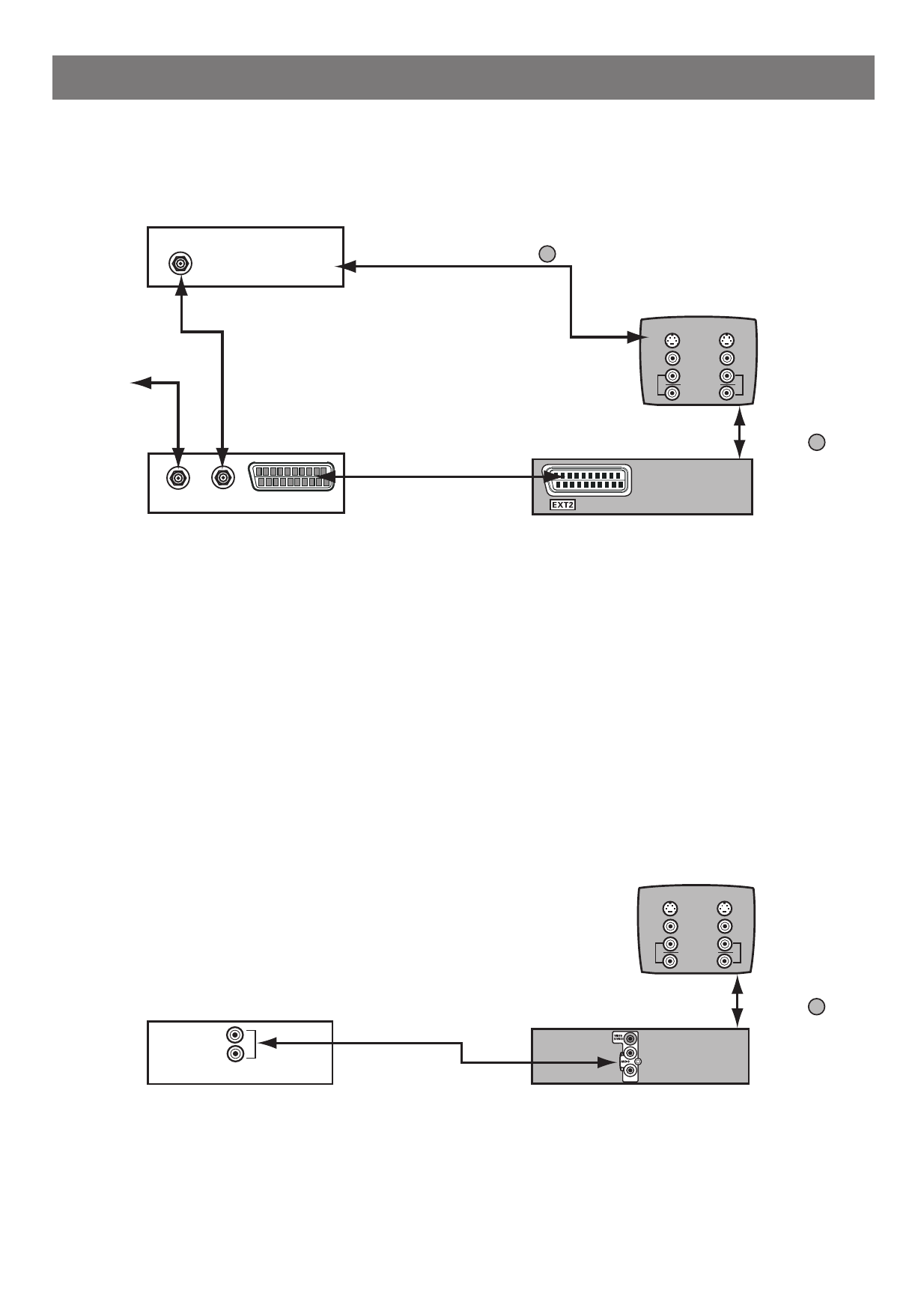
HELPFUL HINT:
To record from Cable Box's channel to your DVD recorder,
you have to select the channel from the Cable Box directly.
In this case, ShowView/Video Plus+ programme recording is not possible.
SCART OUT / TO TV
Cable TV
signal
ANTENNA
OUT
ANTENNA
IN
Enables recording from Cable Box
to DVD recorder and viewing of
programmes from Cable Box.
ANTENNA
IN
Amplifier/Receiver
AUDIO
IN
Cable Box
Continued ...
DVD Recorder
(back panel)
TV
(back panel)
If you wish to connect your cable box TV signal to your VCR, follow the connections
below.
Connection as per
diagram
1
Connection as per diagram
2b
VCR
(back panel)
If you wish to connect an amplifier/receiver :
DVD Recorder
(back panel)
Connection as per
diagram
1
AUX - I/O
TV
(back panel)
IN
L
R
L
R
OUT
VIDEO
S-VIDEO
AUDIO
IN
L
R
L
R
OUT
VIDEO
S-VIDEO
AUDIO
