Operation of remote control (continued) – Philips TP3675 User Manual
Page 39
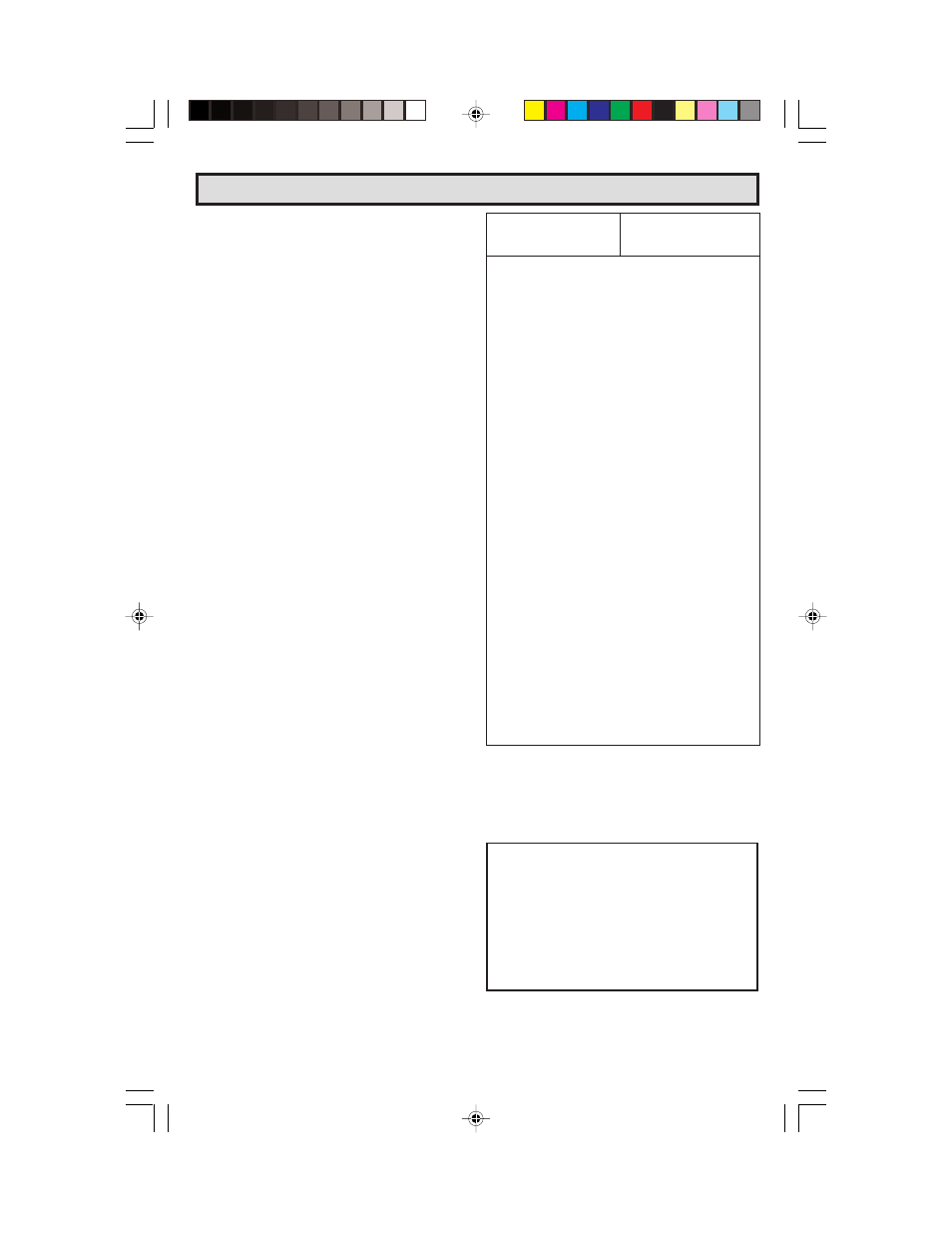
39
Operation of Remote Control (Continued)
Anvision ____________
Cable Star ___________
Eagle ______________
Eastern International __
General Instrument ____
Hamlin _____________
Jerrold ______________
Macom _____________
Magnavox ___________
NSC _______________
Oak ________________
Oak Sigma __________
Panasonic ___________
Philips ______________
Philips Magnavox _____
Pioneer _____________
Randtek ____________
RCA _______________
Regal ______________
Regency ____________
Scientific Atlanta ______
Sony _______________
Sylvania ____________
Teknika _____________
Texscan ____________
Tocom ______________
Unika ______________
Viewstar ____________
Zenith ______________
07, 08
07, 08
08
02
04, 05, 15, 23, 24, 25,
30, 36
12, 13, 34
04, 05, 15, 23, 24, 25,
30, 36
37
07, 08, 19, 25, 28, 29,
32, 33, 40, 41
09
01, 16, 38
18
27, 39
07, 08, 19, 26, 28, 29,
32, 33, 40, 41
07, 08, 19, 25, 26, 28,
29, 32, 33, 40, 41
18, 20
07, 08
27, 43
12, 13
02
03, 22, 42
44
11
06
11
17, 21
31
07, 08, 19, 26, 28, 29,
32, 33, 40, 41
14
CATV CONVERTER
BRAND
REMOTE CONTROL
CODE NUMBER
Some satellite receivers can be operated by the
REMOTE CONTROL. If you have a Satellite
Receiver, you can use the above method to
search for available channels.
Write down the compatible code for your cable
box and/or your VCR somewhere other than the
owner’s manual (for instance, inside the battery
door), to prevent problems that may occur if the
owner’s manual is misplaced. Each time the
batteries are replaced, you will need to reset the
remote to work with your cable box and/or your
VCR.
(1) Slide
TV-CATV switch to CATV.
(2) Press and hold down
INPUT STATUS and
CH DOWN (
9
) on your remote control.
Then release both buttons.
(3) Within ten seconds after releasing
INPUT
STATUS and CH DOWN (
9
), enter your
converter’s two-digit code number using
REMOTE KEYPAD (refer to list).
• The remote control is now ready to send
commands to your converter.
• Some brands have more than one remote code
listed due to changes in the remote codes from
early to later model years. In such cases, you
may have to try more than one code to find the
code your converter accepts.
Depending on the model, year produced, brand,
and type of CATV converter, some models may
not be compatible with the remote control.
L
To Identify Your Cable Converter – Search
Method.
(1) Slide
TV-CATV switch on the remote to CATV.
(2) Press the POWER button on the cable
converter to ON.
(3) Stand at least six feet away from the converter.
Point the remote towards the converter.
Hold down the
INPUT STATUS and CH UP (
8
)
at the same time. KEEP HOLDING THE
BUTTONS DOWN.
(4) Watch the Channel Number indicator on the
converter.
Channel numbers will scan up when the
converter has been identified.
Release the
INPUT STATUS and CH UP (
8
)
as soon as the channel numbers start to scan
up.
The converter’s remote control code number
has been identified, and the remote is ready to
operate the converter.
TIPS ON IDENTIFYING YOUR CABLE
CONVERTER:
Be Patient: a minute or two can seem a lot
longer when you’re waiting for something to
happen, but the code should be identified
within two minutes. Remember, it is only a
one-time set-up.
Be careful not to let the CATV converter scan
more than five channels when the indicator
starts to move up. If you continue holding down
the
INPUT STATUS and CH UP (
8
) after five
channel scans, the proper remote code can be
passed up, and the two minute identify cycle
will have to be repeated.
If a channel change does not occur on the cable
converter within two minutes, read the
identifying instructions again and repeat the
steps. Should a channel change still not occur,
the remote will not operate with the desired
converter.
NOTE:
NOTE:
HELPFUL HINT:
32-40 TP3675C
6/9/00, 9:37 AM
39
