Parent control (smartlock, V-chip operation continued) – Philips TP3675 User Manual
Page 16
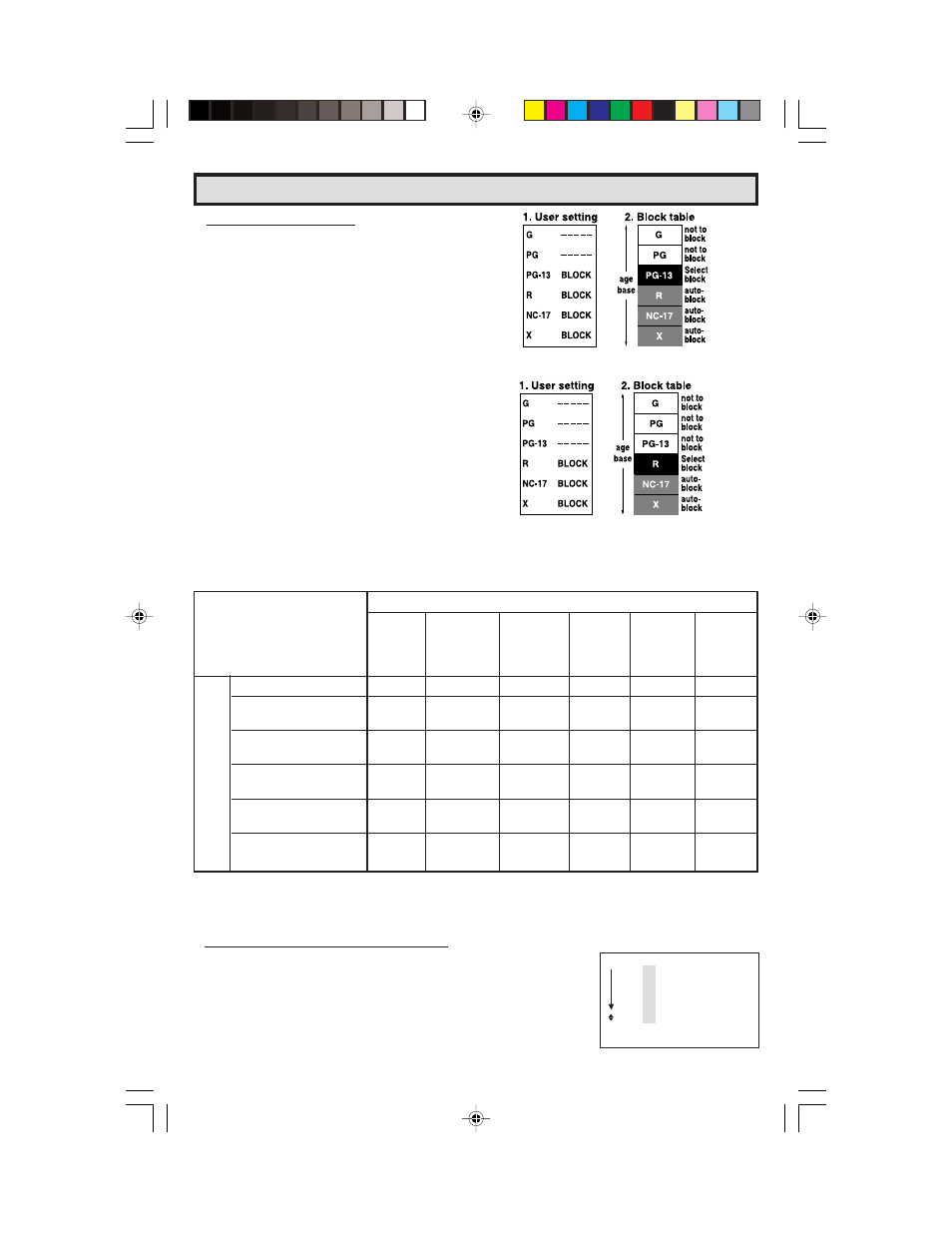
16
• MPAA RATING (Example)
Example 1.
“PG-13” in the age-based rating is blocked. This
will automatically block the high ratings “R”, “NC-
17” and “X” also.
Parent Control (SmartLock
TM
V-CHIP Operation Continued)
[2] TV PARENTAL GUIDELINES
RATING
E
Age
Base
D
y
Content Base
x
D
L
S
V
FV
(Sexually
(Adult
(Sexual
(Violence) (Fantasy
Suggestive Language) Situation)
Violence)
Dialog)
TV-Y (All children)
—
—
—
—
—
TV-Y7 (Direct to
—
—
—
—
Older Children)
TV-G (General
—
—
—
—
—
Audience)
TV-PG (Parental
—
Guidance Suggested)
TV-14 (Parents
—
Strongly Cautioned)
TV-MA (Mature
—
—
Audience Only)
:
Content Rating can be set.
— :
Content Rating can not be set (not normally broadcast by TV Station).
• TV-PARENTAL GUIDELINES (Example)
Example 1.1 : Age-Based setting
Go through all select ratings and select view (“– – – –”) for
“AGE”. This will automatically unblock everything.
AGE D L S V FV
TV-Y
– –
– –
–
: VIEW
TV-Y7
– –
– –
: BLOCK
TV-G
– –
– –
–
TV-PG
–
TV-14
–
TV-MA
–
–
MENU : RETURN
Example 2.
“R” in the age-based rating is blocked. This will
automatically block the high ratings “NC-17” and
“X” also.
NOTE:
•
MPAA RATING is only age-based ratings.
10-18 TP3675C
6/9/00, 9:35 AM
16
