How to clear a programmed recording (timer), Nextview link – Philips VR9185 User Manual
Page 28
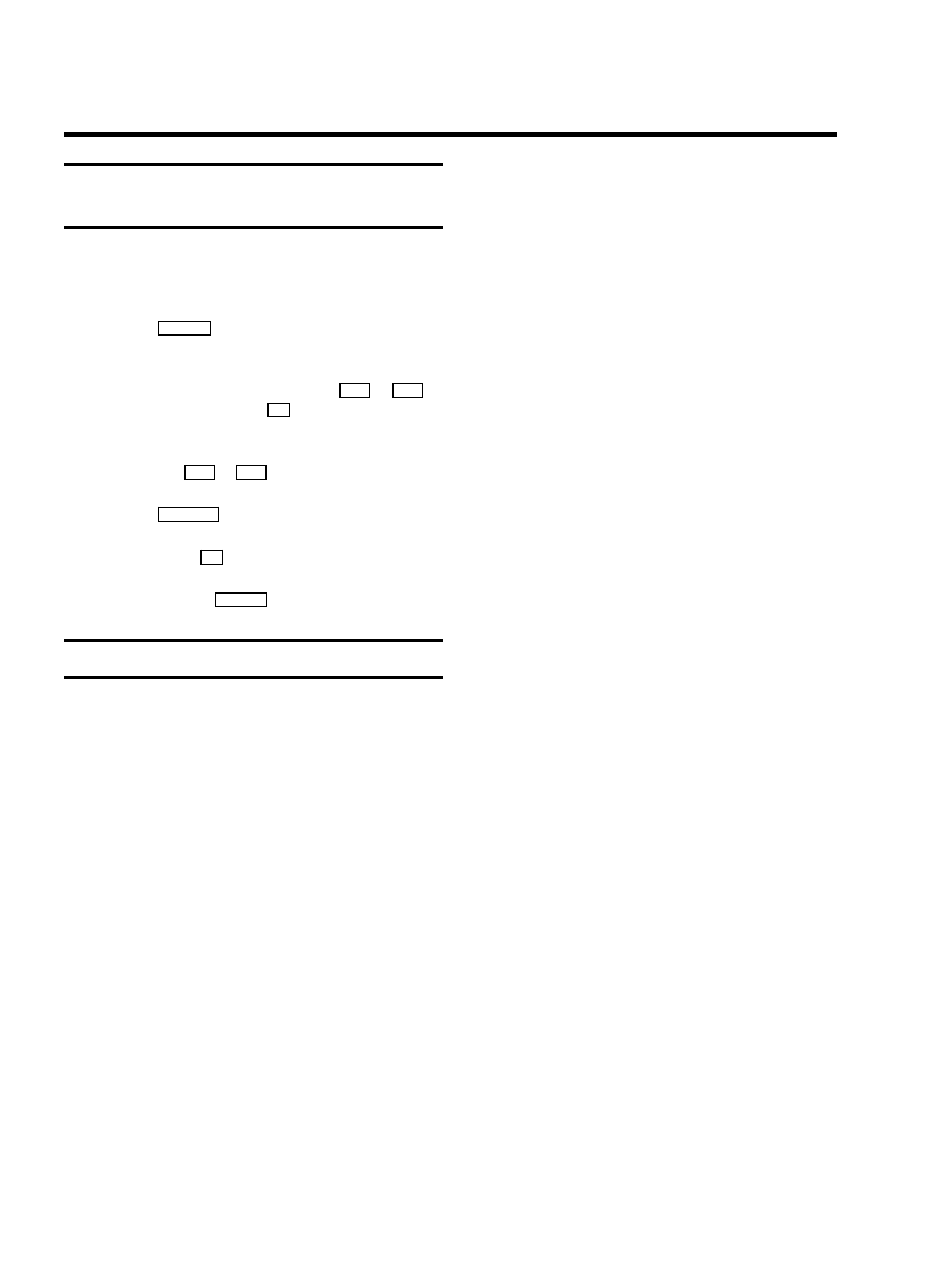
How to clear a programmed recording
(TIMER)
a
Switch on the TV set and select the programme number
for the video recorder.
b
Press the
TIMER k
button on the remote control.
The programming mode selected last is marked.
c
Select the line ’TIMER LIST’ with the
P =
or
;P
button and confirm with the
P
button.
d
Select the programmed recording (TIMER) you want to
clear with the
P =
or
;P
button.
e
Press the
CLEAR (CL)
button.
f
Confirm with the
OK
button.
g
Switch off with the
TIMER k
button.
’NexTView Link’
This video recorder is equipped with the function ’NexTView
Link’. If your television is also equiped with this function, you
can mark TV programmes on the television for programming.
These TV programmes will automatically be transmitted to a
TIMER block on the video recorder. If you clear the marking of
the TV programme on the television, the corresponding TIMER
block on the video recorder will also be cleared.
For more information, read the instruction manual of your TV
set.
26
