3 connect – Philips FWD154/98 User Manual
Page 11
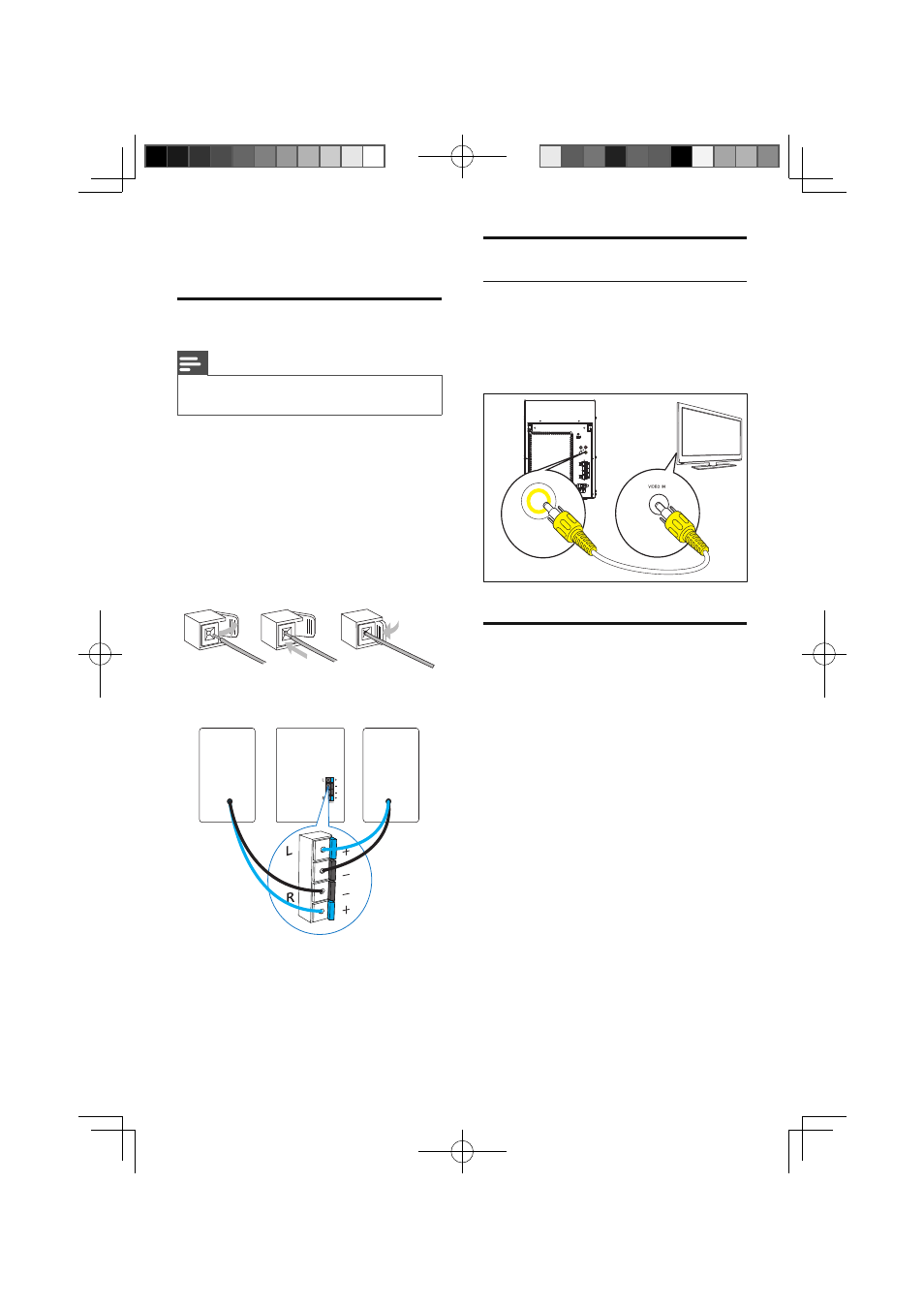
10
EN
3 Connect
Connect speakers
Note
Ensure that the colors of the speaker wires and
•
terminals are matched.
1
Hold down the socket fl ap.
2
Insert the stripped part of the wire
completely.
Insert the right speaker wires to “
•
R ”,
left speaker wires to “ L ”.
Insert the blue wires to “
•
+ ”, black
wires to “ - ”.
3
Release the socket fl ap.
a
b
c
FM ANT LOOP ANT
Speaker
(Right)
Speaker
(Left)
Connect TV
Connect through composite video socket
1
Connect the supplied composite video
cable to:
the
•
VIDEO socket on this unit.
the video input socket on the TV.
•
Connect an external audio
system (optional)
You can connect this unit to an external audio
system to listen to the sound.
1
connect audio cables (red/white) to:
the
•
AUDIO OUT L/R sockets on
this unit.
the audio input sockets on the
•
external audio system.
VIDEO
AUDIO OUT
R
L
TV
VIDEO
FWD154_98_DFU.indb 章节1:10
FWD154_98_DFU.indb 章节1:10
2009-3-17 11:41:44
2009-3-17 11:41:44
- DCM276/37 (21 pages)
- FWC579 (28 pages)
- FW 795W/37 (88 pages)
- SBC BM100 (1 page)
- FW-D750 (48 pages)
- MAS-300 (30 pages)
- FWC555 (30 pages)
- FWC555 (2 pages)
- FW-996 (2 pages)
- SBA161 (2 pages)
- DVD Micro Theatre MCD759D (47 pages)
- CDC 936 (26 pages)
- AK 703 (10 pages)
- AK 703 (10 pages)
- DVD Micro Theatre MCD288 (4 pages)
- FW-C100 (34 pages)
- FW-C390 (30 pages)
- FB 201 (2 pages)
- FW510C (76 pages)
- DC910W (2 pages)
- - FW768P (31 pages)
- FW-P78 (31 pages)
- FW-V320 (32 pages)
- MMS 102 (2 pages)
- FW-D550 (47 pages)
- FW-V220/21 (32 pages)
- FW-V28 (26 pages)
- DVD Micro Theatre MCD139 (4 pages)
- FWM570 (2 pages)
- FWD14 (32 pages)
- AZ2000 (2 pages)
- AZ8075 (20 pages)
- ND 6600 (15 pages)
- FW-C38 (24 pages)
- CDC 745/05 (20 pages)
- - MX3950D (48 pages)
- D6547 (7 pages)
- FW386C (27 pages)
- A3.610 (50 pages)
- 27ce7695 (37 pages)
- TRIPLEX SDJ6051 (2 pages)
- SBA3000/00 (2 pages)
- VL1405 (124 pages)
- FW55C/37 (27 pages)
- FW C255 (28 pages)
