Installing c-media drivers, Hardware configuration – Premio Computer Premio Computer User Manual
Page 111
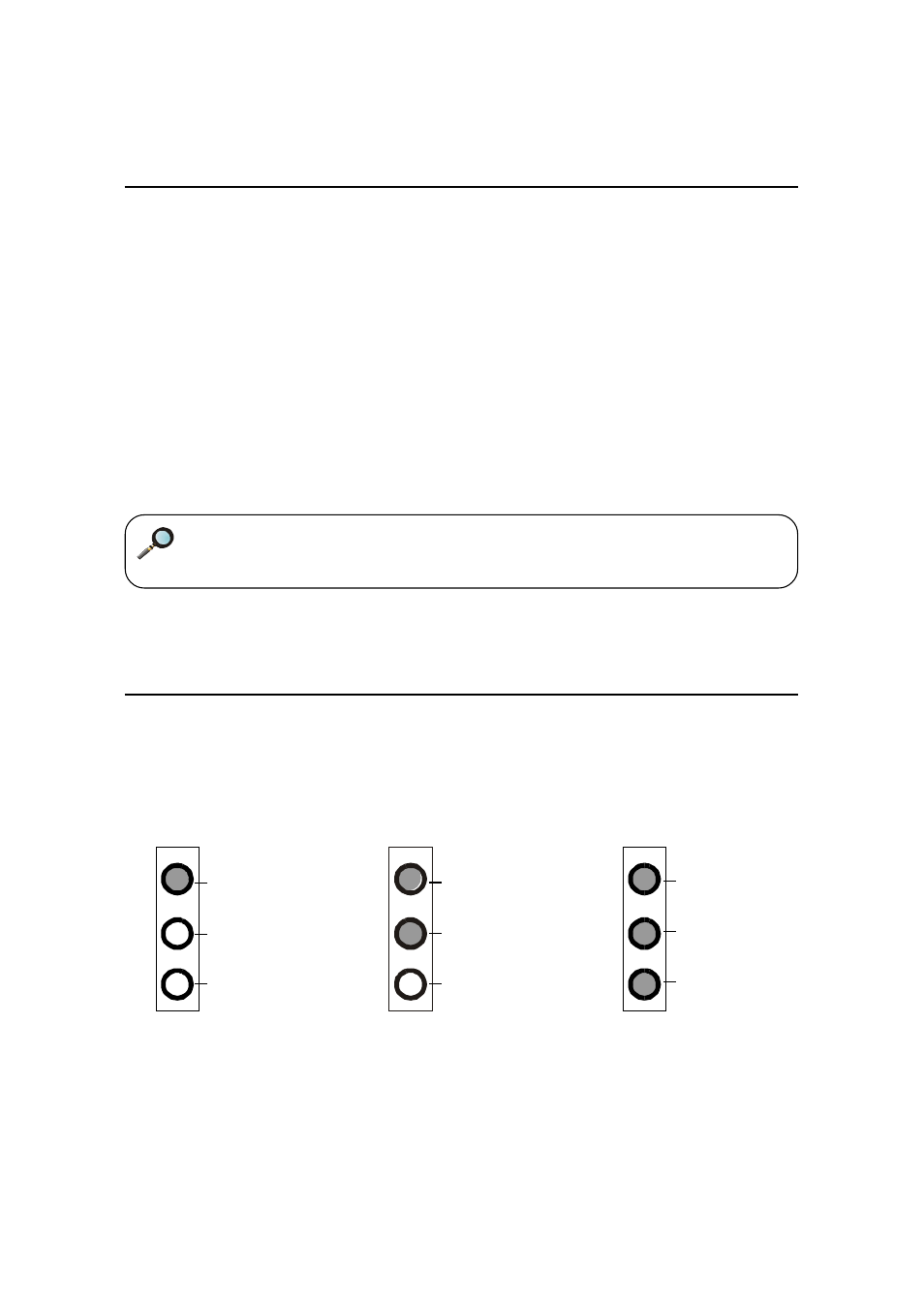
Appendix A
A-2
The mainboard is able to transform the audio connectors on the back panel
from 2-channel to 4-/6-channel. To use the function, you need to install the
C-Media drivers.
To install C-Media drivers:
1.
Insert the companion CD into the CD-ROM drive. The setup screen will
automatically appear.
2.
Click on C-Media Sound Drivers.
3.
Follow the on-screen instructions to complete installation.
4.
Restart the system.
Installing C-Media Drivers
After installing the C-Media drivers, you can attach the speakers for 4-/6-
channel audio output. Always connect the speakers to the LINE OUT
connectors. Different connector configurations for 2-/4-/6-channel opera-
tions are listed below:
Hardware Configuration
Note: For Windows NT4.0, you need to install the C-Media Sound
Drivers manually.
2-Channel
In 2-channel configuration,
Line Out, Line In and MIC
functions all exist.
4-Channel
6-Channel
When set to 4-channel
configuration, LINE IN
function DOES NOT
WORK any more.
When set to 6-channel
configuration, LINE IN
and MIC functions DO
NOT WORK anymore.
MIC
Line Out
Line In
MIC
Line In
Line Out
MIC
Line Out
Line In
