Troubleshooting – Pitney Bowes E589 User Manual
Page 26
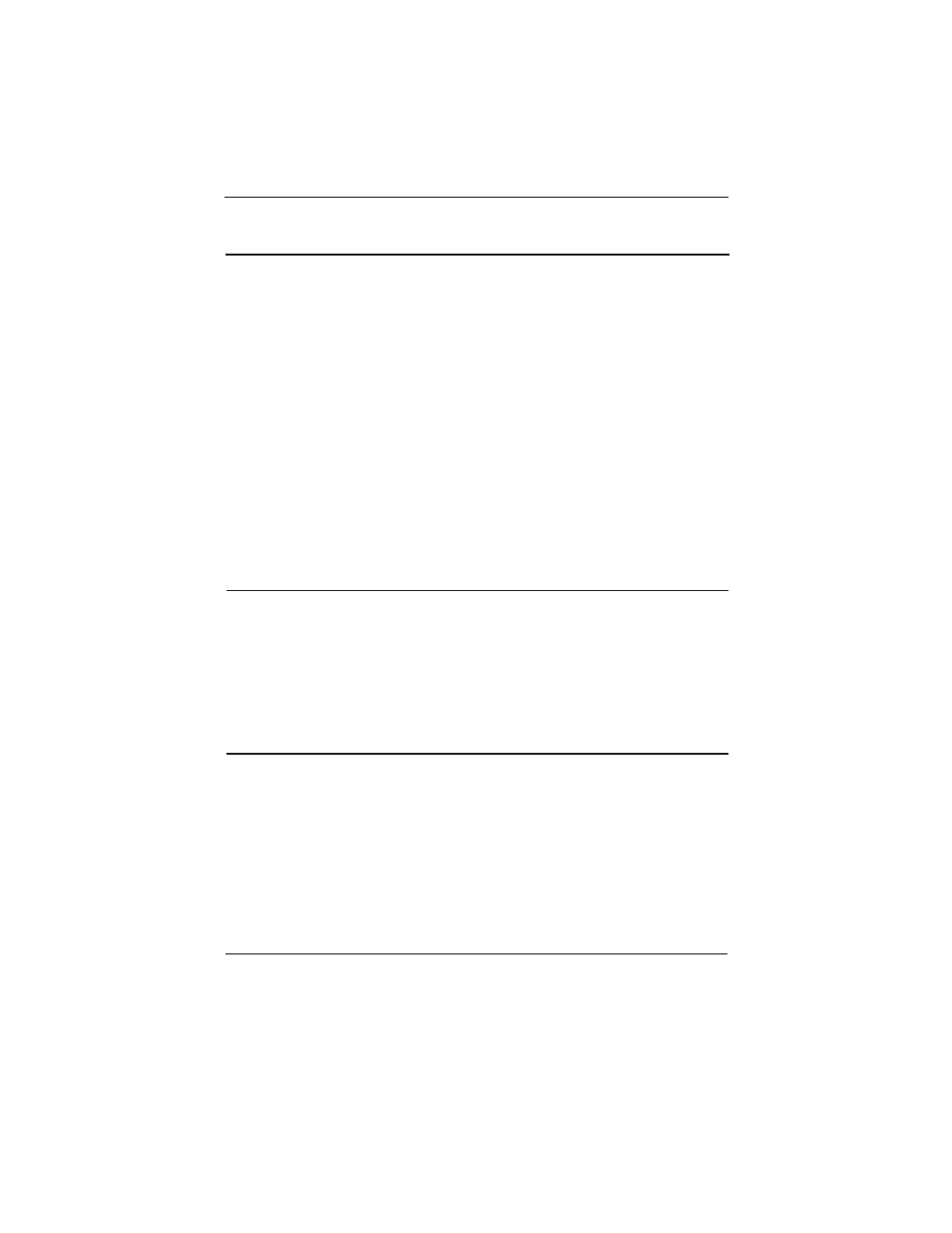
SV60975 Rev A
Envelope Does Not Seal
Indicator Light
Print + Seal or
Seal
Only
Indicator Light
Print Only
Solution
Add E-Z Seal
®
solution.
For more information see
page 14.
Solution
Press Seal Only and
refeed.
Cause
Fluid bottle is out of
E-Z Seal
®
solution.
Cause
User did not press Seal
Only or Print + Seal
before feeding envelope.
Machine reset to Print
Only after not being
used for more than 30
seconds.
Cause
Catcher tray is full.
Ejector rollers not set
properly.
Solution
Empty catcher tray.
Adjust ejector rollers.
For more information
see page 16.
Solution
Adjust catcher tray.
Indicator Light
None
Indicator Light
None
Cause
Catcher tray not
positioned properly.
20
Troubleshooting
Envelope Does Not Eject
Envelopes Do Not Stay In Catcher Tray
Cause
Sealer brush dirty.
Indicator Light
None
Insufficient Or Partial Sealing
Solution
Lift tab and slide
sealer brush
toward you to
remove. Clean by
rinsing with
warm water.
