Basic menu navigation – Panasonic PT 56WX53 User Manual
Page 22
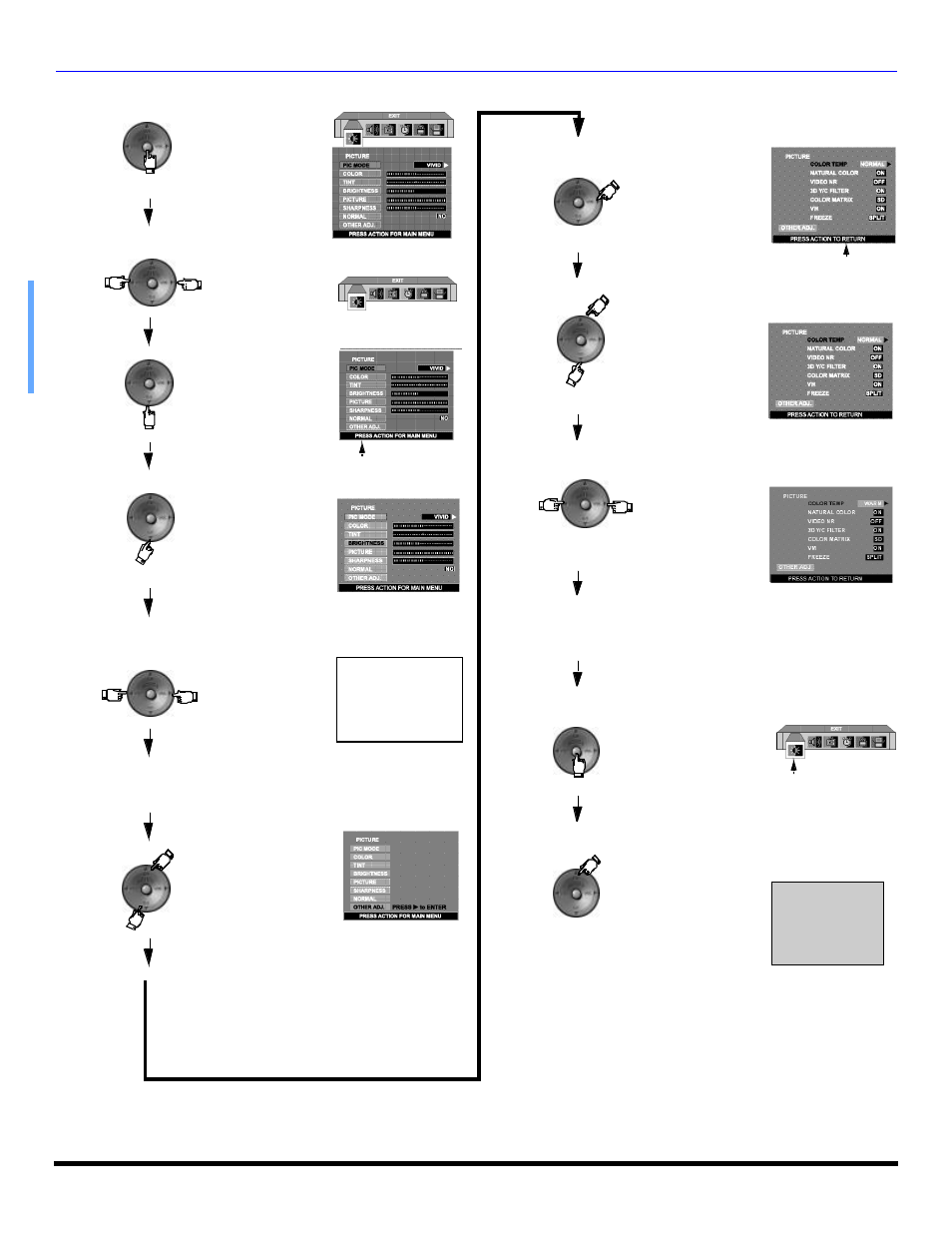
20 l
B
ASIC
M
EN U
N
AVIGATION
Basic Menu Navigation
Press
Press
Press
Press
to select OTHER ADJ.
to display the
Main Menu.
to choose the
desired icon.
sub Menu
Field
Press
Press
to exit Main Menu.
NORMAL PICTURE
Press
to enter the sub-
menu field.
Press
to select desired
sub-menu.
to select or adjust
desired sub-menu.
BRIGHTNESS 32 IIIIIIIIII----------
Note: For sub -menu with OTHER ADJ.
Press
to enter sub sub-menu
field.
Press
to select desired sub
sub-menu.
Press
to select or adjust
desired sub sub-
menu.
Note: To EXIT menus.
repeatedly until Main Menu
Icon is highlighted.
Main Menu Icon
sub sub- Menu
Field
This manual is related to the following products:
