Track selection, Track search, Track random – Panasonic CQ-VA707N User Manual
Page 44: Disc random, Disc selection, Only for remote control)
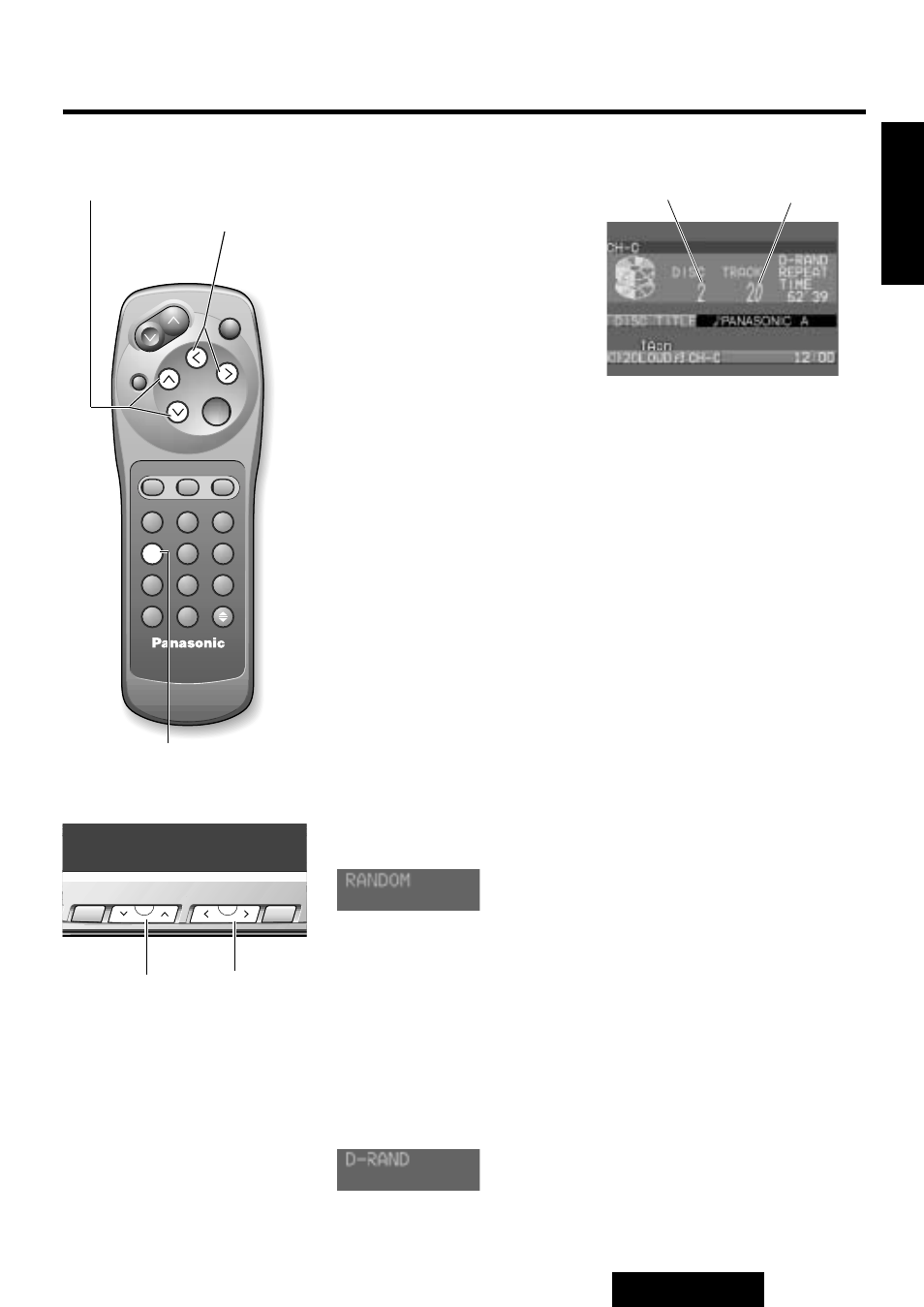
45
CQ-VA707N
E
N
G
L
I
S
H
42
Track Selection
¡Press [[](TRACK) to advance to the next track.
¡Press []](TRACK) to start play from the beginning of the track now
playing.
¡Press [[](TRACK) or []](TRACK) repeatedly to skip the desired
number of tracks.
Track Search
¡Press and hold [[](TRACK) or []](TRACK) for more than 0.5 sec-
onds to advance or reverse through a track.
¡Release [[](TRACK) or []](TRACK) to resume regular CD play
from the released position.
1
2
3
4
5
6
TA
AF
PTY
A
LOC
MODE
NAVI
MENU
PWR
ENTER
MUTE
VOLUME
TRACK
DISC/BAND
NAVIGATION
CH
z
CH
x
RANDOM
SCAN
REPEAT
TITLE
ASPECT
OPEN/CLOSE
Car AV
4
[4](RANDOM)
[]][[](TRACK)
[}][{](DISC)
Track Random
(Only for remote control)
Play the tracks of all discs in the changer in random order.
¡Press [4](RANDOM). All the available tracks on all discs in the
magazine will be played in a random sequence.
¡Press [4](RANDOM) again to cancel.
Disc Random
(Only for remote control)
Play the tracks of the disc you are currently listening to in random
order.
¡Press and hold [4](RANDOM) for more than 2 seconds. All the
available tracks on the current disc will be played in a random
sequence.
¡Press and hold [4](RANDOM) for more than 2 seconds again to
cancel.
Disc Selection
Press [{](DISC) or [}](DISC)
to select a disc in descending or
ascending order.
Disc number
Track number
TV707W
VIDEO
VIDEO
VOLUME
PWR
PWR
OPE
OPEN/CLOSE
AV IN
AV IN
AUDIO
IN-DASH 7.0 WIDE COLOR LC
IN-DASH 7.0 WIDE COLOR LCD TV
MODE
MODE
TILT
TILT
MUTE
MUTE
VIDEO
PWR
OPE
AV IN
IN-DASH 7.0 WIDE COLOR LC
MODE
TILT
MUTE
ASPECT
CQ-VA707N
REMOTE
7.0'' WIDE COLOR LCD MONITOR WITH RECEIVER
ON
NAVIGATION
MENU
MENU
ENTER
ENTER
NAVI
A
DISC/BAND
DISC/BAND
TRACK
TRACK
ON
MENU
ENTER
DISC/BAND
TRACK
TILT
TILT
TILT
[{][}]
[]] [[]
