46 cd upsampling, intelliplay, Intelliplay, Cd upsampling – Philips DVD795SA User Manual
Page 46: Helpful hint
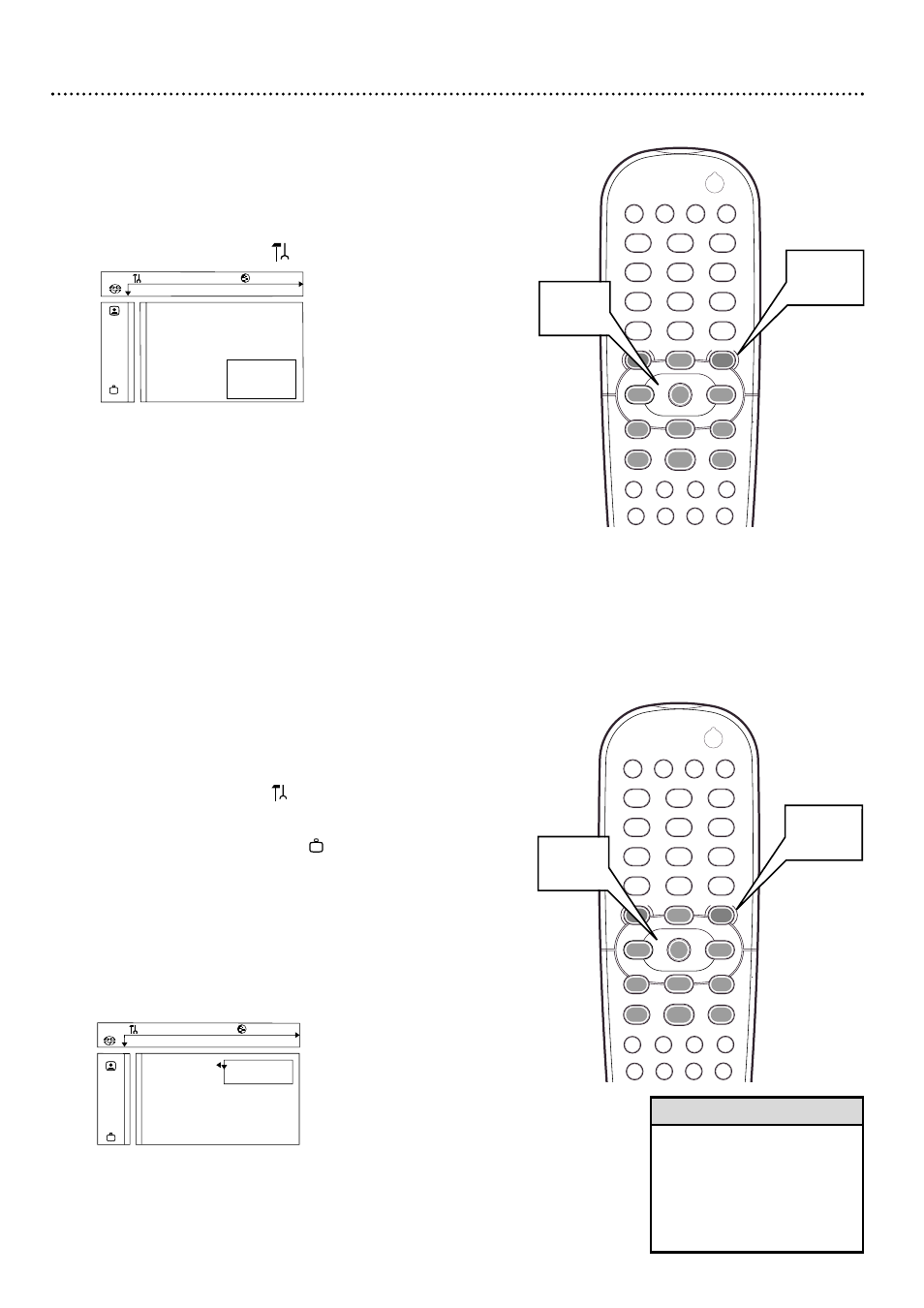
46 CD Upsampling, IntelliPlay
IntelliPlay
When IntelliPlay is On, the Player recognizes the type of Disc that plays
first. If you play an Audio CD first, only music Discs will play thereafter.
To turn this feature on or off, follow these steps.
1
Press SYSTEM MENU. will be selected.
2
Press 9 repeatedly to select , then press :.
3
Press 9 repeatedly to select Intelliplay on the second
page of the menus, then press :.
4
Press 8 or 9 to choose On or Off, then press OK. Choose
Off if you want all the Discs in the Player to play, regardless of
their type.
5
Press SYSTEM MENU to remove the menus
1
2
3
4
5
6
7
8
0
9
POWER
REPEAT SHUFFLE SCAN
REPEAT
A-B
STOP
DISPLAY
RETURN
DISC
SYSTEM
ANGLE
ZOOM
AUDIO
SUBTITLE
PLAY
PAUSE
T-C
DISC
DIM
SOUND MODE
MENU
MENU
Й
Й
Й
Й
OK
G
З
Й
Е
H
2
1,5
2-4
CD Upsampling
CD Upsampling lets you adjust your CD’s sampling rate to improve the
sound. You can increase the sampling rate from the standard 44.1 kHz/16
bit to the higher rates of 88.2 kHz/24bits or176.4 kHz/24bits. Or, you
can turn off this feature.
You also can turn the sampling rate on or off simply by pressing AUDIO
on the remote control.
1
Press SYSTEM MENU. will be selected.
2
Press 9 repeatedly to select
G
, then press :.
3
Press 9 repeatedly to select CD Upsampling. Press :.
4
Press 8 or 9 to select 88.2 KHz/24-bit, 176.4 KHz/24-bit,
or Off, then press OK.
5
Press SYSTEM MENU to remove the menus.
Z
Y
d
1en
1en
1
st
Digital output
Analog output
G
Night mode
Clear Voice
r
Speakers
Off
PCM Output
88.2 KHz, 24-bit
CD Upsampling so17176.4 KHz, 24-bit
Z
Y
d
1en
1en
1
st
IntelliPlay
On
Off
G
r
1
2
3
4
5
6
7
8
0
9
POWER
REPEAT SHUFFLE SCAN
REPEAT
A-B
STOP
DISPLAY
RETURN
DISC
SYSTEM
ANGLE
ZOOM
AUDIO
SUBTITLE
PLAY
PAUSE
T-C
DISC
DIM
SOUND MODE
MENU
MENU
Й
Й
Й
Й
OK
G
З
Й
Е
H
2
1,5
2-4
• If IntelliPlay is On, the Player will
only play the type of Disc with
which you started playback.
However, pressing DISC or DISC
1,2,3,4,5 to choose a specific
Disc for playback will allow you
to play any Disc.
Helpful Hint
