28 audio language, subtitles, Helpful hints, Audio language – Philips DVD795SA User Manual
Page 28: Subtitles
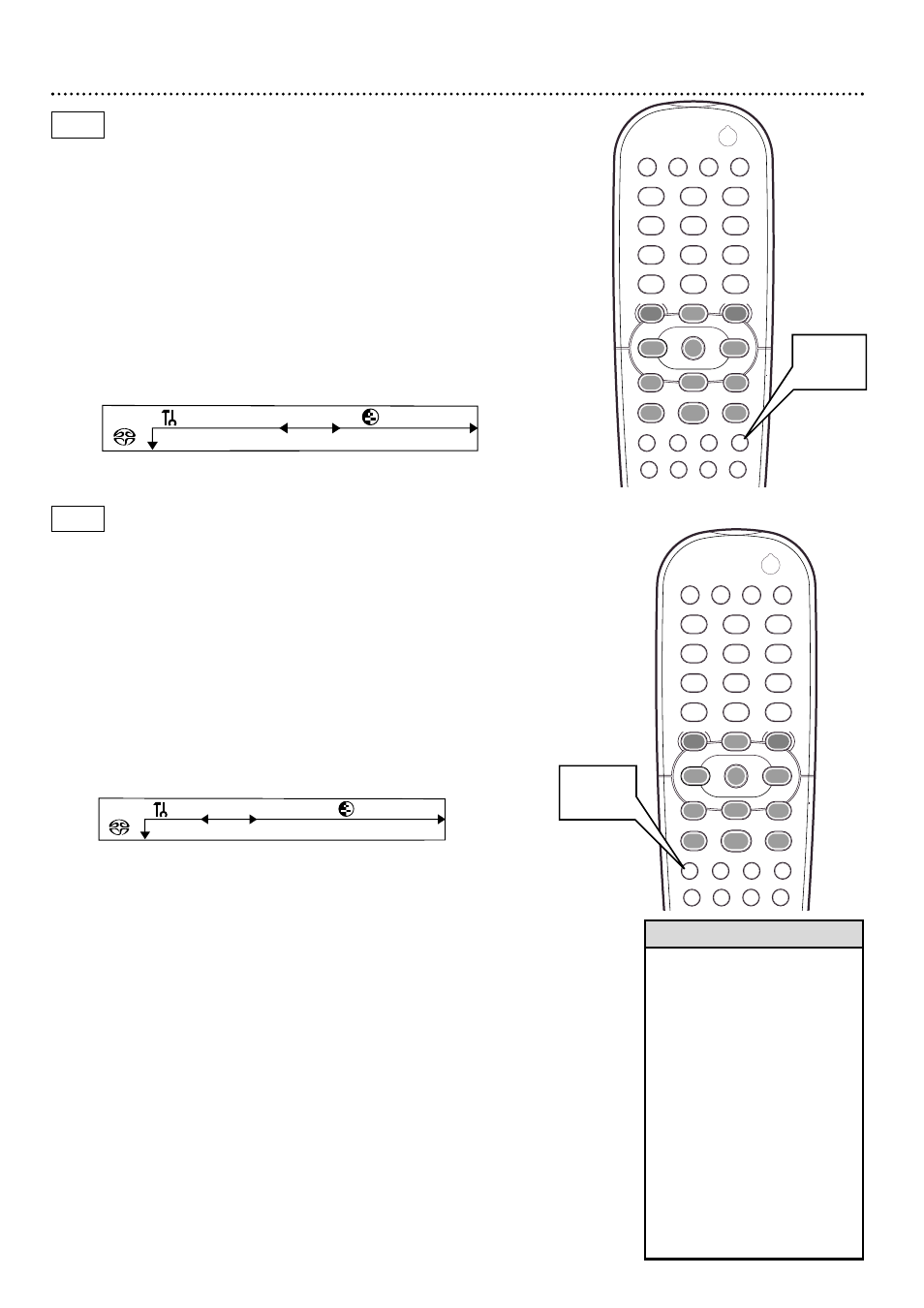
• Some Video CDs or Super Video
CDs are recorded on dual audio
channels. For example, a Karaoke
Disc may record music on the left
channel and vocals on the right
channel.
Press AUDIO repeatedly during
playback to choose an audio
channel. Choose LR (left, right) to
hear both channels simultaneous-
ly (for example, the music and
the vocals together). Choose LL to
hear only the left channel. Choose
RR to hear only the right channel.
• The Audio language you select
may not be audible if Analog out-
put is not set correctly. Details
are on page 44.
Helpful Hints
28 Audio Language, Subtitles
Audio Language
Some DVDs are recorded in different languages. You may be able to
watch the same movie in French, Spanish, etc. The movie may have spe-
cial audio features, such as a director’s commentary or music soundtrack.
If these are available on the DVD, access the different languages or fea-
tured soundtracks by following these steps.
1
During DVD playback, press AUDIO.
Y Audio will be
selected in the System Menu Bar.
2
Within five seconds, press AUDIO repeatedly to see the
different languages available. Or, press 8 or 9 to see the dif-
ferent languages. The language you select will be audible in a few
seconds, and the System Menu Bar will disappear automatically.
Z o
Y
d
1en p
1en
1
st
Z
Y o
d
1en
1en p
1
st
DVD
DVD
1
2
3
4
5
6
7
8
0
9
POWER
REPEAT SHUFFLE SCAN
REPEAT
A-B
STOP
DISPLAY
RETURN
DISC
SYSTEM
ANGLE
ZOOM
AUDIO
SUBTITLE
PLAY
PAUSE
T-C
DISC
DIM
SOUND MODE
MENU
MENU
Й
Й
Й
Й
OK
G
З
Й
Е
H
2
1-2
1
2
3
4
5
6
7
8
0
9
POWER
REPEAT SHUFFLE SCAN
REPEAT
A-B
STOP
DISPLAY
RETURN
DISC
SYSTEM
ANGLE
ZOOM
AUDIO
SUBTITLE
PLAY
PAUSE
T-C
DISC
DIM
SOUND MODE
MENU
MENU
Й
Й
Й
Й
OK
G
З
Й
Е
H
2
Subtitles
Some DVDs include subtitles in different languages. To choose subtitles,
follow these steps.
1
During DVD playback, press SUBTITLE. Z
Z Subtitle will be
selected in the System Menu Bar.
2
Within five seconds, press SUBTITLE repeatedly to see
the different subtitle languages. Or, press 8 or 9 to see the
different subtitle languages. The language may be abbreviated or
numbered in the System Menu Bar, as in the example below for
English. Subtitles will appear after a few seconds. The System
Menu Bar will disappear automatically.
You can choose subtitles only if they are available on the DVD.
1-2
