Polycom MOBILE RESPONDER 3725-23487-003/A User Manual
Page 15
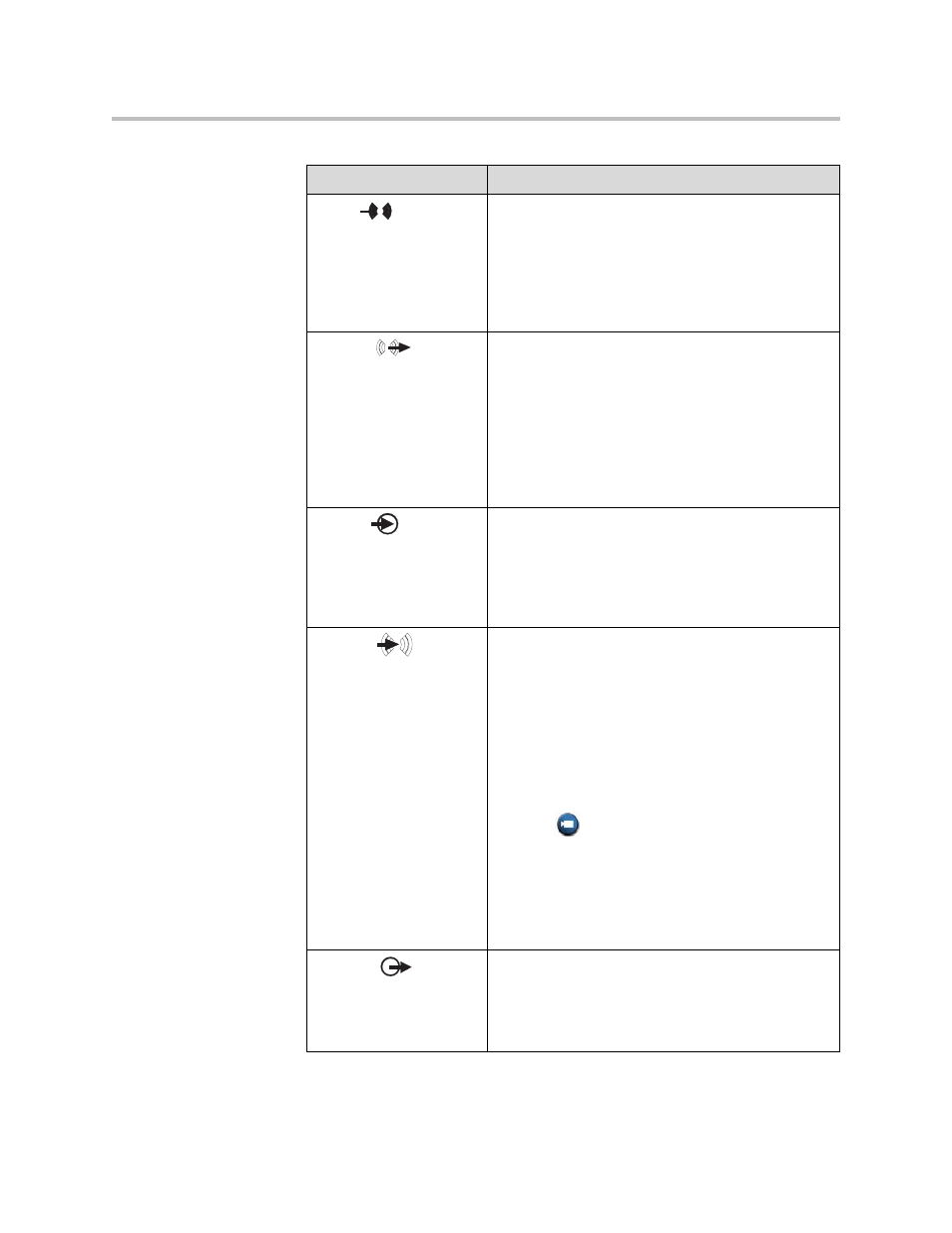
Setting Up and Using the Polycom Mobile Responder
2 - 5
This connector...
Enables you to...
Mic In
Connect to an external speaker system, headset, or
handset.
If you connect a device to the Mic In connector, the
Mobile Responder’s internal microphone is
deactivated. The internal microphone reactivates as
soon as you disconnect the external device from this
connector.
Line Out
Connect to a sound system or a headset.
Because the internal speaker does not receive stereo
audio, you must connect to an external sound system
if you want to receive stereo audio.
If you connect a sound system or headset to the Line
Out connector, the Mobile Responder’s internal
speaker is deactivated. The internal speaker
reactivates as soon as you disconnect the external
sound system or headset from this connector.
VGA In
Connect video from a computer or a laptop.
For more information on how to connect a computer
or laptop to the VGA In connector, refer to the
Administrator’s Guide for the VSX Series, available on
the VSX Series documentation CD that comes with
the Mobile Responder.
Audio In
Connect audio from a computer or a laptop or from an
external line-level source, such as audio from a VCR
or DVD player.
If you connect audio from a VCR or DVD player to the
Audio In connector and you want to hear the audio
from your VCR or DVD player, you must:
• Set the Line Input (Red) and Line Input (White)
settings to VCR (for more information about how to
set these, refer to the audio settings table on page
• Press
Camera on the VSX 8000 remote
control and select Camera 1.
For more information about the VSX 8000 Admin
Settings, refer to the Administrator’s Guide for the
VSX Series, available on the VSX Series
documentation CD that comes with the Mobile
Responder.
VGA Out
Connect to an external display, such as a different
monitor or a projector.
If you connect another monitor, this monitor displays
the same video as the Mobile Responder’s built-in
display.
