Connecting equipment to the connection panel, Connecting equipment to the connection panel -4 – Polycom MOBILE RESPONDER 3725-23487-003/A User Manual
Page 14
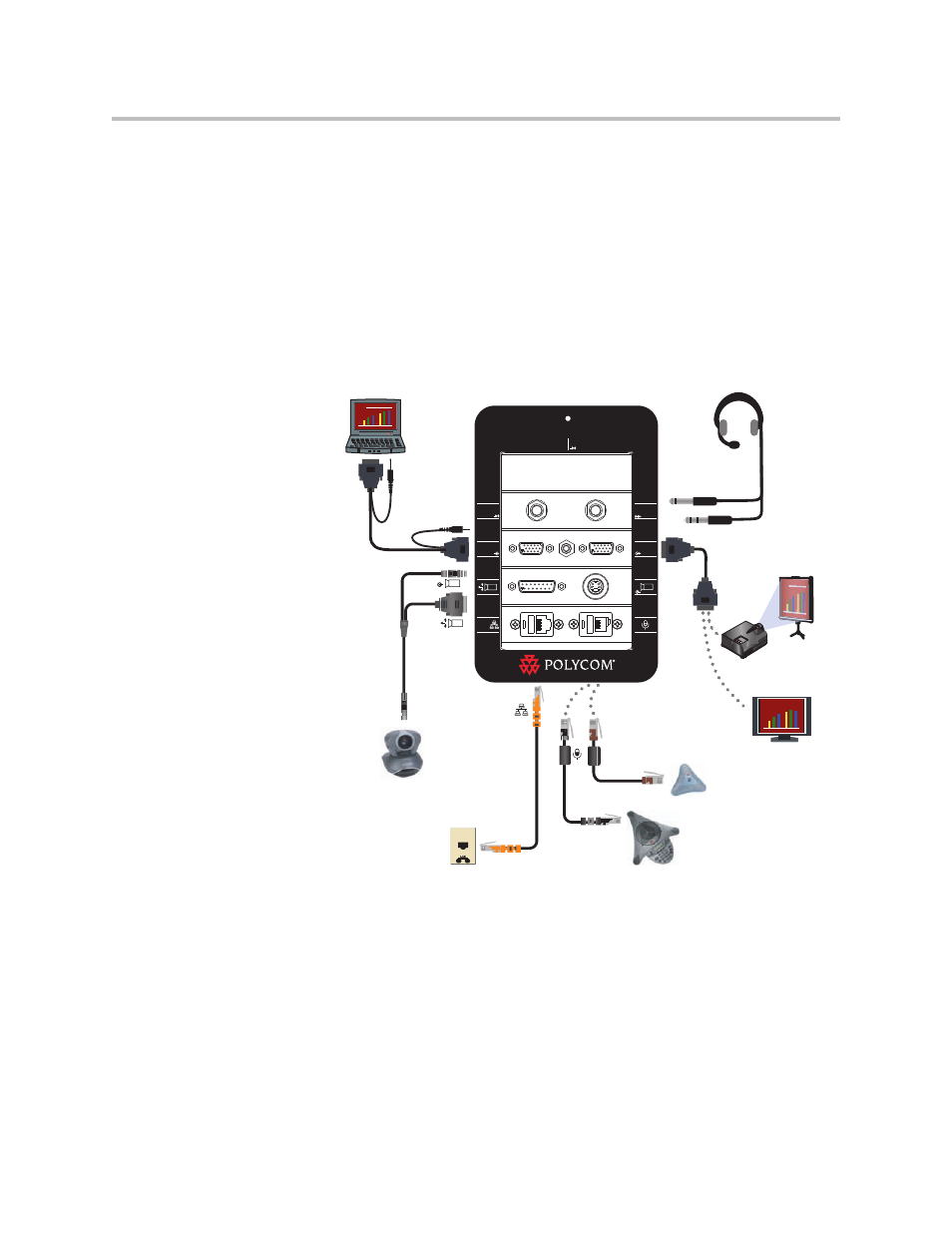
User’s Guide for the Polycom Mobile Responder
2 - 4
Connecting Equipment to the Connection Panel
The Mobile Responder comes with built-in components, including the camera,
microphone, display, and speaker. However, if you want to connect additional
components to the system, you can do so very easily by using the connection
panel.
The following illustration shows some of the optional components you can
connect to the connection panel. To purchase optional components, contact
your Polycom distributor.
,!.
9* $
9* $
/LQH
2XW
0LF
,Q
$XGLR,Q
%.'
,!.
638
