Panasonic DMC-LC50GN User Manual
Page 60
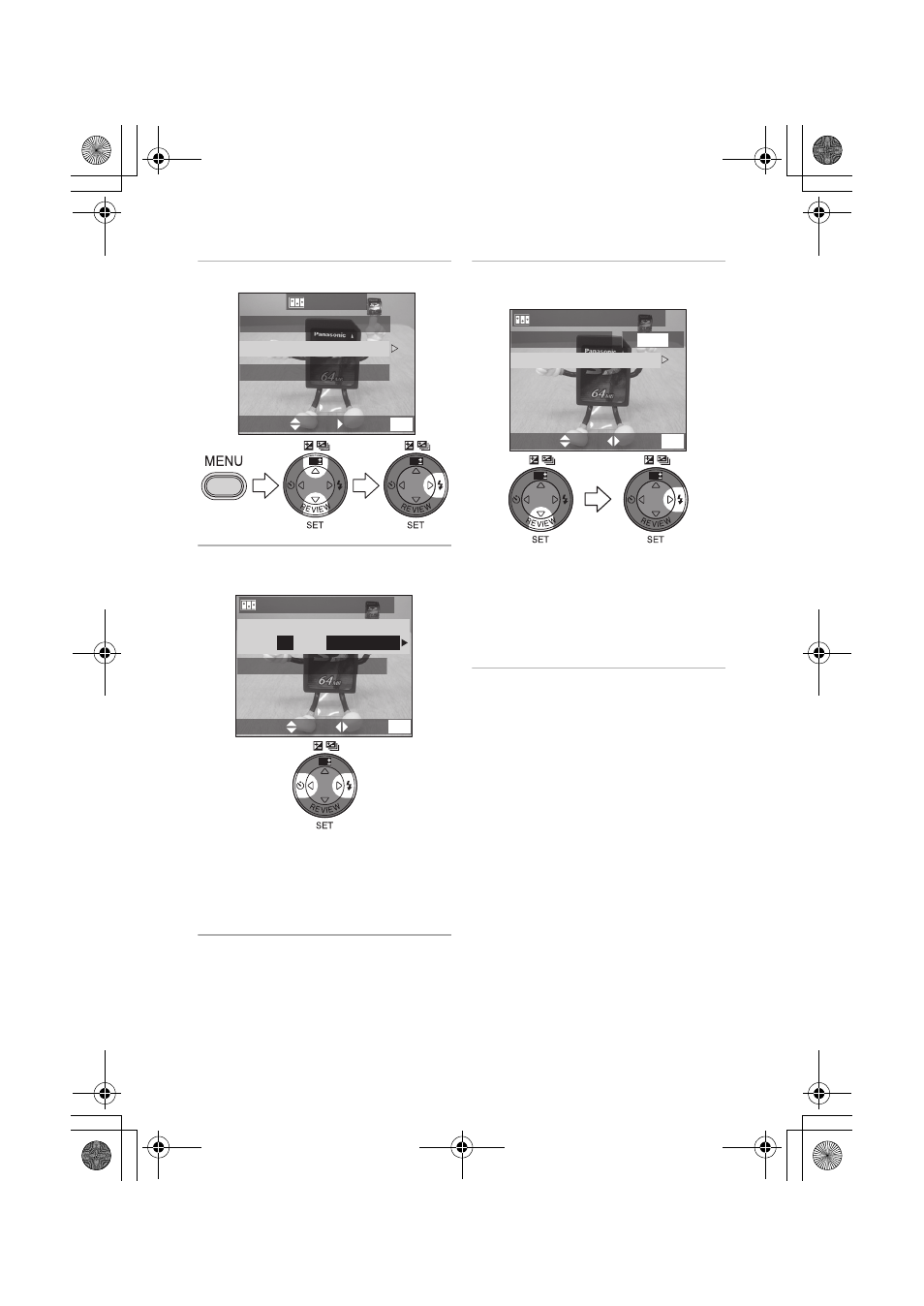
Recording pictures (advanced)
60
Creating motion images
5
Select [CREATE MOTION IMAGE].
6
Select [FRAME RATE] and set the
number of frames.
• [5fps]:
5 frames/sec.
• [10fps]:
10 frames/sec. (The motion images
become smoother.)
7
Select [CREATE MOTION IMAGE]
and create a flip animation.
• Including the created images, the
flip animation is counted as
1 animation image.
• Close the menu by pressing the
[MENU] button 3 times after
finishing the setting.
Playing back a created flip animation
Follow the same procedure as you play
back motion images. (P63)
Deleting all the still images used for
flip animation
When selecting [DELETE STILL
IMAGES] in flip animation screen, a
confirmation screen appears. Select
[YES] and then press
4.
FLIP ANIM.
IMAGE CAPTURE
CREATE MOTION IMAGE
DELETE STILL IMAGES
EXIT
SET
SELECT
MENU
WB
WB
CREATE MOTION IMAGE
5fps
10fps
CREATE MOTION IMAGE
FRAME RATE
EXIT
SET
SELECT
MENU
WB
CREATE MOTION IMAGE
CREATE MOTION IMAGE
FRAME RATE
5 fps
EXIT
SET
SELECT
MENU
WB
WB
LC80GN.book 60 ページ 2004年6月17日 木曜日 午前10時18分
