7 use bluetooth devices, Select a preset radio station – Philips DC350/37 User Manual
Page 19
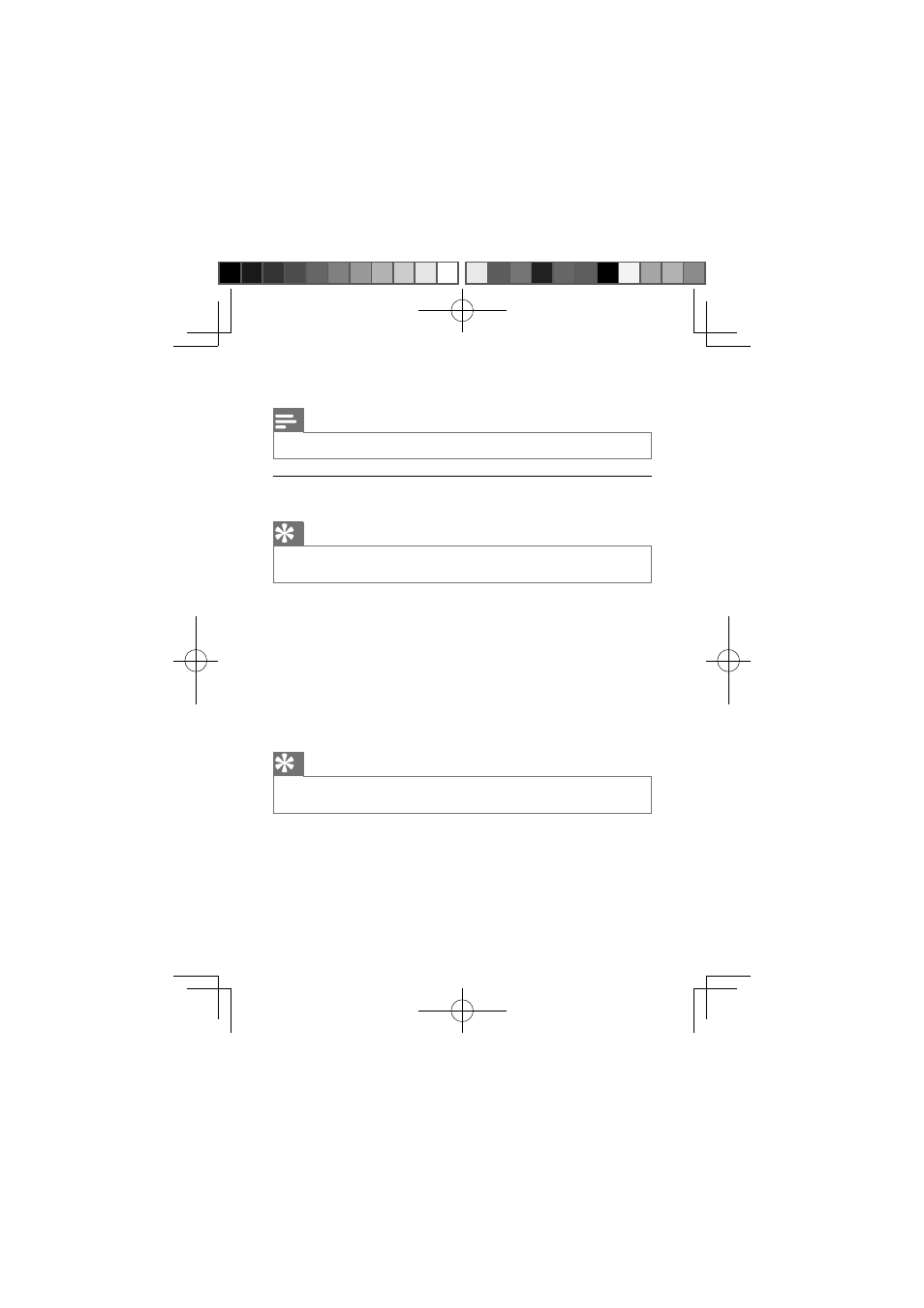
20
EN
5
Repeat the above steps to program other stations.
Note
To overwrite a programmed station, store another station in its place.
•
Select a preset radio station
1
Press
PRESET +/- to select a preset number.
Tip
Position the antenna as far as possible from TV, VCR or other radiation source.
•
For optimal reception, fully extend and adjust the position of the antenna.
•
7 Use Bluetooth devices
This unit can wirelessly receive audio from Bluetooth-enabled devices within a range of
approximately 10 meters (30 feet).
Supported Bluetooth profi les
This unit supports these Bluetooth profi les:
Hands-Free Profi le (HFP)
•
Headset Profi le (HSP)
•
Advanced Audio Distribution Profi le (A2DP)
•
Audio Video Remote Control Profi le (AVRCP)
•
Tip
Before you use a Bluetooth-enabled device with this unit, read the user manual of the device for
•
compatibility.
DC350_37.indd 20
DC350_37.indd 20
1/7/2009 1:59:05 PM
1/7/2009 1:59:05 PM
