Rotate – Panasonic DMC-G5 User Manual
Page 184
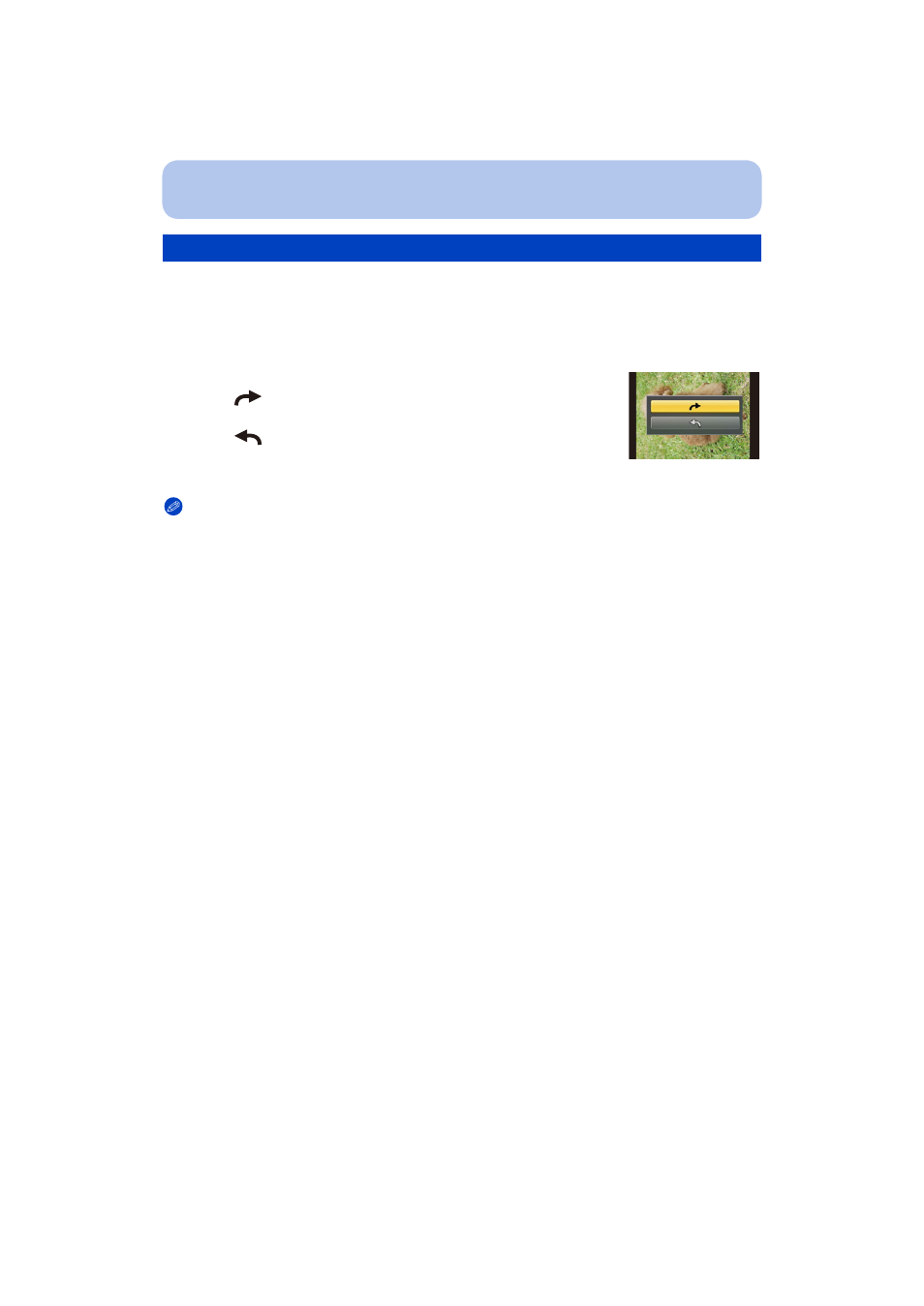
- 184 -
Playback/Editing
You can manually rotate the images by 90
o each time.
1
Select [Rotate] on the [Playback] menu.
•
The [Rotate] function is disabled when [Rotate Disp.] in the [Setup] menu is set to [OFF].
2
Drag the screen horizontally to select an image, and then touch [Set].
•
The [Rotate] function is disabled for Burst Picture Groups.
3
Select the rotation direction.
Touch :
The picture rotates clockwise in steps of 90
o.
Touch :
The picture rotates counter-clockwise in steps of 90
o.
•
Exit the menu after it is set.
Note
•
When you play back pictures on a PC, they cannot be displayed in the rotated direction unless the
OS or software is compatible with Exif. Exif is a file format for still pictures which allows recording
information etc. to be added. It was established by “JEITA (Japan Electronics and Information
Technology Industries Association)”.
•
It may not be possible to rotate pictures that have been recorded with other equipment.
[Rotate]
- DMC-FZ50 (144 pages)
- DMC-TZ2 (54 pages)
- DMC-LS70 (112 pages)
- DMC-FX3 (128 pages)
- DMC-FX01 (116 pages)
- DMC-LZ7 (104 pages)
- DMC-TZ1 (124 pages)
- DMC-FZ7 (132 pages)
- DMC-FX07 (128 pages)
- DMC-FZ18 (171 pages)
- DMC-LZ4 (112 pages)
- DMC-LS85 (24 pages)
- DMC-LS2 (104 pages)
- DMC-LZ8 (140 pages)
- DMC-FX30 (112 pages)
- DMC-LX2 (8 pages)
- DMC-FX50 (128 pages)
- DMC-LS5 (2 pages)
- DMC-FZ2PP (112 pages)
- DMC-FX520 (1 page)
- DMC-FZ60 (40 pages)
- AK-HC910L (32 pages)
- BB-HCE481A (2 pages)
- ZS3 (9 pages)
- AK-HBU931P (12 pages)
- AK-HC1500G (52 pages)
- DMC-TZ1EF (63 pages)
- DMC-LC1PP (140 pages)
- WV-NM100 (74 pages)
- DMC-F2 (130 pages)
- DMC-LZ2GN (104 pages)
- BL-C111A (4 pages)
- AW-E860L (292 pages)
- DMC-LC50PP (128 pages)
- DMC-FX580 (144 pages)
- AW-E300 (55 pages)
- DMC-FZ20GN (116 pages)
- DMC-F1PP (100 pages)
- AJ-HC1500G (4 pages)
- BB-HCM311 (24 pages)
- AK-HC1800N (41 pages)
- AJ-D610WA (158 pages)
- DMC-LC1GN (128 pages)
- BL-C1A (141 pages)
- BL-C20A (141 pages)
