Using the function button, P113), P113 – Panasonic DMC-G5 User Manual
Page 113
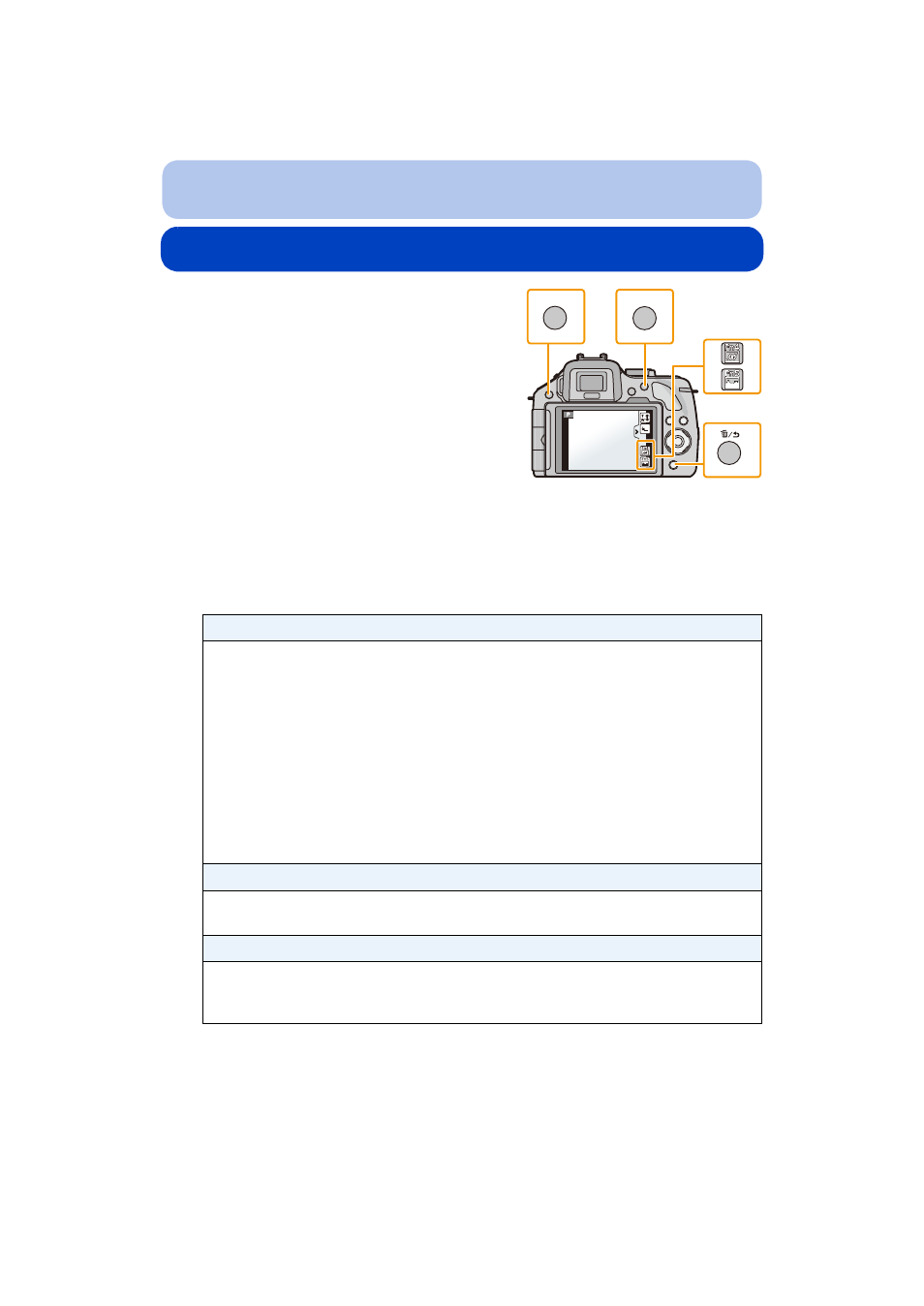
- 113 -
Recording
Using the function button
You can assign recording functions, etc. to specific
buttons and icons.
To use those functions, press [Fn1], [Fn2] or [Fn3] or
touch [Fn4] or [Fn5].
•
To use [Fn1], set the [AF/AE LOCK / Fn1] of the [Custom]
menu to [Fn1].
•
To use [Fn3], set the [LVF/LCD / Fn3] of the [Custom]
menu to [Fn3].
1
Touch [Fn1], [Fn2], [Fn3], [Fn4] or
[Fn5] from the [Fn Button Set] in the [Custom] menu.
2
Touch the function you want to assign.
•
Assign your favorite functions to each of the function buttons.
•
Exit the menu after it is set.
[Rec] menu/Recording functions
•
[One Push AE]
•
[Preview]
•
[Level Gauge]
•
[Focus Area Set]
•
[Photo Style]
•
[Aspect Ratio]
•
•
[Quality]
•
[Focus Mode]
•
[Metering Mode]
•
•
[Flash]
•
[Flash Adjust.]
•
[i.Resolution]
•
[i.Dynamic]
•
•
•
[Stabilizer]
•
[Sensitivity]
•
•
[AF Mode]
•
[Drive Mode] (Single
/Burst
Auto bracket
/Self-timer
•
[Playback]
[Motion Picture] menu
•
[Motion Pic. Set]
•
[Picture Mode]
•
[Ex. Tele Conv.]
[Custom] menu
•
[Function Lever]
•
[Histogram]
•
[Guide Line]
•
[Step Zoom]
•
•
[Rec Area]
ロヷョバロヤュ
ョㄏピ
モョバモユチロヰヤレ
ョㄏヒ
ョㄏビ
