Chapt er 4 a ddi ng to the address book – Philips WORKIO DP-C262 User Manual
Page 41
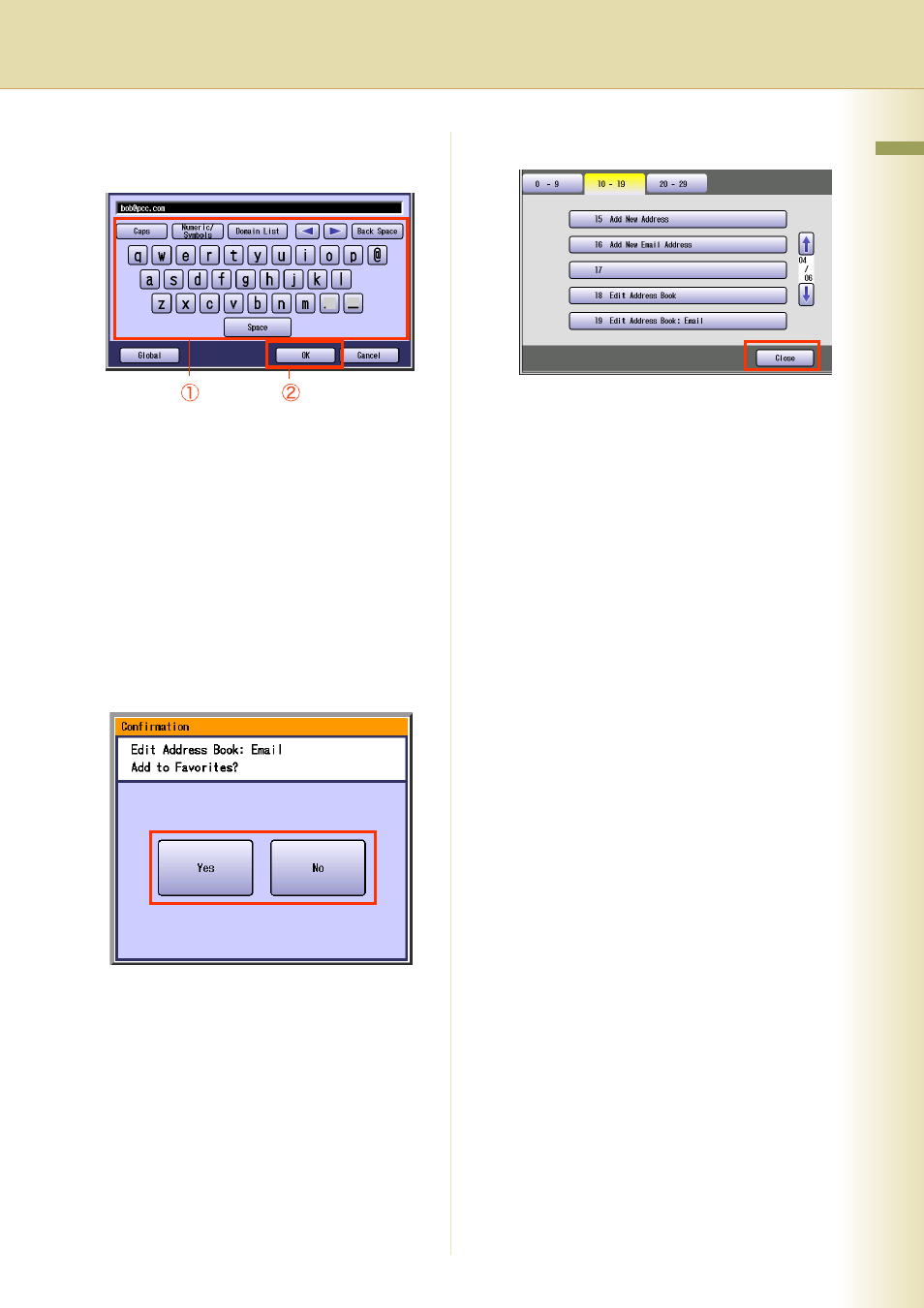
41
C
hapt
er 4 A
ddi
ng to the Address Book
7
Edit the email address, and then
select “OK”.
z
Enter an Email Address (up to 60
characters).
z
For instructions on how to enter characters,
refer to Using the Keyboard in the
Operating Instructions (For Function
Parameters) on the provided CD-ROM.
8
Enter a station name, and then select
“OK”.
9
Enter a key name, and then select
“OK”.
10
Select “Yes” or “No”.
11
Select “Cancel”.
The Email Address is updated.
12
Select “Close”.
13
Press the Reset key.
