Scanning 2-sided originals, Chapter 3 scanner settings – Philips WORKIO DP-C262 User Manual
Page 38
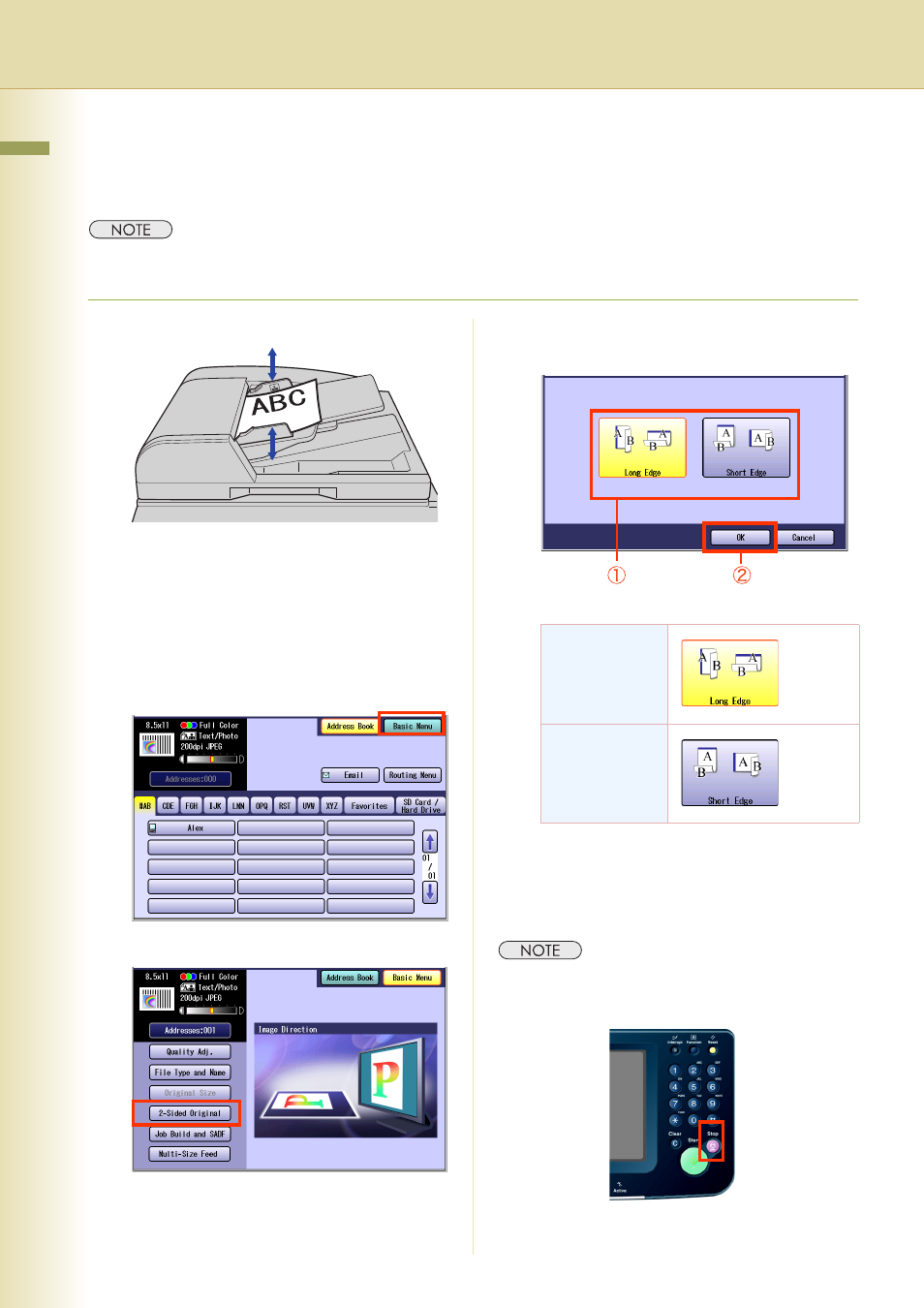
38
Chapter 3 Scanner Settings
Scanning 2-Sided Originals
2-Sided Originals can be scanned and the binding position is selectable.
The standard setting of 2-Sided/Original can be changed, refer to Scanner Settings in the Operating Instructions
(For Function Parameters) on the provided CD-ROM.
1
Place the Original(s) on the ADF.
z
For instructions on how to place originals,
refer to Basic Operation Procedure (see
page 6). For more details, refer to Placing
Originals (Copy) in the Operating
Instructions (for Basic Operations).
2
Press the Scan/Email key.
3
Select “Basic Menu”.
4
Select “2-Sided Original”.
5
Select a bind position, and then select
“OK”.
6
Select "Address Book", and then
select a destination.
7
Press the Start key.
z
When canceling the operation, press the Stop key
on the Control Panel, and then select “Yes” on the
Touch Panel Display.
Long Edge
Short Edge
