Setting original type and scanning density, Selecting original type, Adjusting scanning density – Philips WORKIO DP-C262 User Manual
Page 29: Selecting original type adjusting scanning density, Chapter 3 scanner settings
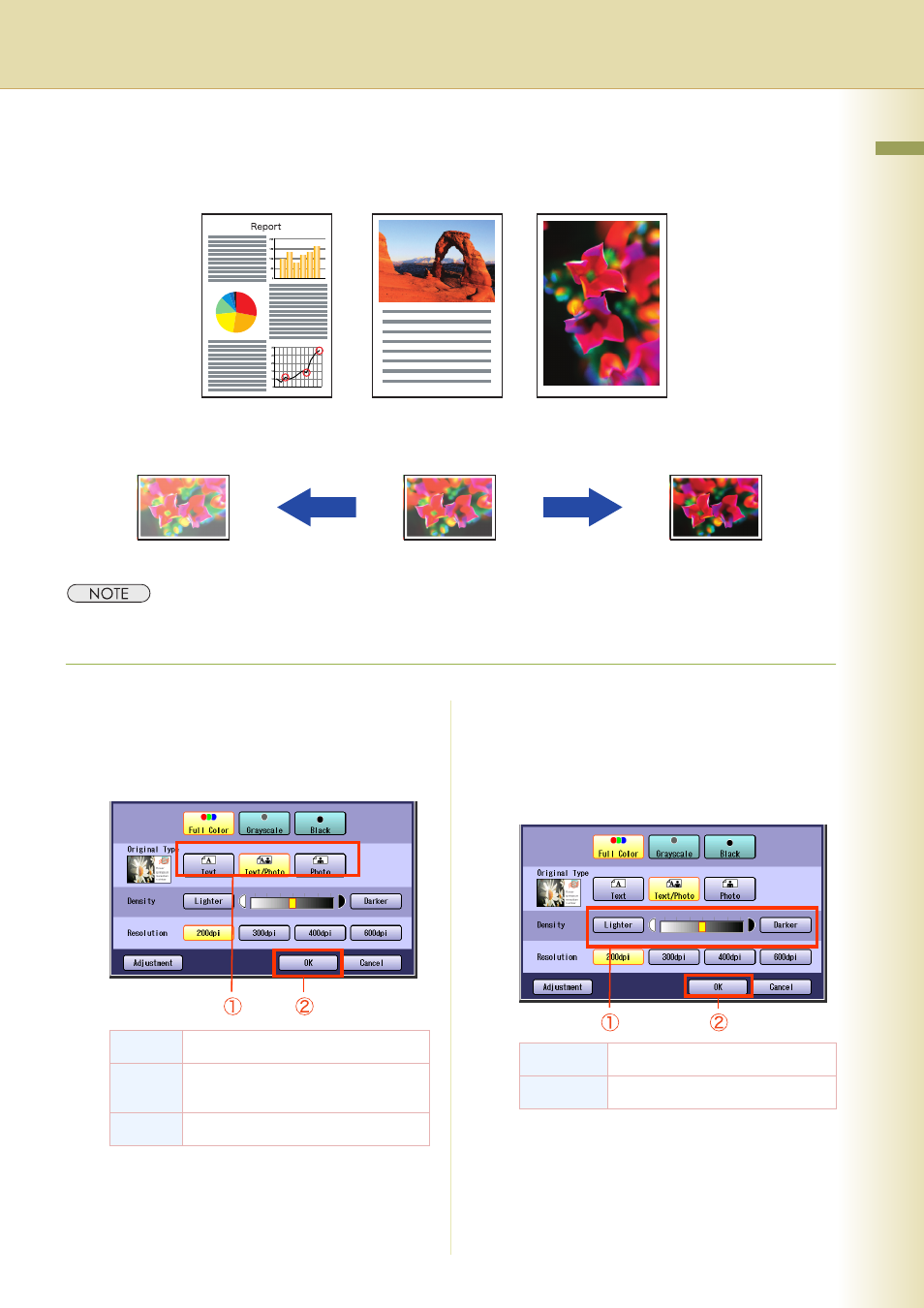
29
Chapter 3 Scanner Settings
Setting Original Type and Scanning Density
Selecting Original Type
Adjusting Scanning Density
z
The standard setting of “Original Type” and “Density” can be changed, refer to Scanner Settings in the
Operating Instructions (For Function Parameters) on the provided CD-ROM.
Selecting Original Type
1
Select the original type, and then
select “OK”.
Adjusting Scanning Density
1
Adjust the scanning density with
“Lighter” or “Darker”, and then select
“OK”.
Text
Text/Photo
Photo
Lighter
Darker
Text
Mainly a Text original.
Text/
Photo
Text and Photo combined original.
Photo
Mainly a Photo original.
Lighter
For dark image originals.
Darker
For light image originals.
